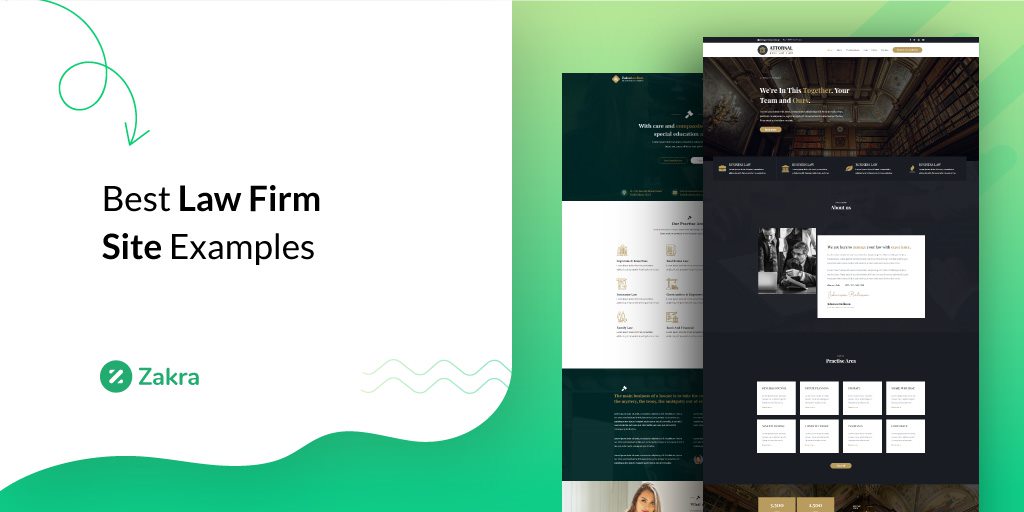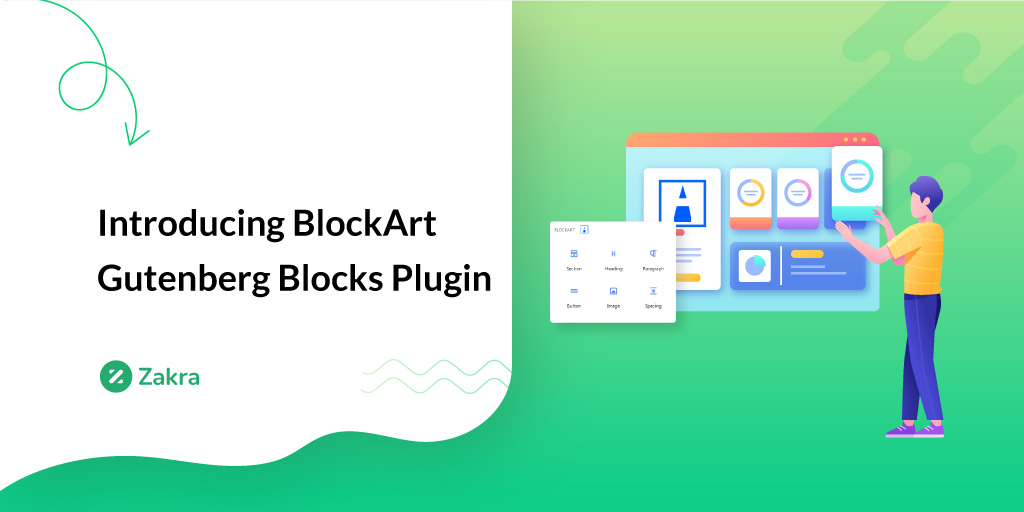Is WordPress good for business websites? Wondering if WordPress is good for small businesses? Then, we’ll answer your queries through this blog.
WordPress is undoubtedly the best content management system (CMS), empowering around 43% of websites.
As it’s widely known as a blogging platform, many people are confused about using WordPress to create a business website.
And that’s the confusion that we’ll be clearing up here in this article. So, read the article till the end to find answers to your questions.
First, let’s briefly discuss WordPress before answering the above question.
What is WordPress and Why Should You Use It?
WordPress is the most popular and open-source CMS allowing you to build and manage websites without coding knowledge.
Matt Mullenweg and Mike Little introduced WordPress in 2003. Since then, there has been no turning back for the platform.

As of 2023, it empowers 43.1% of all the websites on the internet. That’s 63% of the CMS market share.
Meanwhile, you should be aware that there are two different versions of WordPress: WordPress.com and WordPress.org.
Here in this article, we’re talking about WordPres.org.
There are many reasons to use WordPress. Let’s look at a few of them:
- Beginner-friendly: You don’t need technical or coding knowledge to create a WordPress website as it’s a user-friendly platform
- Seamless integration with third-party extensions: The best part of WordPress is it allows the integration of third-party extensions, such as themes and plugins, into your website.
- Theme and plugins for every niche: WordPress themes are available for almost every domain; you just have to pick up a suitable theme for your site. Similarly, several plugins are available to add extra functionalities to your website.
- Customizable and secure: The platform is highly customizable, flexible, and SEO-friendly. Besides, it provides regular updates and keeps your site secure.
Apart from the reasons mentioned above, there’re several other advantages of using WordPress.
11 Reasons Why WordPress Is Good for Business Websites
Although WordPress is popular for creating a blogging website, it’s equally suitable for anyone willing to build a business website.
And here’re a few reasons why:
1. An Open-source Platform
WordPress is an entirely free and open-source platform. Licensed under the GNU-GPL License, WordPress is free for distributing, modifying, and sharing.
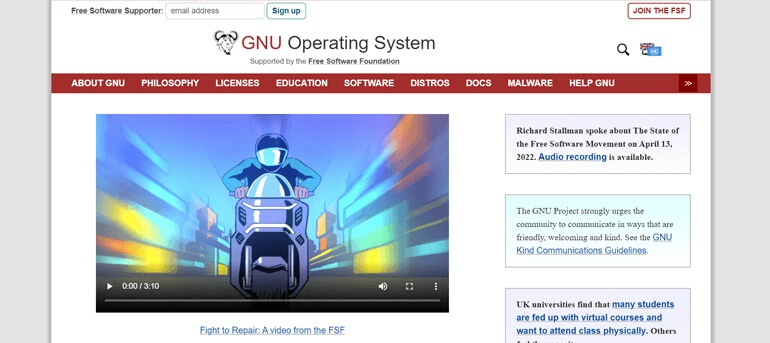
It’s a shared product with millions of users and is developed and managed by the combined efforts of all the users.
Meanwhile, the cost of hosting services, domain names, premium themes, and plugins is not free.
But you can choose a web hosting service that provides a free domain to save some pennies.
Also, you can use free themes and plugins in the beginning phase. As your site grows, you can switch to its premium services.
2. Enjoy Full Ownership of Your Website
Owning your business website so that you can make any changes to it is important. And with WordPress, it’s possible. It provides total control over your site.
Whether you want to change your website’s theme, host, or domain name, it’s all in your hands with WordPress.
As a business site owner, you can choose your hosting platform and completely control your website’s data and files.
You can also use any theme or plugin on your site to customize it accordingly. You can also easily export your site’s data and move it to another platform.
3. Varieties of Business Themes Available
As we discussed earlier, WordPress has themes available for every niche, including business.
For any business you have, such as catering, or real estate, theme options are available.
For example, to create a learning management system (LMS), you can use Masteriyo. Next, if you want to build an online magazine, use the MagazineX theme.

Likewise, the list continues to grow.
Best of all, many of the business themes are available for free as well as in the premium version.
Hence, you can opt for the free version if you’re at the beginning phase or need a few features. And as your site grows, you can switch to premium plans.
Meanwhile, it would help if you carefully choose the best theme for your site. Also, it’s necessary to delete the unused theme for maintaining the security of your site.
4. Easy Integration with Third-party Plugins
Third-party plugins can be highly beneficial for any business website as they provide a range of functionalities to enhance performance.
Also, many of the functions are unavailable in the core WordPress. And to overcome these limitations, different plugins provide specific business needs.
For example, you can use form builder plugins like Everest Forms to create a contact form on your site.

WordPress allows easy integration with such third-party plugins. You can simply install and activate the plugin to add various functionalities.
Similarly, many plugins are available to fulfill the requirement of business websites for restaurants, multivendor, fundraising, and so on.
5. Make an eCommerce Business Site Easily
You can also build a powerful and scalable eCommerce business site using WordPress.
WordPress lets you easily integrate eCommerce plugins to create a professional online store.
Some of the WooCommerce plugins, such as User Registration, Everest Forms, SeedProd, and so on, can help you to set up your online store.
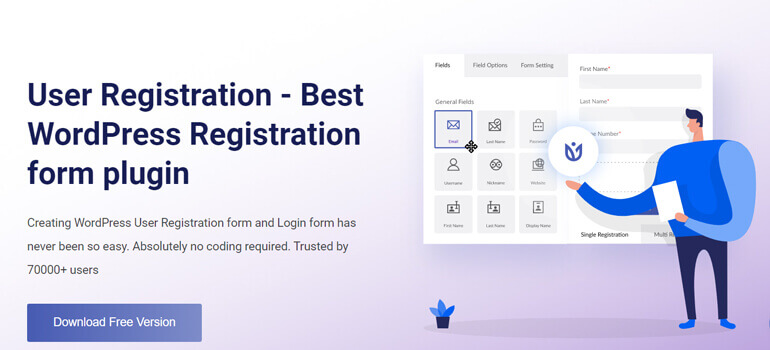
Plugins are also available to add features like a shopping cart, payment gateways, product listings, and so on.
Furthermore, many WooCommerce themes, like eStore, are designed just for building an eCommerce site.
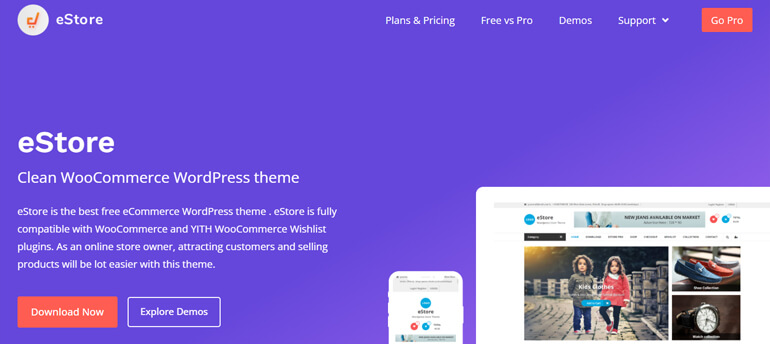
Those themes also include eCommerce features like product pages, checkout pages, and many more.
Additionally, it’s not a hassle to grow your eCommerce business site in WordPress as the platform is highly scalable.
6. Beginner-friendly
WordPress is the most beginner-friendly platform for creating any website.
Creating and managing a WordPress website doesn’t require any web design or development experience.
You can quickly start building a business website with its one-click installation. Besides, the interface is easy to navigate.
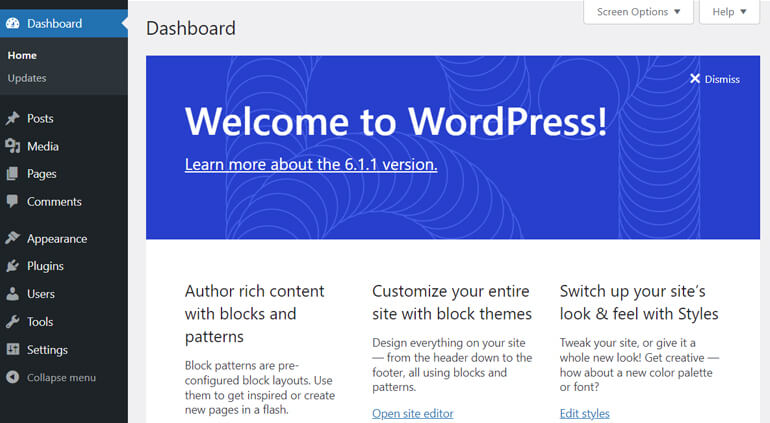
The dashboard is intuitive, with the menus and options easy to understand. Other third-party extensions, such as themes, plugins, page builders, etc., are equally easy for you to use.
WordPress also has extensive documentation consisting of beginner-friendly tutorials and articles about it.
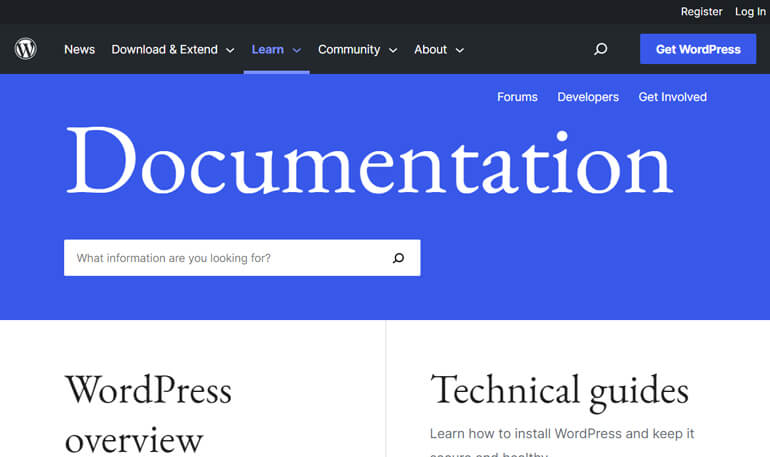
Similarly, themes and plugins also provide such documentation with full support to help you. You can rely on them for any difficulties and get a quick response.
7. SEO-friendly Platform for Business Sites
WordPress has several built-in features and functionalities to make your business site search-engine friendly.
For example, you can add customizable permalinks, easy-to-use meta tags, and so on.
Meanwhile, you can use different SEO tools and plugins, such as Yoast SEO, to boost your SEO ranking.

Plus, it’s important to ensure that you use good keywords, create credible and qualitative content, build relevant backlinks, etc., to improve your site’s SEO.
8. Fast and Responsive
In general, WordPress is fast. Also, it’s mobile responsive by default, allowing your website to adapt to different screen sizes.
But the performance of a business website depends on multiple factors, and you should also implement some strategies from your end.
Your hosting providers, the theme you have used, and the number of plugins on your site can affect the speed and responsiveness. So, you need to choose them wisely.
Further, you can set up Accelerated Mobile Page (AMP) using AMP plugins like AMP to load websites faster on mobile devices.
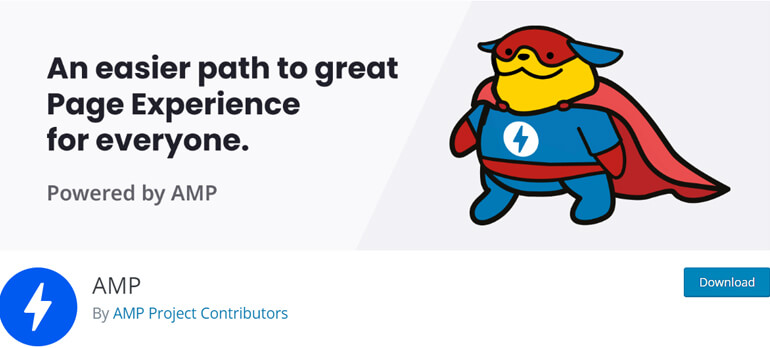
Also, other speed optimization and cache plugins can help boost your site’s speed.
9. Secure and Reliable
The WordPress community is actively involved in improving the security of the platform. It frequently releases updates to its core to address security-related issues.
Next, themes and plugins also bring regular updates to improve their performance. Thus, WordPress is a secure and reliable platform for any business website.

However, it would be best to be careful about security, as a business website is always in an attacker’s eye.
Therefore, you should update your WordPress site and use additional security measures to secure your business site.
You’ll also get a notification to update the WordPress core, themes, and plugins on your dashboard.
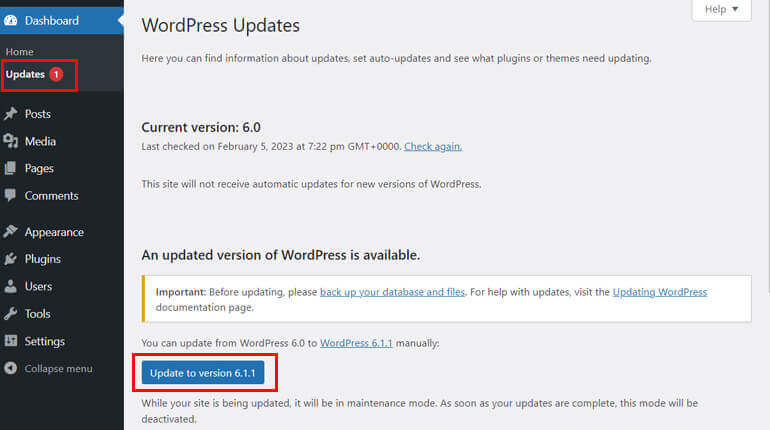
Using backup and restore plugins and security plugins can also be helpful. Meanwhile, here are the security checklists you can follow to keep your WordPress site secure.
10. User Role and Permissions Management
User role and permissions management is among the most important things you should take care of for any business website.
It helps you to control what a user can and cannot do to your business site.
WordPress provides six pre-defined roles as Super Admin, Administrator, Editor, Author, contributor, and Subscriber.
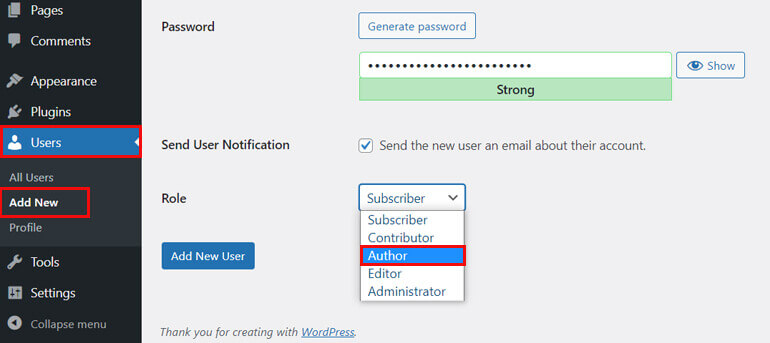
Now, each role has different permissions allowing them to perform only some specific actions on your site. This helps you control who can create, publish, edit, and delete your site’s content.
This feature also helps prevent unauthorized access to your important data and information. Further, it can improve the collaboration between multiple users.
11. Huge Support Community
WordPress has a large community of developers, designers, and users who work continuously to improve the overall experience of WordPress users.
The community is highly supportive and provides many resources to help users of every level, from beginners to advanced.
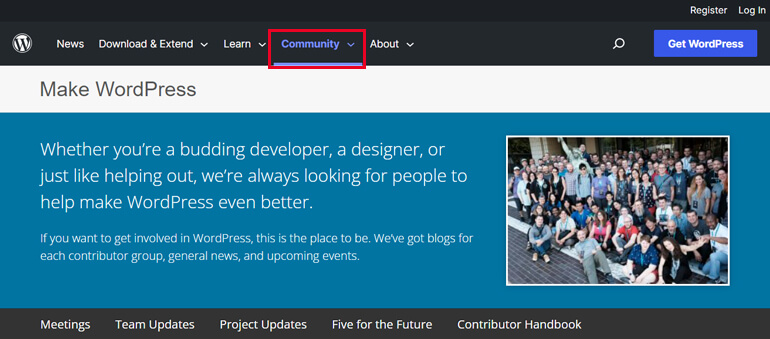
It provides official documentation covering almost all the aspects of using WordPress, online support forums to help each other, and many more.
Further, it also conducts local and international events such as WordCamps, where WordPress users can connect and share their knowledge.

Moreover, numerous third-party tutorials and courses are available to help you in every step. Overall, the community provides a wealth of knowledge, resources, and support.
So, these were the top reasons for using WordPress for a business website.
Besides, there are several other reasons to choose WordPress over other platforms. We shall compare WordPress with other popular platforms later in this article.
But for now, let’s explore how to use WordPress to create a business website.
How to Use WordPress for Creating a Business Website?
Creating a business website is not a big deal if you follow the correct guide. So, here we’ll briefly teach you how to use WordPress to create a business website.
Step 1: Buy a Domain Name and a Hosting Service
Buying a domain name from a domain name registrar is the first step in creating any site.
There are various domain name registrars like Namecheap, GoDaddy, Domain.com, and so on.
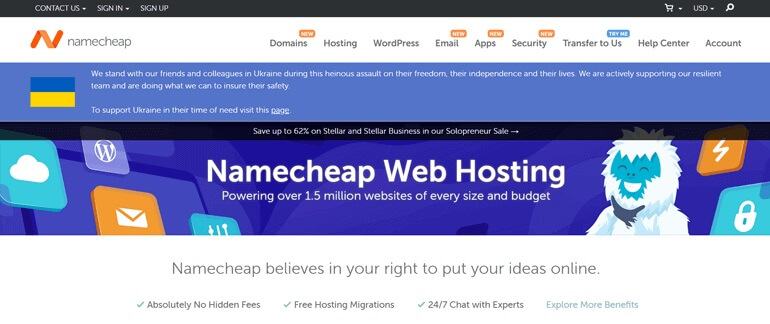
Next, you should get a web hosting service to store your site and its files and data on the server. Some of the popular hosting service providers are Bluehost and SiteGround.
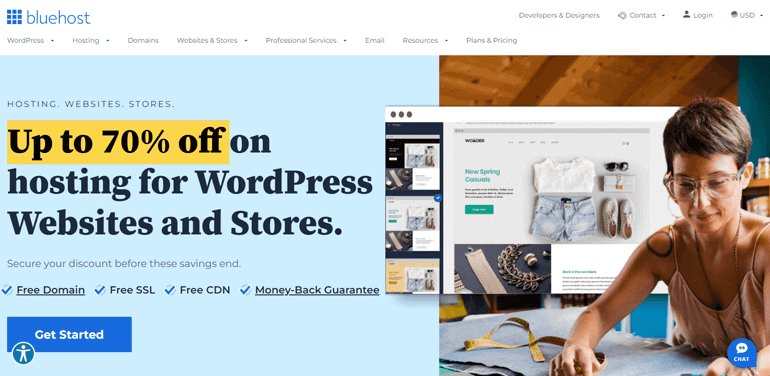
Step 2: Install WordPress
As you get the hosting service for your business website, you must install WordPress on your hosting account.
And that’s quite easy; a single click is enough to install WordPress. Meanwhile, some hosting service providers also offer auto-installation of WordPress.
Step 3: Install and Activate a Business Theme
Now, you’ll get the login credentials after installing WordPress on your email; using the same, login to your WordPress site through the login URL.
As you log in, your WordPress site will have a default theme, as shown in the picture below:
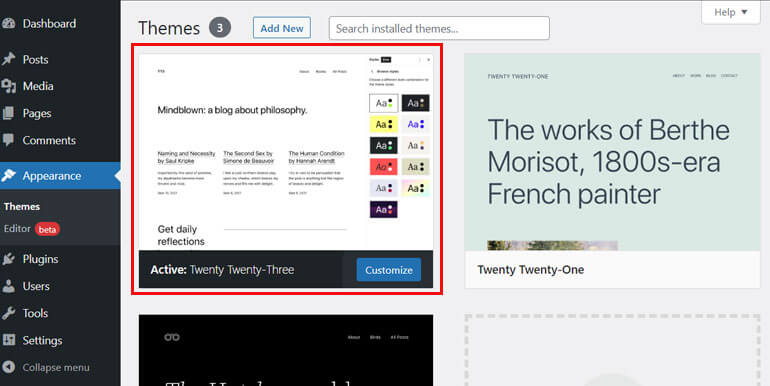
Here, we’re using the theme Zakra. It’s the most loved multipurpose theme that has a large option of ready-to-use templates.
You can also read the review of the Zakra theme by ThemeGrill.
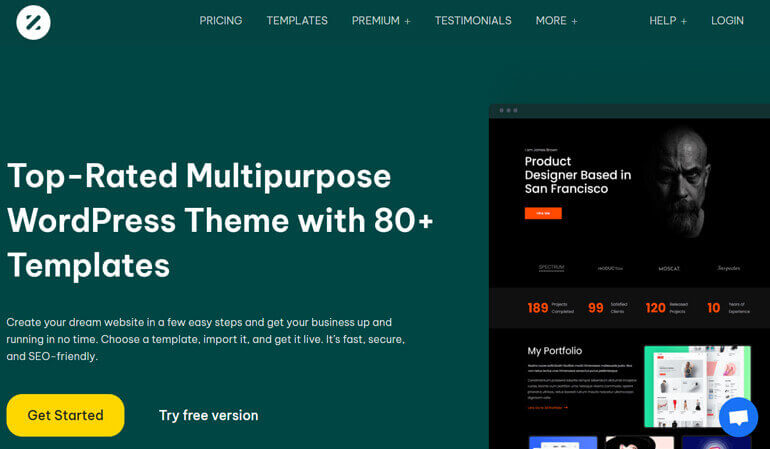
Thus, change the default theme and use the theme Zakra. For installing and activating the Zakra theme, you can follow our tutorial.
After that, import a business site demo from the Zakra theme. It has more than 50 demo sites for business that you can import using the ThemeGrill demo importer plugin.
Step 4: Install and activate the required plugins
For a WordPress business site, you may want to add extra functions such as a user registration form, a social sharing button, and more.
Thus, install and activate the required plugins on your site. You can add the plugin by navigating to Plugins >> Add New.
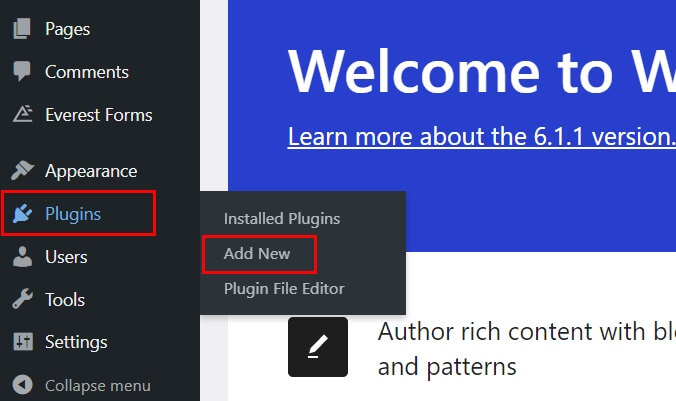
Here, simply search for the plugins you need, and install and activate them one by one.
Step 5: Customize and Publish the Business Website
After installing the theme and required plugins, you can customize the theme and the entire website from the dashboard.
You can remove the theme name from the footer, remove the page title, change the color of the link, and make many more changes.
You can also create posts and pages and add media files, search menus, and widgets to your site.
As you complete customizing the site, you can publish your WordPress business site.
For a detailed guide, refer to our article on how to build a business website in WordPress.
WordPress Vs Other Website Building Platforms
WordPress vs Wix
WordPress and Wix are both popular website-building platforms. But they have some differences that make one better than the other.
As mentioned above, WordPress is an open-source platform offering a large number of options for customization.
It’s highly scalable to create a small to large business. Besides, the platform also doesn’t require technical knowledge to get started.
On the other hand, Wix is a cloud-based platform with a drag-and-drop interface to create websites. It also has a wide range of templates and design elements.
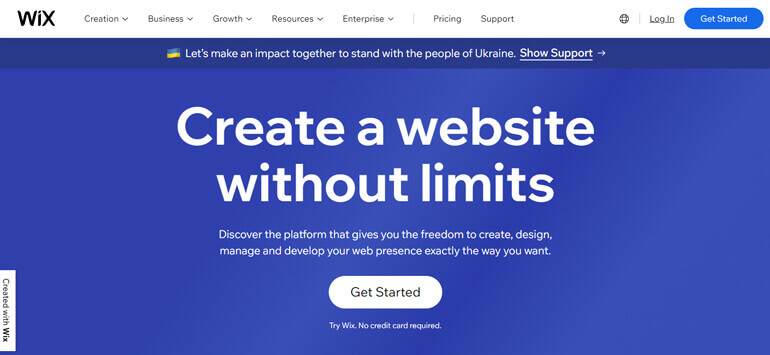
However, the option for customization is limited in Wix. Besides, it’s quite complex while making some advanced changes.
It also doesn’t provide complete authority over your site. And if we talk about price, maintaining a WordPress website is much cheaper than Wix.
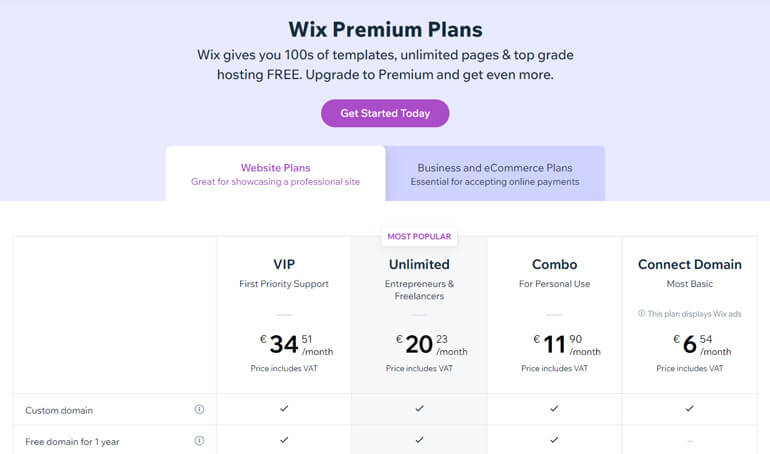
To sum up, WordPress wins over Wix in almost every aspect. Thus, it’s an excellent choice for anyone who wants to build a customizable business website.
Wix can also be your choice if you want to build a simple website without requiring many customization options.
WordPress vs Blogger
WordPress and Blogger are both well-suited for blogging. But WordPress is more than a blogging platform, while Blogger is just about blogging.
You can use WordPress for creating blogs, business, eCommerce, and almost all other types of websites.
On the other hand, Blogger, which was formerly called BlogSpot, is a free blogging platform owned by Google. It’s built exclusively for blogging.
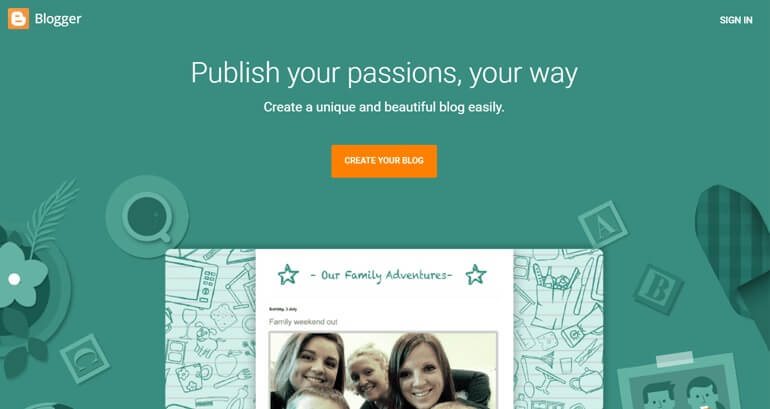
Blogger provides a large number of templates and background images. Also, it integrates analytics to let you get insights into your audience’s behaviors on your post.
Meanwhile, you can also add Google AdSense on your site to display the relevant ads. However, creating a business website is not favorable with Blogger.
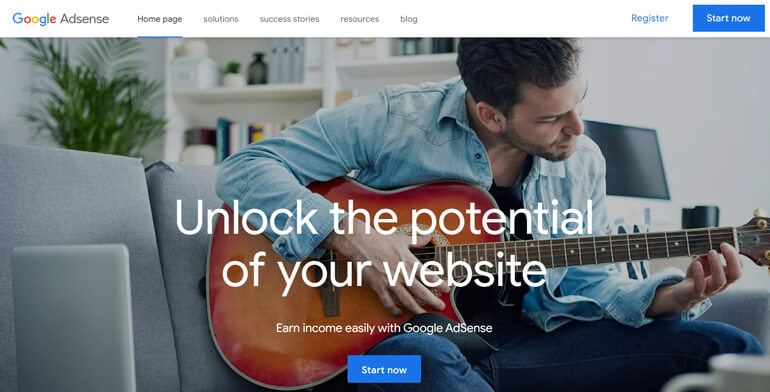
Thus, Blogger can be useful if you want to create a simple blog website and monetize your content through Google AdSense.
But in every other term, WordPress wins over Blogger and is best for creating a business website of any size.
WordPress vs Squarespace
Squarespace, founded in 2003, is another platform for building websites. It provides a large number of templates, color palettes, and analytics to help you grow your site.
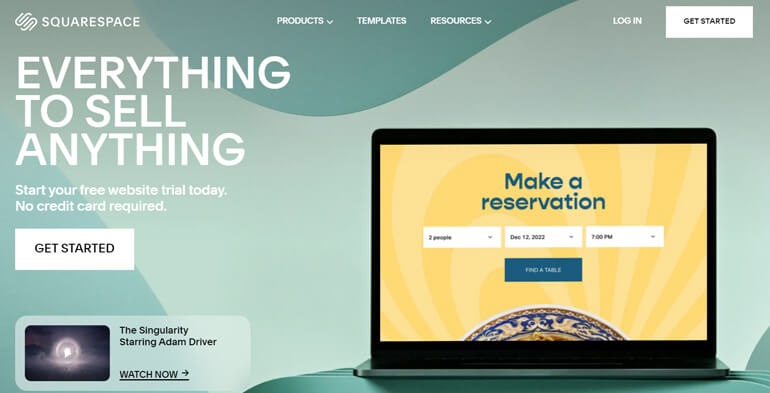
Similarly, it also provides several SEO and email marketing tools.
But unlike WordPress, Squarespace is not free. It’s a SaaS product requiring you to pay monthly to get the service.
Also, it’s expensive for the features it offers. And it lacks support for using third-party extensions.
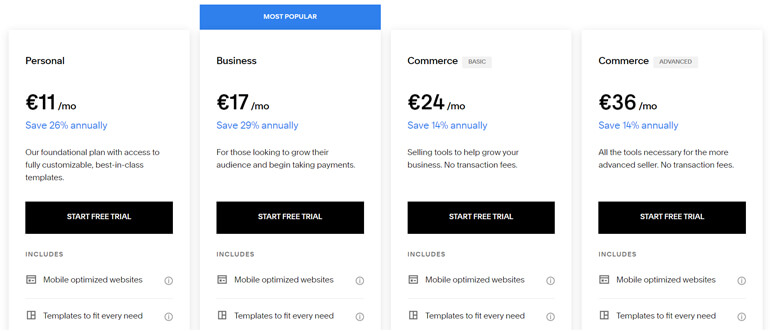
Besides, the limited payment gateways are another disadvantage of using Squarespace.
On the other hand, WordPress allows the integration of other third-party plugins. It also highly allows the integration of hundreds of payment gateways.
Thus, Squarespace can be a great choice for creating small business and personal websites like portfolios that require fewer functionalities.
While WordPress can be a better choice if you want to create small to large, professional, or personal websites with minimal effort.
WordPress vs Webflow
WordPress and Webflow both are quite popular for building websites. However, few differences between them make the one superior.
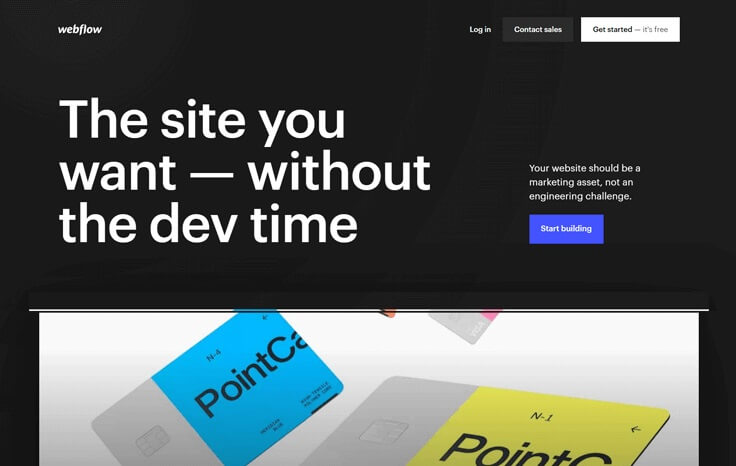
Webflow is a website designing platform that allows developers and designers to create custom websites without writing code.
It has a visual interface that makes you accessible to a wide range of design tools. Also, it integrates with tools like Google Analytics, Mailchimp, and more.
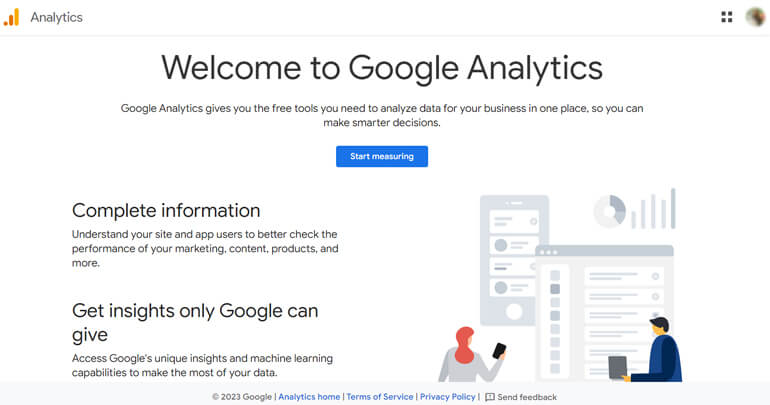
Meanwhile, it also provides hosting and site management features. However, Webflow can be quite complex for the user in the beginning.
Also, it has limitations on the number of pages and posts.
While WordPress doesn’t have such limitations. Additionally, WordPress is flexible and handles complex sites easily.
Additionally, regarding the price, Webflow also has a free plan, but the premium plan is expensive compared to other website builders.
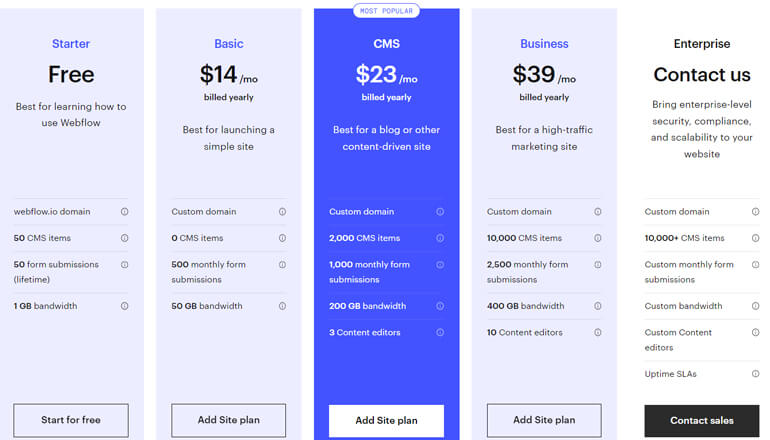
Thus, if you’re looking for a platform with a high degree of customization and a large number of templates, WordPress can serve you well.
Some FAQs Related to Using WordPress for a Business Website
Is WordPress Free?
Yes, WordPress is absolutely free to download. However, you should also know that you must pay for a domain name, hosting service, and premium themes and plugins.
Do Professional Websites Use WordPress?
Yes. Professional websites like New York Times Company, Sony Music, TechCrunch, Vogue, Spotify Newsroom, and more use WordPress.
Is WordPress Still Relevant in 2023?
Obviously, WordPress is still relevant in 2023, and it has a long way to go. As of 2023, 43.1% of all websites use WordPress. That’s a 63.4% share of the content management system.
Why is WordPress Better Than Other Platforms?
Various features, such as customizability, low cost, scalability, availability of free and premium themes/plugins, and its huge community, make WordPress better than other platforms.
Wrapping It Up!
To sum up, yes, WordPress is definitely good for any small or large business website.
We’re confident that you now got the answer to the question – Is WordPress good for business websites?
Also, we hope the comparison between WordPress and similar platforms gave you clear insight into why WordPress is better.
If you’re still confused regarding WordPress, please feel free to comment below. Meanwhile, if you liked our content, you can also share it with your friends.
So, hurry up and start creating your business website in WordPress and get the most out of it.
For more articles, you can also visit our blog page. We have articles related to WordPress, such as how to create a custom homepage, how to edit header, and more.
Lastly, don’t forget to follow us on Twitter and Facebook for the latest updates on our blogs and offers.