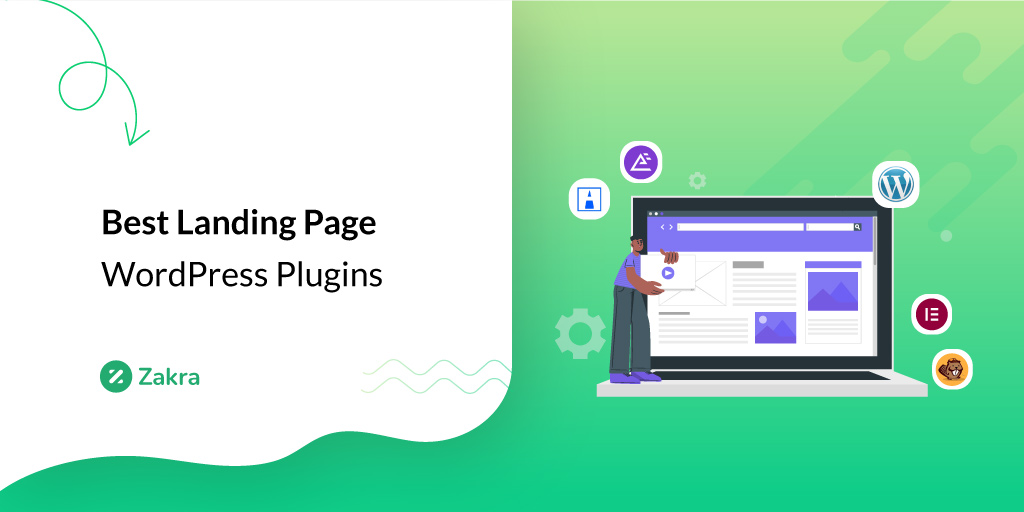Do you own a WooCommerce website? And, are you looking for the best WooCommerce plugins and extensions? Then, you’ve landed on the right article.
Running an eCommerce website successfully isn’t an easy job. However, the WooCommerce plugins and extensions will definitely lessen your burden. There are many WooCommerce plugins as well as extensions in the market.
In this article, we’ve mentioned the 23 must-have plugins and extensions for you. But before that, let’s look at some tips on how you can select the best plugin for your online store.
Features to Look for in a WooCommerce Plugin & Extensions
There are hundreds of WooCommerce plugins and extensions in the market. So what features distinguish a great plugin from the rest? Below are some of the features you must look at while selecting a plugin.
- Well-coded: A well-coded plugin is easy to lightweight and easier to install.
- Active Installation: Check out the number of active installations of the plugin and extension. More active installation means more users trust the plugin or extension.
- Compatibility: WordPress keeps updating from time to time. Hence, make sure the plugin and extension are compatible with the latest version of WordPress.
- Support Themes: Themes determine the whole front-end of your website. So, the WooCommerce plugins and extensions should support any theme you decide to install.
- Rating and Reviews: Another great way to check the authentication of plugins is via ratings and reviews by previous users.
23 Best WooCommerce Plugins and Extensions
And now, here are the best WooCommerce WordPress plugins for your eCommerce website.
1) User Registration
User Registration, as the name implies, is a WordPress registration form plugin. With this plugin, you can create any type of registration and login form. Your WooCommerce users/visitors can easily register and log in through this form.
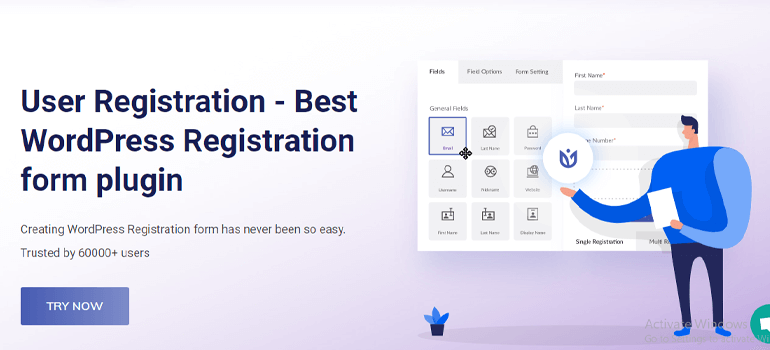
Additionally, the plugin offers a drag and drop builder. All you need to do is drag and drop elements to great beautiful forms. Furthermore, an email notification is also available. As soon as the user registers, the plugin sends a confirmation email. This is a great way to build trust and improve conversions.
Other than that, it provides unlimited form fields, user profile account, form designer, and more. With the premium version, you get many addons like Social Connect, Style Customizer, Mail Chimp, etc.
Best of all, it offers WooCommerce Integration. With this addon, all the WooCommerce related information will appear on the plugin’s account page. This helps users to track and manage information efficiently.
Key Features of User Registration
- Spam protection
- Form import and export
- Smart conditional logic
- Multi-step form
- Easy payment integration
Price: Free or $69 for a Single Site License
2) Everest Forms
Everest Forms is one of the best WooCommerce plugins in the market. This plugin helps to create any type of custom form and add extra fields.
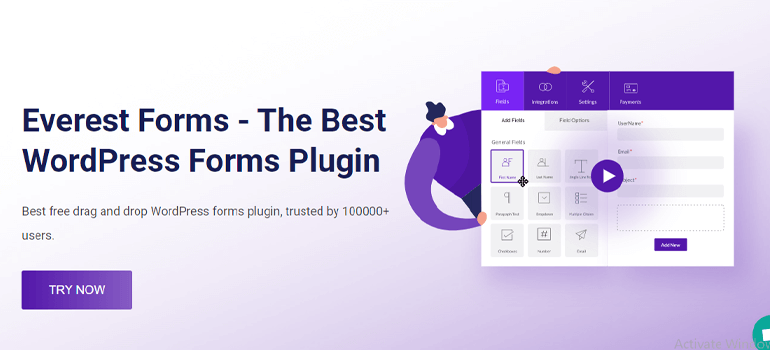
For example, the default forms allow you to gather only basic information. However, you may want some extra information about your users for shipping such as their country, coupon codes (if they’ve any), etc. In such cases, Everest allows you to add as many fields as you want without any difficulties.
To help you create a custom form effortlessly, it offers incredible features like – drag and drop builder, pre-designed form templates, unlimited form fields, form entries, form designer, and much more.
Key Features of Everest Forms
- Excellent integration with payment gateways
- Email notification and autoresponders
- Multiple file upload
- Accept payments
- Shortcodes support
Price: Free or $69 for a Single Site License
3) Customize My Account for WooCommerce
One of the most important pages for WooCommerce users is the My Account page. This page contains valuable information such as orders, addresses, payment methods, account details, etc.
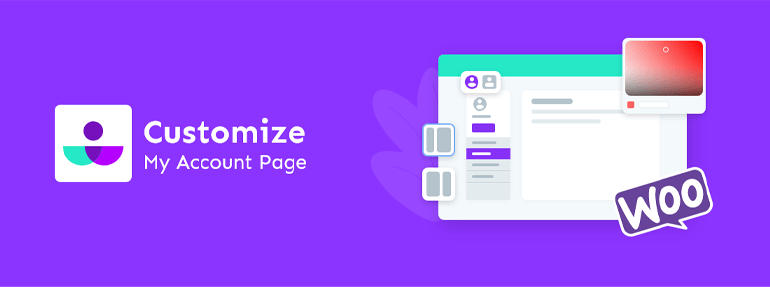
Nevertheless, you might want to add custom endpoints to showcase other information and customize the account page’s look; installing. In this situation, Customize My Account for WooCommerce is the perfect tool for you.
Moreover, it allows you to customize account dashboard tabs, buttons, links, fonts, avatar, etc without even touching a single code. Also, you can create, re-order, hide, disable, and remove tabs as per your need.
Key Features of Customize My Account for WooCommerce
- Allow end-point access to specific user roles
- Live customizer available
- One-click hide/disable tabs
- Offers highly customizable design editor tools
- Allows to add your custom CSS code
Price: $49/Year
4) OptinMonster
OptinMonster is a powerful conversion optimization toolkit. More than 1,200,000 websites are using OptinMonster to increase their traffic, generate more leads and sales.
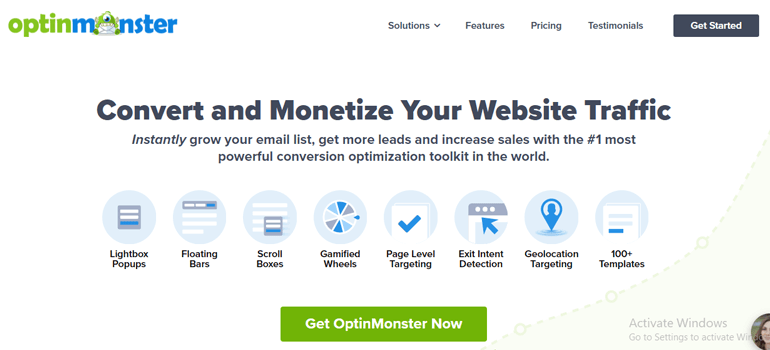
Besides, it provides a variety of campaign types to display eye-catching offers to your users for maximum engagement. For example, it provides lightbox popups, slide-in scroll box, countdown timer, floating bar, etc.
Further, it comes with several campaign triggers. These triggers detect your user’s behavior and present an appropriate campaign to the right user at the right time. To add more, you can create targeted campaigns to generate more leads, attract more subscribers, and make more sales.
Key Features of OptinMonster
- Drag and drop builder
- Page level targeting
- Geolocation targeting
- Exit intent detection
- 100+ templates
Price: $9/mo. for a Single Site License
5) MonsterInsight
Want to track all the likes and dislikes of your users? Then, MonsterInsights can help you with that. MonsterInsights is one of the best Google Analytics plugins for WordPress. This plugin is easy to install and set up. Also, it has a user-friendly interface.
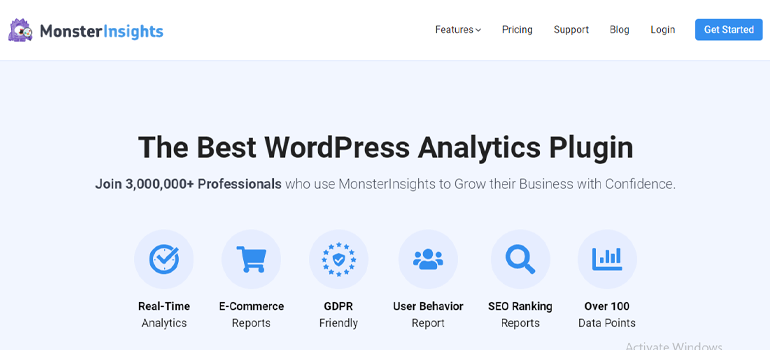
Additionally, the plugin allows you to add universal tracking across devices and campaigns with just a few clicks. Also, you can integrate enhanced Ecommerce tracking for WooCommerce, Easy Digital Downloads, and MemberPress.
You can see the website analytics report right through your WordPress dashboard with actionable insights. Moreover, real-time stats are also available. The real stats allow you to see who is online, what they’re doing, and much more.
Besides, you can also get detailed stats for each product and product page. Hence, you can track the most popular pages, products, and sections of your website.
Key Features of MonsterInsights
- Affiliate links & ad tracking
- GDPR friendly
- Seamless integration with all major plugins
- eCommerce report
- Custom dimensions to track categories, tags, searches, etc
Price: Free or $99.50/Year for a Single Site License
6) TrustPulse
TrustPulse is a marketing platform that with the help of social proof can help you increase trust, conversions, and sales. Above all, it displays live verified customer activity on your website.
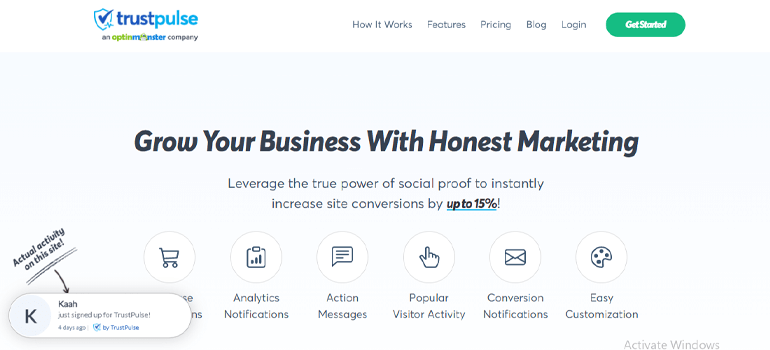
Moreover, TrustPulse is easy to install and it allows you to customize the badges. You can add social proof to the right people at the right time to increase sales. It also allows you to choose pages or products where you want to display campaigns.
Other than that, you also get a full outline of actions taken by the customers and a detailed analytics report to help you improve your campaigns.
Key Features of TrustPulse
- Purchase notification
- Easy customization
- Action messages
- Smart Targeting
- Real-time tracking
Price: $5/mo.
7) WP Mail SMTP
WP Mail SMTP is a WordPress SMTP and PHP Mailer plugin. This plugin ensures that all your emails are safely delivered to your user’s inboxes.
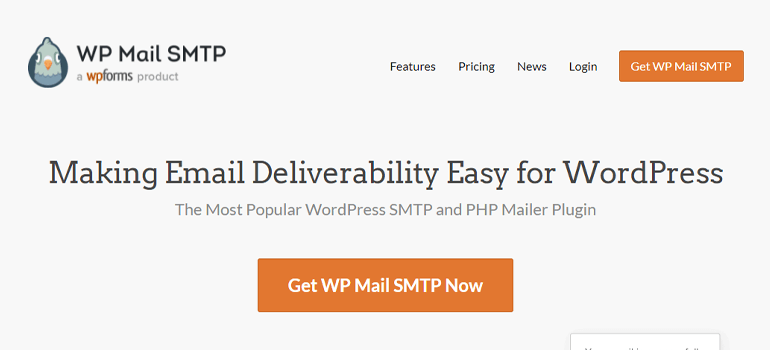
There are so many occasions you need to send emails to your WooCommerce store customers. It uses the PHP mail() function for that purpose. However, some WordPress hosting providers don’t have this function set up correctly. Hence, this might cause problems in delivering emails to your users.
No need to worry, installing the WP Mail SMTP plugin can help you fix the email deliverability issue. Not only that, but you can also track all the emails sent from your WordPress website.
Key Features of WP Mail SMTP
- Manage notifications
- Allows connecting with SMTP.com
- White globe setup – allow experts to install and setup the plugin
- Use your Zoho Mail account to send all WordPress emails
- Allows third-party SMTP server to send your emails
Price: $49/Year for a Single Site License
8) Constant Contact
An advanced yet simple to use, Constant Contact is one of the best email marketing services for eCommerce. From creating a website to spreading awareness on social media, Constant Contact offers all kinds of tools and guidance.
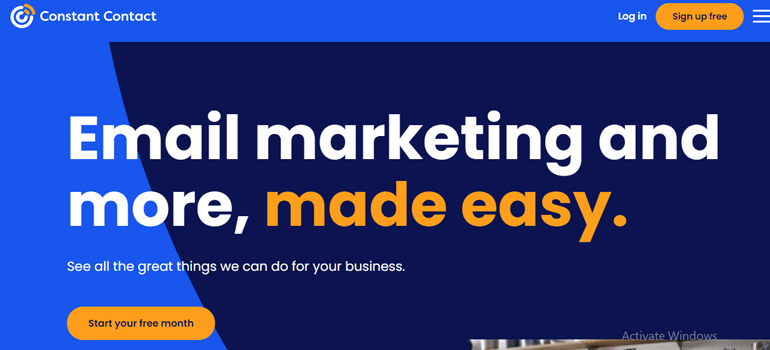
Besides, it also offers a site builder, so you can easily create an eCommerce website with seamless navigation, secure checkout, and much more. Furthermore, after creating a website, Constant Contact allows you to effortlessly upload products to your online store.
On top of that, you can promote your site through email, social media, and other forms of media marketing. Also, it provides a free email template builder, or alternatively, you can browse hundreds of responsive pre-built templates for any niche purpose.
Key Features of Constant Contact
- Provides Analytics tools for detailed visitor metrics in real-time
- Boost sales with Google Ads
- Offers built-in marketing tools
- Allows to Facebook and Instagram ads to generate new leads
- Email template builder
Price: $20/mo. Free trial for the first month
9) SeedProd
SeedProd is a page builder plugin that’s fully compatible with WooCommerce. If you plan to create a product landing page, sales page, etc., then, SeedProd is for you.
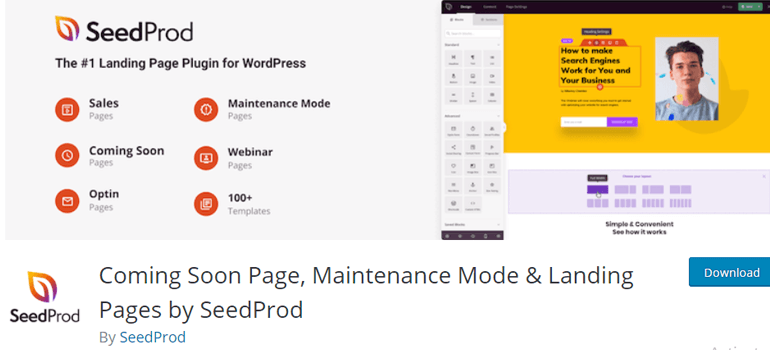
Additionally, it has a drag and drop interface. Also, it offers plenty of pre-designed templates that fully support WooCommerce. Not only that, it comes with in-built WooCommerce blocks to add products, carts, checkout forms, etc. with ease.
This WordPress page builder also provides Coming Soon, Maintenance, and 404 Error pages to limit access to your site. To add more, all the pages are 100% responsive and look great on every electronic device.
Key Features of SeedProd
- Spam protection
- Subscriber management
- 20 built-in color schemes available
- Offers pre-built sections such as header, call-to-action, etc
- Premium integration with third-party email marketing services
Price: Free or $39.50/Year for Basic Plan
Note: The WooCommerce blocks are only available on the premium versions.
10) LiveChat
Constantly connecting with your users/customers is an important step to keep your customers satisfied. LiveChat is a complete customer service platform to help you instantly chat with your customers.
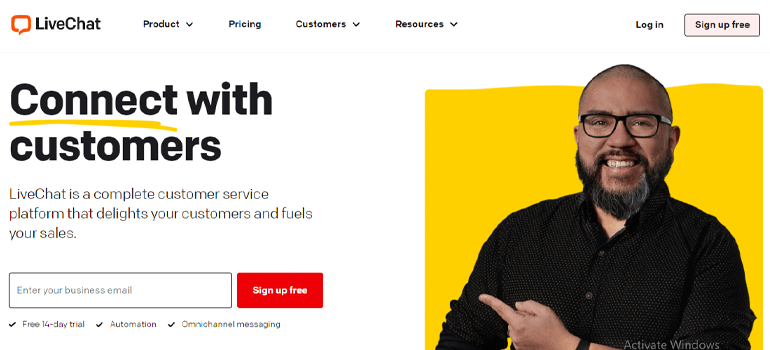
LiveChat allows you to easily add live chat to your online store. Further, it provides amazing chat tools such as canned responses, chat archives, notifications, and more. Additionally, your customers can also share files via live chat.
Apart from that, you can fully customize the chat inbox. It also offers data summary, chats reports, tickets reports, customer reports, etc. You can also export all the chat data.
Key Features of LiveChat
- Data encryption
- 200+ integration with apps
- LiveChat APIs
- Ticketing system
- ChatBots available
Price: $16/mo
11) Shareable Products for WooCommerce
Shareable Products for WooCommerce is a WordPress WooCommerce plugin that allows your customers to share your products on the social media of their choice. This can immensely increase your sales and popularity.
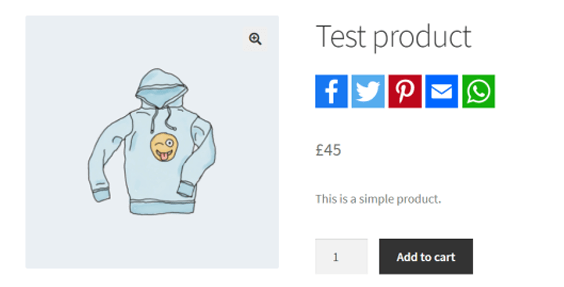
This plugin allows you to add social share buttons on the product pages. Moreover, store owners can customize the buttons as per their preference. Also, you can choose between 80+ social networks and display icons of your choice.
Some of the social networks are Facebook, Instagram, Twitter, Pinterest, and much more. Besides, you can enable or disable the button visibility. It’s totally up to you.
Key Features of Shareable Products for WooCommerce
- Choose from seven different locations to place share buttons
- Display only icons or icons with texts
- Responsive social media buttons
- Three different style buttons
- Highly customizable buttons
Price: $29/Year
12) Affiliate for WooCommerce
Affiliate for WooCommerce allows you to create an affiliate program for your WooCommerce website. Customers can sign up for your affiliate program and promote your products and sites through various media.

You’ve full control over whom to approve and disapprove of your affiliate program. On top of that, you can set different affiliate commissions based on a number of conditions, and users can sign up according to the commissions.
Moreover, you can easily track referrals, sales, commissions, and payouts. Also, you can combine media assets, swipes, and other different campaigns. Best of all, this WooCommerce extension allows you to track the performance of each campaign separately.
Key Features of Affiliate for WooCommerce
- Allow users to create referral links
- Set different commission rates
- Easy payout via PayPal
- Easy to install and setup
- Referrals tracking using coupons
Price: $129/Year
13) RafflePress
Yet another best WordPress WooCommerce plugin is RafflePress. This plugin is useful to create contests and giveaways for your WooCommerce store. Conducting various contests and giveaways can help you grow an email list, get more traffic, and social media followers.
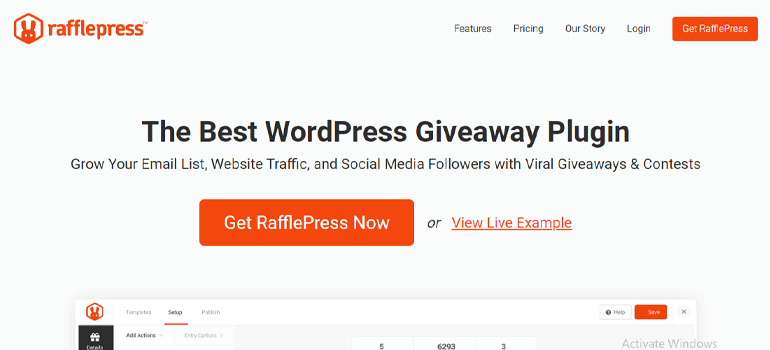
The plugin allows social media integration of social channels such as Facebook, Instagram, Twitter, etc. Your users can participate in the giveaways by performing actions such as liking and retweeting on Twitter, following a social media account, and more.
To add more, RafflePress comes with a drag and drop builder that helps you to create successful giveaway campaigns in just a few minutes. And, that also without touching a single code.
Key Features of RafflePress
- Pre-built giveaway templates
- Built-in viral sharing feature
- One-click entry and fraud protection
- 100% responsive giveaway widgets
- Seamless integration with email marketing services & CRMs
Price: $39.20/Year for a Single Site License
14) Advanced Coupons
Advanced Coupons is a WooCommerce coupon plugin that offers features to make your online store better. Besides, it has a user-friendly interface and is super easy to install.

This WooCommerce plugin provides a variety of coupon options such as BOGO (Buy One Get One). You can create BOGO deals with a single product, group of products, or whole product categories. You can also give coupons that automatically add products to the cart either for free or with a discount.
Furthermore, the plugin also allows you to schedule coupons, so they’re only used when they’re meant to. Creating a special discount on any shipping method is also available.
Key Features of Advanced Coupons
- Let customers apply coupons by visiting a URL
- Protect against accidental usage
- Organize with coupon categories
- Loyalty program points that users can redeem for coupons later
- Automatically add a coupon when cart conditions match
Price: Free or $59/Year
15) WooCommerce Product Slider
WooCommerce Product Slider allows you to create a carousel slider for your online store’s product. This plugin helps you to create an unlimited product slider and display it anywhere using shortcodes.
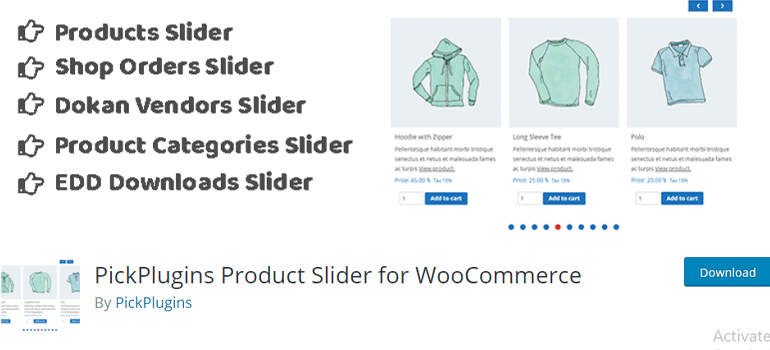
Moreover, the plugin comes with a layout builder so that you can create fancy and unique product sliders. Further, you can customize it and also add your own CSS via layout editor. You can also control the slide speed, display or hide navigation, and dots.
Besides, you can set a custom slider column number for different devices like mobile, desktop, tablets, etc. Slide stop on hover feature is available. Enabling this feature will automatically stop sliding so that users can drag by mouse to check their desired products.
Key Features of WooCommerce Product Slider
- Supports RTL (Right To Left) languages
- Product categories and terms
- Option to hide products that are out of stock
- Hide or display featured product on the slider
- Allows to customize slider container or wrapper style
Price: Free or $19 for a Single Site License
16) YITH WooCommerce Wishlist
YITH WooCommerce Wishlist is another great WordPress WooCommerce plugin in this list. The Wishlist allows your customer to save their favorite products. Later they can search the products from the wishlist and buy them.
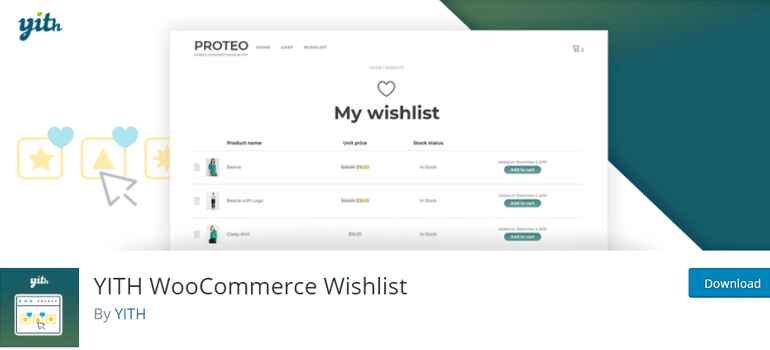
Along with that, the users can share the wishlist with their friends and family for special occasions like Christmas, birthdays, etc. And, they can buy the products from the list. The users can also share the wishlist on social networks and get indirect advertisements for your online store.
Moreover, you can choose a page for a wishlist. Also, select where to show the shortcodes ‘Add to Wishlist’. You can also add the ‘Remove from Wishlist’ button when the product is added to the list.
Key Features of YITH WooCommerce Wishlist
- Customize columns in the wishlist tables
- Product variation support
- Allows users to create as many wishlists as they want
- Enable users to search and see the registered wishlist
- Allows you to show multiple ‘Add to Cart’ buttons in the wishlist table
Price: Free or $130.95/Year
17) YITH WooCommerce Compare
YITH WooCommerce Compare is a WooCommerce extension that allows users to compare the different products of your WooCommerce website. All your site’s products are stored in a table where customers can see the difference between the products.
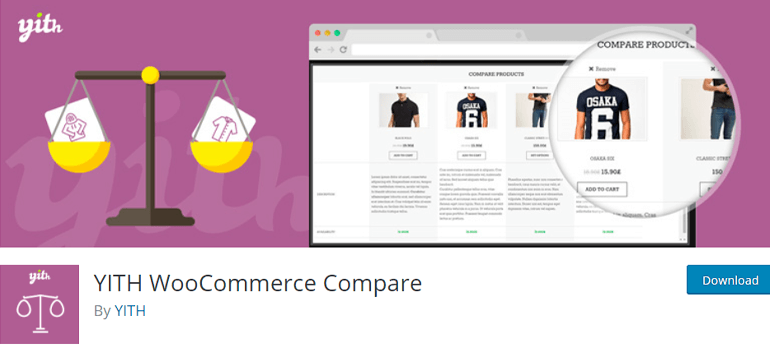
You can also customize the compare table as per your need by editing the specific template. Other than that, you can also add widgets with the list of products the customers have added and manage them. The extension also allows you to choose which field the users will see in the comparison table. And, also you can reorder the fields.
Key Features of YITH WooCommerce Compare
- Compare products by categories
- Add image in the head of the table
- Change style and colors
- Add counter of products added to the table
- Allows to share the comparison table in social media
Price: Free or $97.55/Year
18) YITH WooCommerce Ajax Product Filter
Did you know that 75% of the customers leave the eCommerce site if they don’t find the product they’re looking for within 15 seconds? Well, thankfully, you can fall under the rest of 25% with the help of the YITH WooCommerce Ajax Product Filter extension.
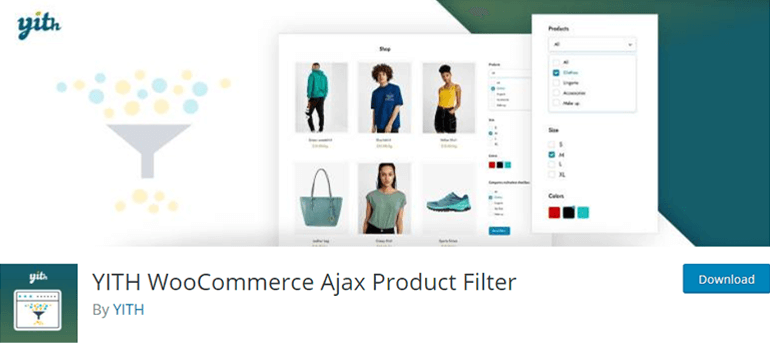
This WooCommerce extension allows the users to filter products based on their needs such as category, color, size, brand, price, and much more. Integrating this extension can speed up your purchase process and improve the conversion rate of your online store.
Besides, you can add the filter to any page of your shop. You can use any widget, shortcode, Gutenberg block, and Elementor widget to add the filter.
Key Features of YITH WooCommerce Ajax Product Filter
- Offers various styles for the filter
- Choose to show the filter in a toggle or not
- Customize the color of the filter
- Filter product by tag, color, price, etc
- Show or hide the count of items
Price: Free or $111.52/Year
19) WooCommerce Image Zoom
The WooCommerce Image Zoom extension allows you to show the products in detail. The more you show your product in detail, there are more sales and conversions.
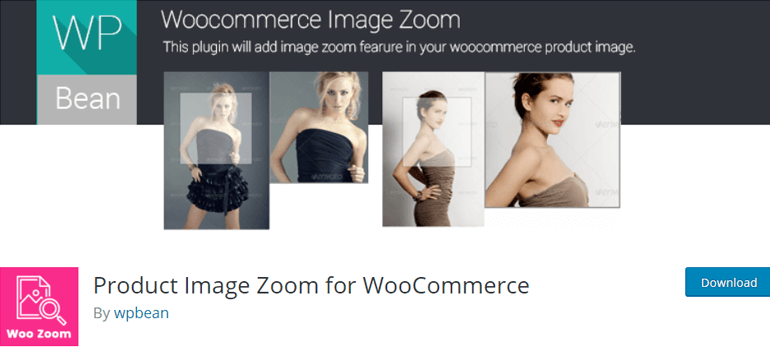
This extension is very easy to install and it allows setting zooming features quickly. Additionally, it’s lightweight, developer-friendly, and easy to customize. It shows a bigger size product image on mouseover.
Moreover, the premium version offers three different types of zoom. It also supports WooCommerce product variation images zoom. Further, you can exclude the zoom feature for specific products and categories. Other than that, it comes with a changeable zoom window, lens size, and much more.
Key Features of WooCommerce Image Zoom
- Fully supports all WordPress themes
- Easy to use
- Smooth zooming with Easing effect (Premium)
- Video documentation available
- Lifetime free support and update
Price: Free or $39/Year for a Single Site License
20) WooCommerce Waitlist
WooCommerce Waitlist allows you to track the demand for out-of-stock items. Later you can notify the customers when the products are available again so they can purchase them. You can do that via email.
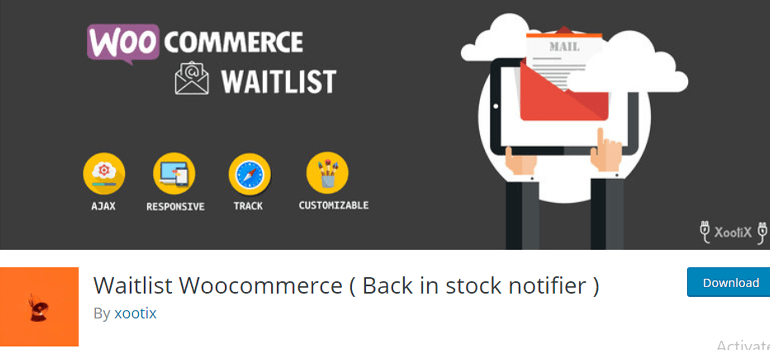
Besides, you can track users’ lists as well as quantity. This WordPress WooCommerce extension also allows you to enable/disable guest users. Apart from that, this extension works for all types of products. The email forms are customizable as well.
The premium version allows you to create custom fields for waiting forms. You can also keep and export the waitlist after sending the email.
Key Features of WooCommerce Waitlist
- Popup and inline design
- Email log
- Feature to send an email to user & admin on joining waitlist (Premium)
- Auto send back in stock email as soon as products are updated (Premium)
- Shortcode to generate ‘Join Waitlist’ button anywhere (Premium)
Price: Free or $14 for a Single Site License
21) WooCommerce Currency Switcher
Did you know, there are 180 currencies available in the world. WooCommerce Currency Switcher allows your users to switch currencies according to their choice. WOOCS is a multi-currency WooCommerce plugin that will enable you to add any currency to your online store.
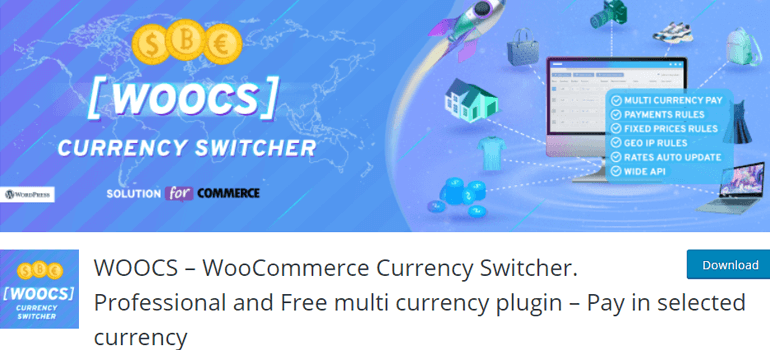
To add more, the plugin has features like checkout with selected currency, different fixed prices and amounts rules, prices based on user roles, and more. Currency Switcher is available as a widget and also as a shortcode. You can use the shortcode [woocs] in any place on your site.
Besides, Currency Switcher can be represented in three different ways graphically. You can present it as a drop-down, flags, and side switcher. Also, you can set the price format as per your preference.
Key Features of WooCommerce Currency Switcher
- Create and use your own money symbol
- Collect currencies switching statistics for business purpose
- Allows to set a fixed price for each currency
- GEO IP rules for visitors local currency detector
- Individual prices based on user role
Price: Free or $32 for a Single Site License
22) Stripe by WooCommerce
Usually, customers are redirected to an externally hosted checkout page. However, this method can actually lower your conversion rates. With the Stripe plugin for WooCommerce, customers can pay directly on your online store for web and mobile.
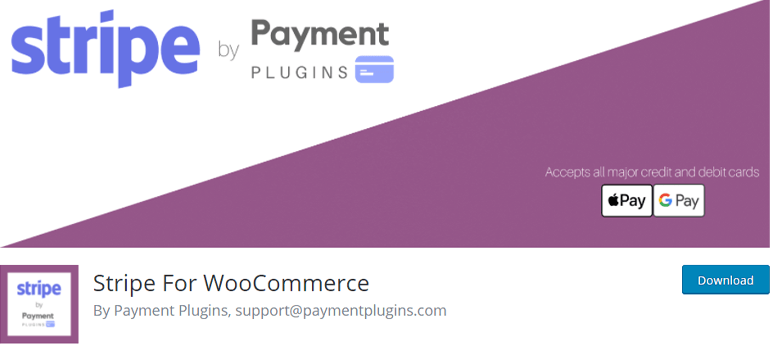
With the help of Stripe, you can accept all kinds of debit and credit cards from users in every country. Further, it allows you to accept 135+ currencies, as well as Apple Pay, Google Pay, and other local payment methods.
On top of that, you don’t need to worry about insecure payment gateways because Stripe offers better fraud protection and supports 3D security. You also get monthly reports of your account activities, payout report, and transaction-level balance breakdown.
Key Features of Stripe by WooCommerce
- Quick installation and setup process
- Easy monitoring and reporting
- Local payment methods available
- Supports Strong Customer Authentication (SCA)
- Supports recurring payments
Price: Free
23) Order Delivery Date for WooCommerce
Delivering products to your customers on time is another important step to keep your customer satisfied. This WooCommerce plugin allows your customers to choose a date and time of delivery on the checkout page.
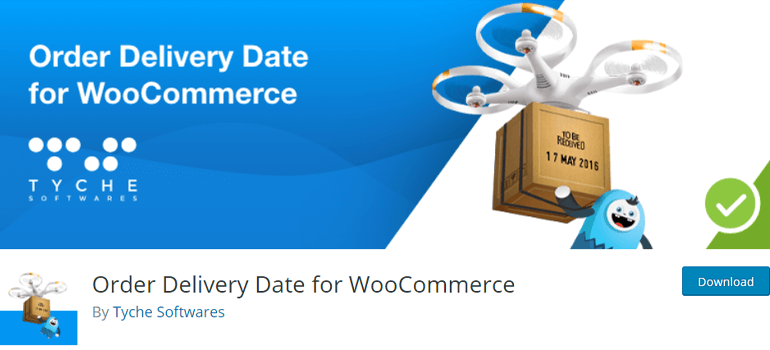
One of the great features of this plugin is that it gives the facility to select delivery date and time on the cart page. This can reduce the chance of cart abandonment by 50%.
Besides, you can also disable weekdays on which you don’t deliver the products. Also, the plugin offers the feature to limit the number of deliveries to be placed per day. Your customers can also choose the ‘As Soon As Possible’ deliveries option for some argent products.
Key Features of Order Delivery Date for WooCommerce
- Admins are allowed to set time slots for delivery days
- Disable delivery for virtual and featured products
- Integration with third-party shipping plugins
- Option to reschedule deliveries
- Estimated delivery date feature
Price: Free or $99/Year
Wrapping It Up!
If creating an eCommerce website is your goal, installing WooCommerce is the first initial step. Further to enhance the features of your online store, WooCommerce plugins and extensions come in handy.
And, that’s the end of this article. Hope you liked this article and found the WooCommerce plugins and extension useful for your online store. Also, here are the best free WooCommerce themes that you might want to install on your website.
Please take some time and share the article on your social media. You can also follow us on Twitter and Facebook to keep updated about articles in the future.