Wondering where you can get WordPress support and help from? Then, you’ve landed on the right article.
If you’re a beginner, you might be confused about how to use WordPress. Let’s say you might wonder how to install themes, plugins, customize your theme as per your need, or host your site.
However, it doesn’t mean that you won’t face a problem if you’re an advanced user or a developer. Even a person who has used WordPress for a longer period of time can face obstacles. And not to mention, developers face code errors from time to time.
Keeping all these in mind, WordPress and WordPress theme/plugin/hosting sites offer abundant resources to help you.
Why Do You Need WordPress Support & Help?
Before jumping into the how-to get WordPress support topic, let’s see why you need it.
Undoubtedly, WordPress is one of the most beginner-friendly CMS out there. However, coming across a problem while using WordPress is unavoidable.
To create a fully functioning WordPress website, you need a host, well-coded theme, and plugins for extra features. If you get a problem with any one of them, your site might face the consequences. Fortunately, getting WordPress support and help is as easy as pie.
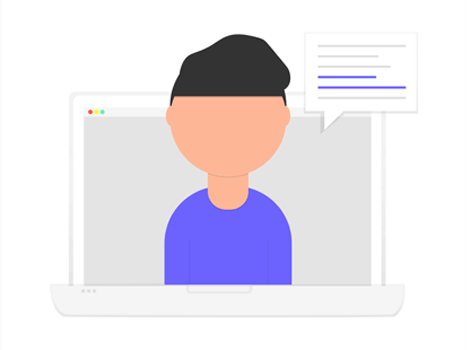
Furthermore, WordPress provides a pool of knowledge about how you can improve your site’s performance, speed, and security. Basically, WordPress support & help give a complete understanding of how to tackle every hurdle related to WordPress.
How to Get WordPress Support? (15 Best Ways to Find Help)
Below, we’ve mentioned the 15 best ways YOU can get WordPress support and help. Let’s get started.
1) Try to Help Yourself by Checking Out the Documentations
The first thing any person thinks when in trouble is to solve it by themselves. But how?
Many WordPress themes, plugin sites, and even hosting services offer detailed documentation that you can read and try to solve the problem. Let’s guide you through this by providing examples for each situation.
a) Theme Support
For themes, let’s say you purchased a theme from one of the popular WordPress sites – Zakra. And, if you’re still unaware of Zakra then, you’re missing a golden opportunity.
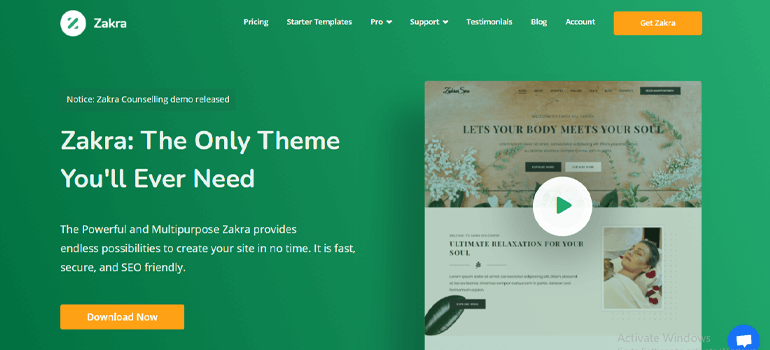
Zakra is a multipurpose theme that’s highly responsive and customizable. Besides, it provides you documentation for every problem regarding themes, such as installing themes, customizing, importing demos, and much more. Additionally, if you’re a developer, Zakra even offers documentation regarding codes as well.
To access the documentation, firstly, visit the Zakra site. On the homepage, you can see the Support dropdown menu at the top. When you click on the menu, there’s Docs as the second option.
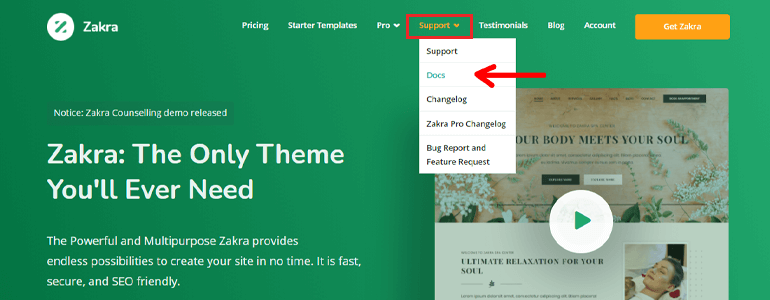
You can search for your queries on the documentation page by typing your question in the search box. Alternatively, as you scroll down, you can notice Frequently Read Articles, and further, the questions are placed according to the Categories. Such as questions regarding – Price & License, Customizer, Page Settings, Troubleshooting, Developers, and more.
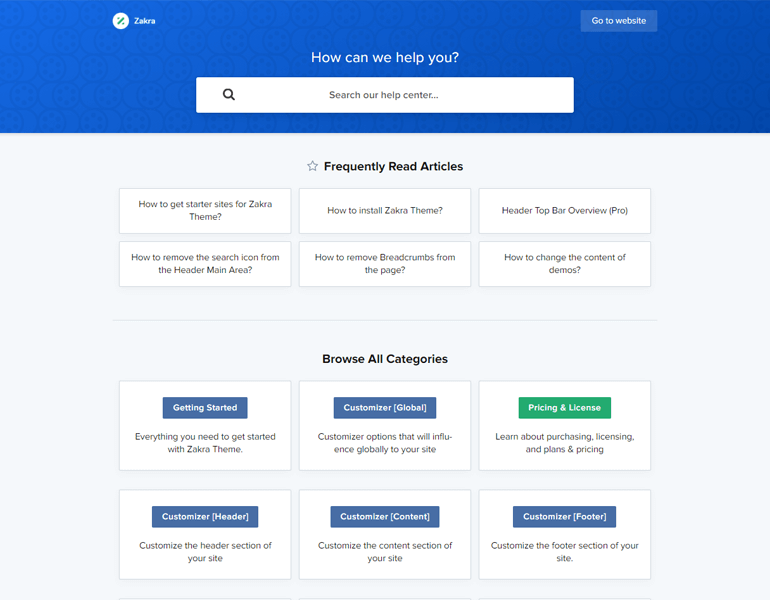
b) Plugin Support
Everest Forms is a powerful and flexible drag-and-drop contact form builder by WPEverest. This plugin is lightweight, extendible, and highly responsive.
Additionally, it offers impressive features like pre-designed form templates, unlimited form fields, easy integration with modules like payment gateways, Google sheet, and much more. With the help of all these features, you can build contact forms within a few minutes.
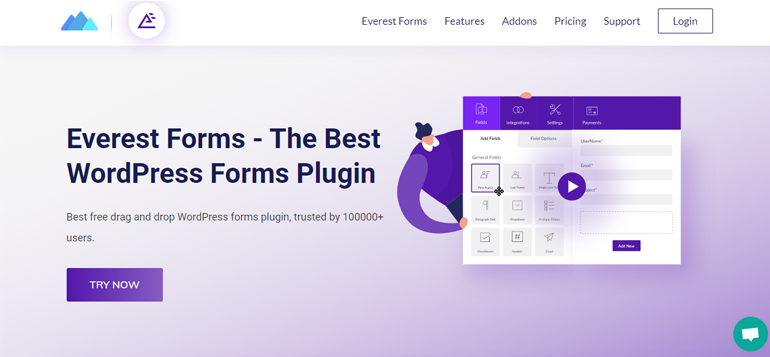
To access Everest Form plugin support, visit the site first. On the top menu bar, you can see the Support option. When you click the dropdown menu, on the second option, you’ll find Documentation.
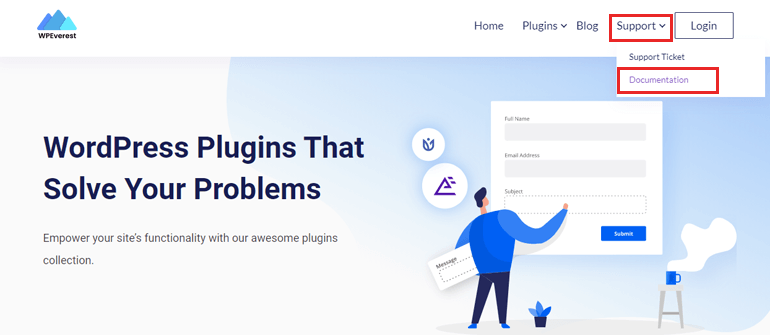
When you click on the option, it opens the documentation page on the next tab. Now, on the documentation page, you can find documentation for other products of WPEverest as well such as User Registration, Online Restaurant Reservation, And RestaurantPress. However, here we’ll talk about Everest Forms only.
Simply click on the Everest Forms documentation tab.
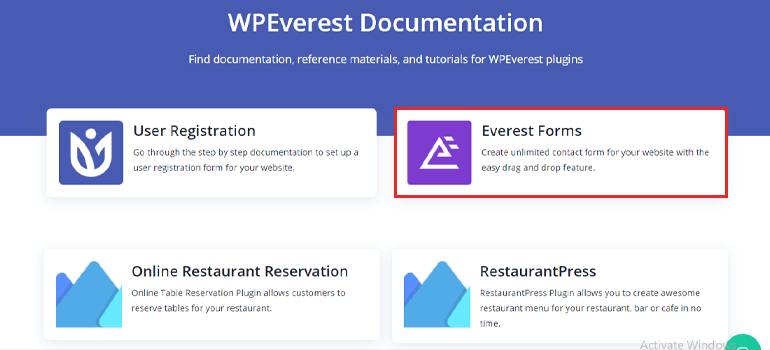
You can find queries categorized in different categories like Account Management, Individual Form Settings, Global Settings, Everest Forms addons and more on the documentation page. Moreover, you can also search for documentation on the search bar as well.
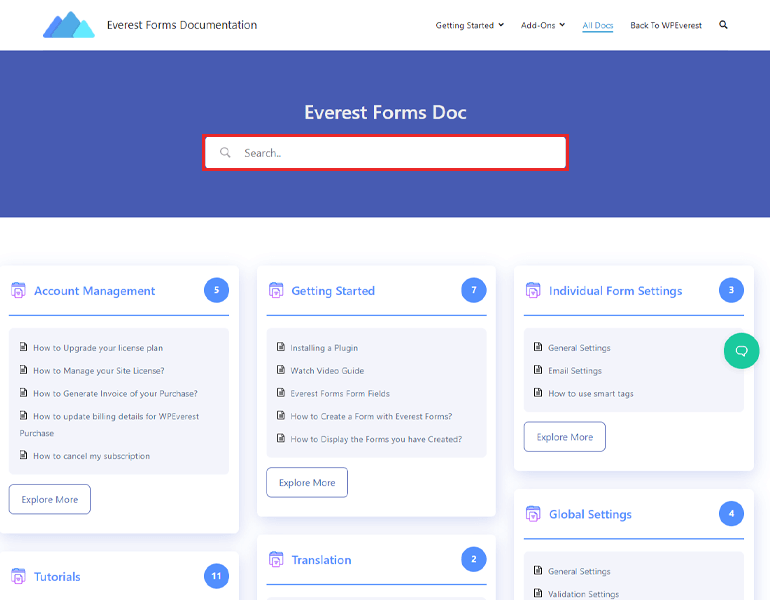
c) Hosting Support
Along with themes and plugins support, Hosting support is as much important. For the sake of this tutorial, we’ve chosen one of the most trusted and popular host providers – Bluehost.
Bluehost offers all sorts of hosting plans. From Shared Hosting, Dedicated Hosting, VPS Hosting, to WordPress Hosting. You can purchase WordPress hosting for just $2.95/mo.
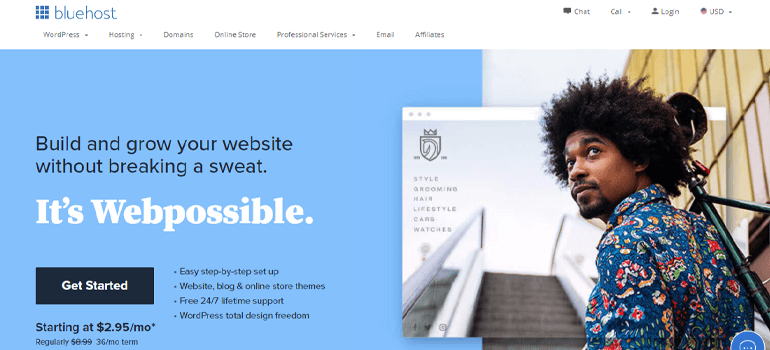
First and foremost, visit the site. Then, simply scroll down and you can find the Bluehost support at the footer of the site. Next, there’s a Knowledge base option under the Support option.
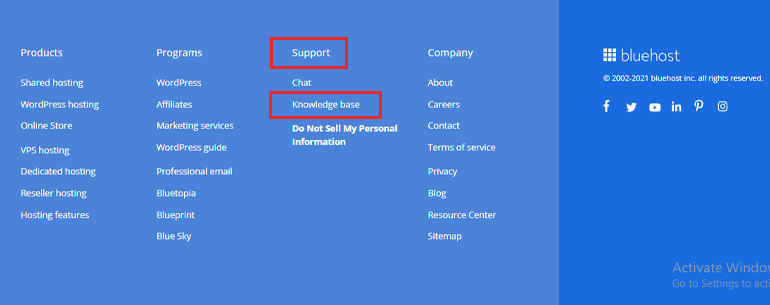
You can find various educational resources on Billing Preferences, Login Management, Domain Names, and Email. Moreover, there are other options such as Hosting Prices, Server Status, and more. Best of all, you can search your answers on the search box as well.
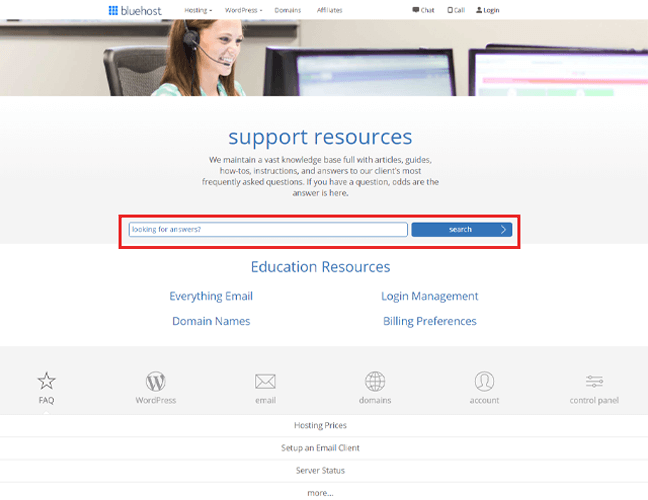
2) Search for Tutorials on the Product’s Official Blog
Most of the themes and plugins you purchase/download have an official blog on their site. There can be a combination of articles in the blog. Such as some general articles about WordPress.
At the same time, there are some articles explicitly explaining the features of the theme/plugin you bought. Also, there are tutorials on how to use them and get maximum benefits.
For theme Zakra here are some tutorials:
- How to make a WordPress site using Brizy Builder and Zakra?
- How to install and customize Zakra to make a pro website?
- How to start a WordPress blog with a Zakra theme?
- .. and more
Likewise, here are some tutorials about Everest Forms:
For hosting services, other than Bluehost, some provide blogs, such as Kinsta, Hostinger, etc. You can find helpful tutorials on their blog pages.
3) Live Chat Support
As the name suggests, live chat allows you to chat with the support team of the themes, plugins and hosting instantly. These days most of the product sites have these features.
Let’s take Zakra’s Live Chat features as an example. On the homepage of Zakra, you can find the live chat option as a chat icon at the bottom right. When you click on the icon, a message box appears.
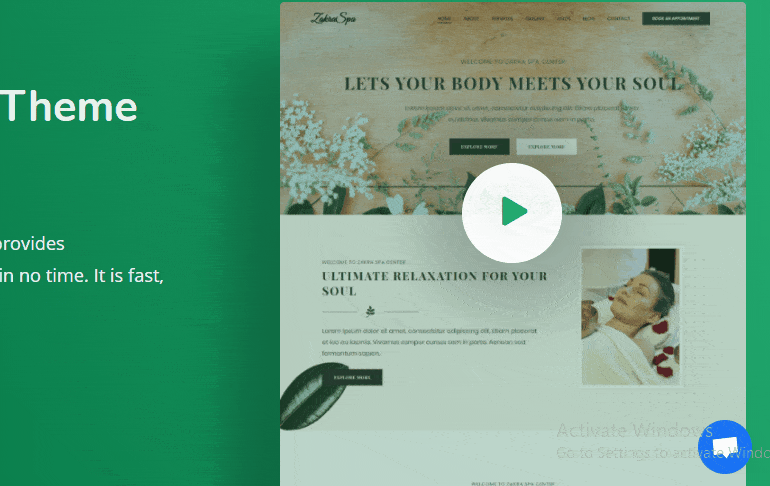
Next, on the message box, there’s a link – Search on Helpdesk. When you click on this option, a pop-up appears with some basic questions and their answers.
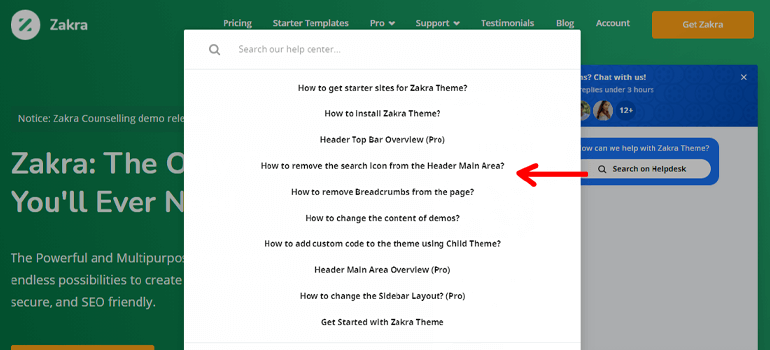
If you didn’t find your answers there, you could directly ask the support team. Just type your query and send it; you’ll get a response within a few seconds. On the text box, along with the text, you can also send emoticons and attach files.
Likewise, Everest Forms offers live chat. You can find the option on the homepage at the bottom right.
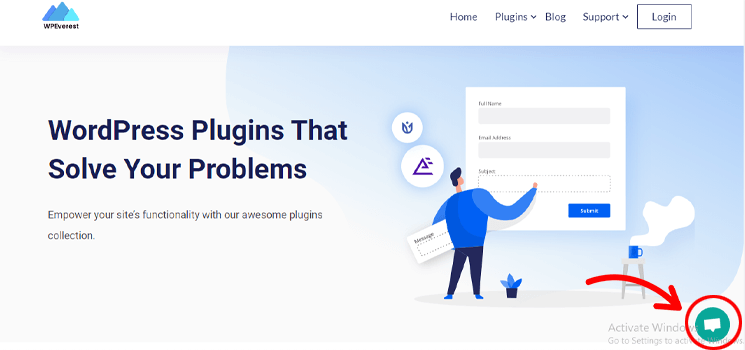
To access live chat on Bluehost, you can find the option at the top right. You can also find the Chat option at the footer under Support option.
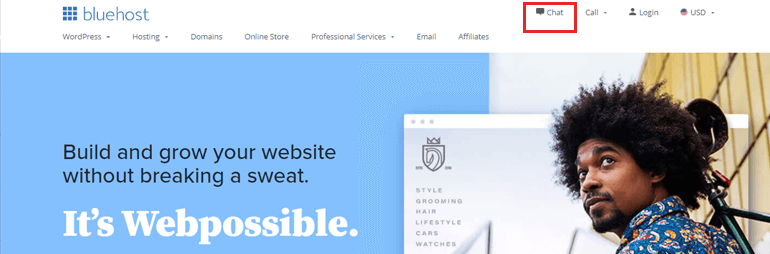
4) Support Forum on WordPress.org for Free Themes & Plugins
WordPress.org is the official website to download free themes and plugins. You can be assured that the themes and plugins are well coded and secured. That’s because the themes and plugins are thoroughly checked.
If you want to download the free themes and plugins and want to get the support for that particular theme or plugins here’s how you can do it. First of all, visit the WordPress.org site. Then, click on the Themes options from the top menu bar.
Now search for the theme you’ve or want to download. We’re going to choose ColorMag for the example.
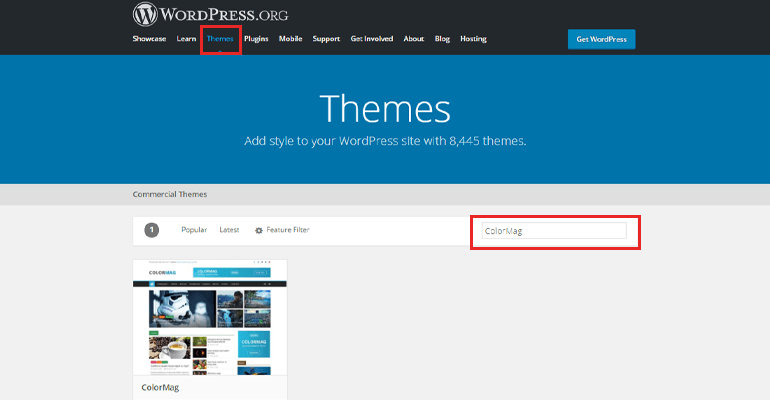
Next, hover over the theme and click on the More Info button.
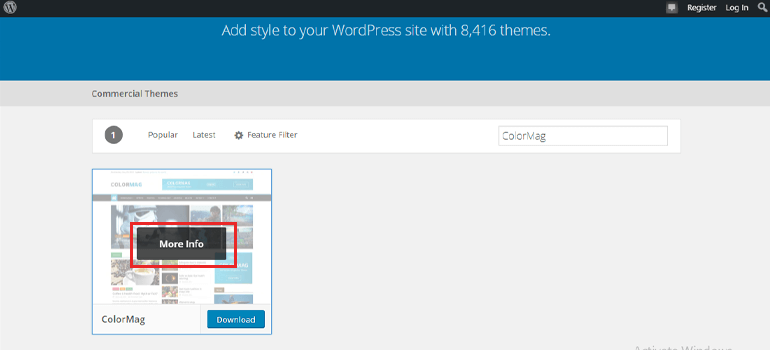
On the theme description, you can find the Support forum button.
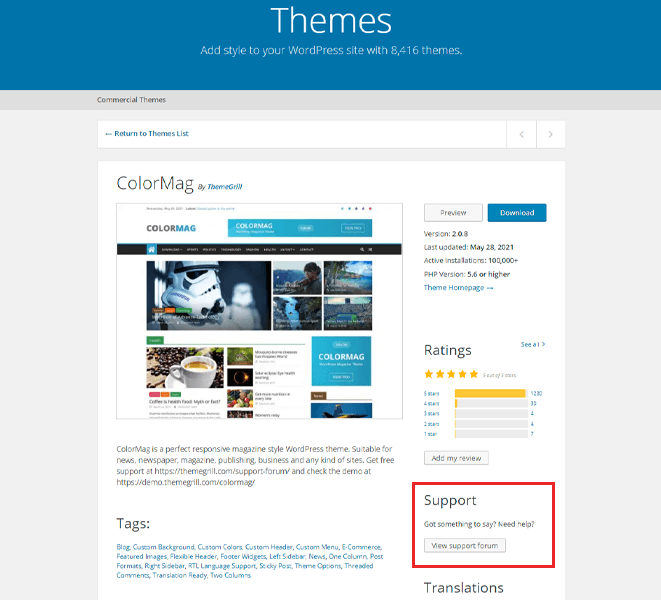
When you click the button, it takes you to the support forum page. On the page, you can see previously asked questions by the customers and also the date and time the support team of that theme solved the problem.
If you see a topic related to your problem, simply click on that, and you can see the reply by the support team that might help you.
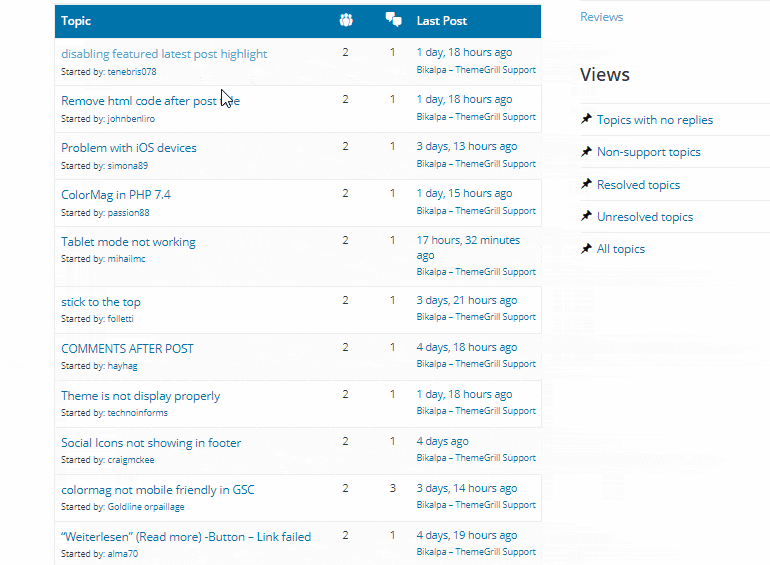
However, if you don’t find any similar questions, you can leave your question on the page, and the support team will get back to you as soon as possible. To do that, click on the Login to Create a Topic button that’s alongside the search bar.
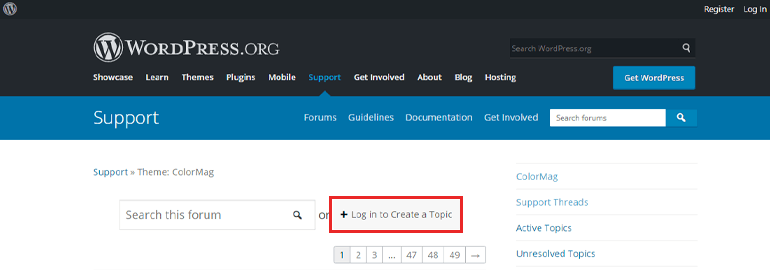
Then, log in to your WordPress account if you have one; otherwise, you can simply create one and then log in. Once logged in, you’ll see forms that you need to fill up.
But, before that, there are specific rules and conditions you must follow to post your message. Here are the rules.
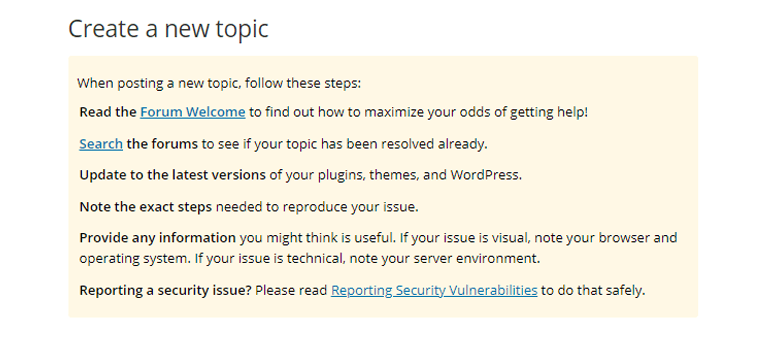
Below, fill up the necessary information like Topic title, Link to the page you need help with, Your message, and Topic tags.
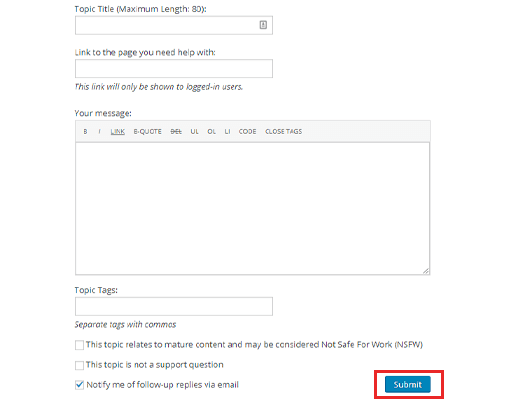
After you’re done, click on the Submit button, as shown in the image above. The support team will get back to you.
5) Use Support Tickets (for Premium Users)
The above method is for the free themes and plugins you can download from WordPress.org. But what about the themes, plugins, and hosts you purchase? No need to worry; most of the themes, and plugins offer support tickets for premium users.
For Zakra premium users, click on the dropdown menu and select the Support option from the top.
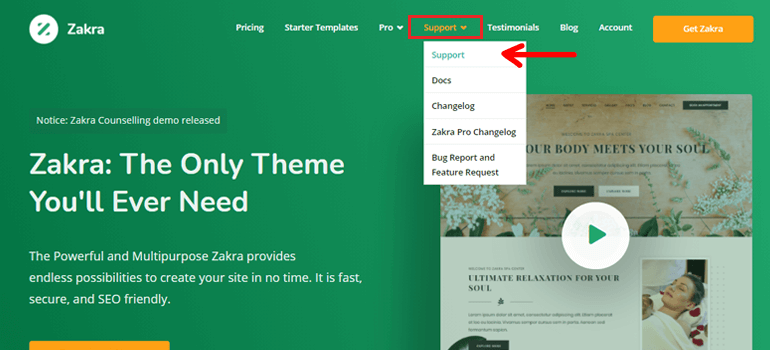
On the support page, scroll a little, and you can see a Create a Support Ticket button under the Premium User heading.
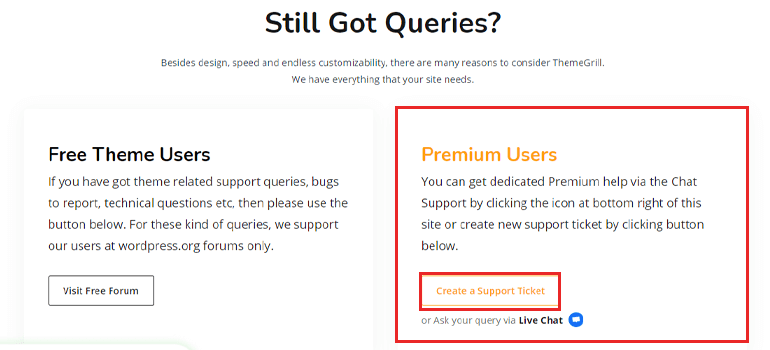
On the next tab, you need to fill in the necessary information like Name, Email, Plan Name, Website URL, Subject, Message, and Images/Screenshot.
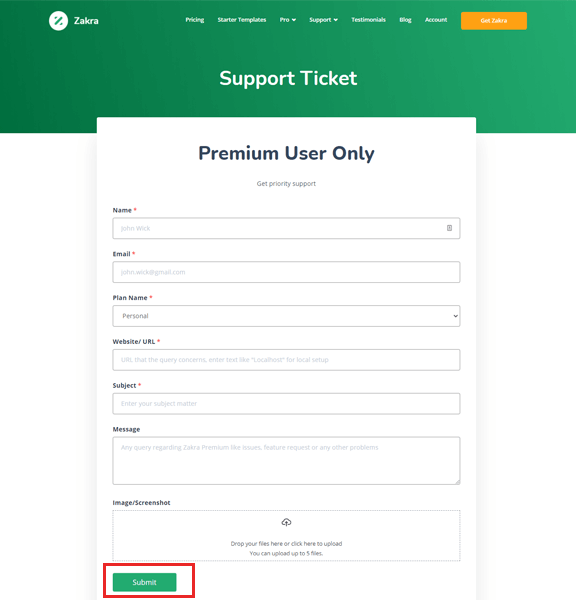
Finally, hit the Submit button and get one-on-one support from the support team.
Similarly, for plugin support (Everest Form), click on the dropdown menu Support from the top menu bar. And, select the Support Ticket option next.
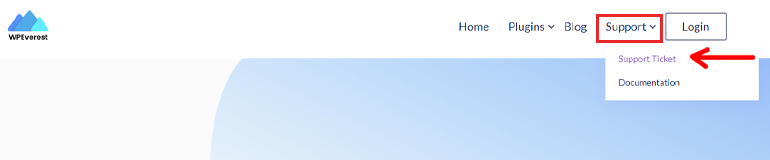
Next, fill up the necessary information on the form and click on the Submit button. You’ll get a response from the support team as soon as possible.
6) Check FAQs on Product Website
Another great way to get WordPress support and help is through FAQs. FAQs, aka Frequently Asked Questions, are the queries asked most commonly by the users.
Yes, solving every user’s problem is an important task, especially to keep them satisfied and happy. However, answering the same question over and over again might be tedious for the support team. Hence, in these situations, FQAs can be very useful.
To access FAQs of Zakra theme (or any other theme), click on the Support option from the dropdown menu Support.
Now, as you scroll down on the Support page, you can find Frequently Asked Questions as to the last heading, just above the footer.
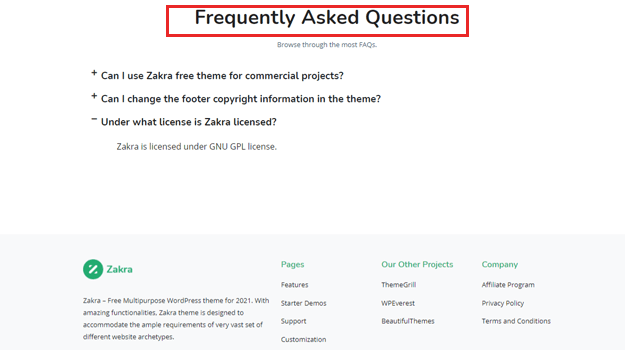
If you want to see more frequently asked articles, select the Visit Documentation option on the same page.
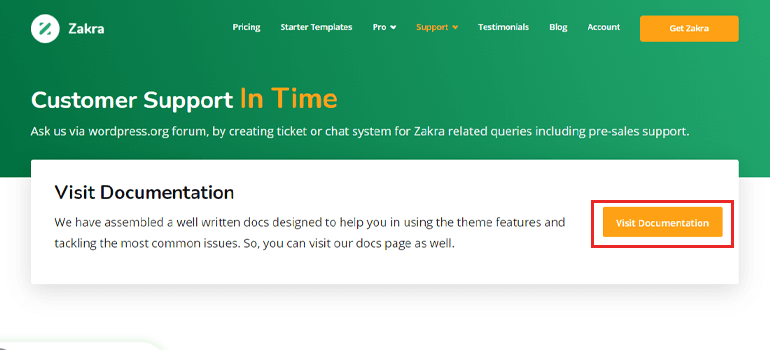
On the next page, there are a bunch of articles that can answer the most common queries.
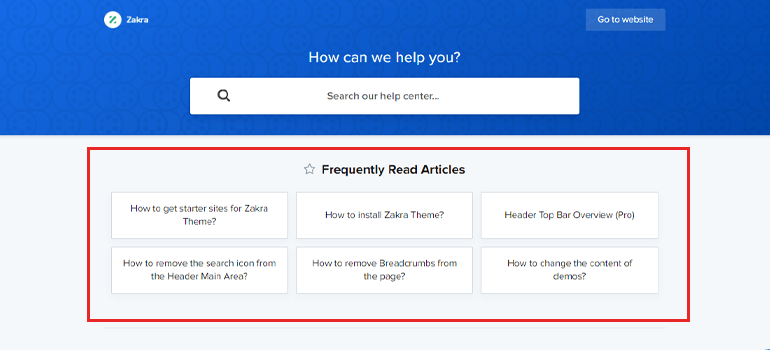
Correspondingly, for the plugin (in our case Everest Forms), scroll all the way down to the footer on the homepage. Under the About Us option, you can find the Frequently Asked Questions option.
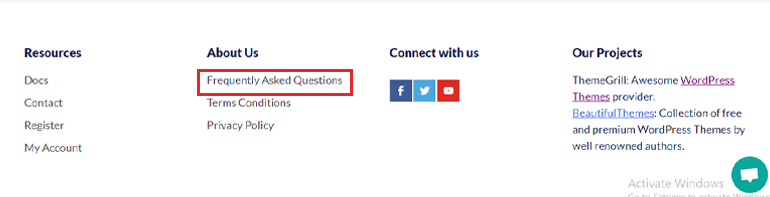
On the next page, FAQs are categorized into 3 different categories – General, Billing, and Support. You can select one from the left sidebar.
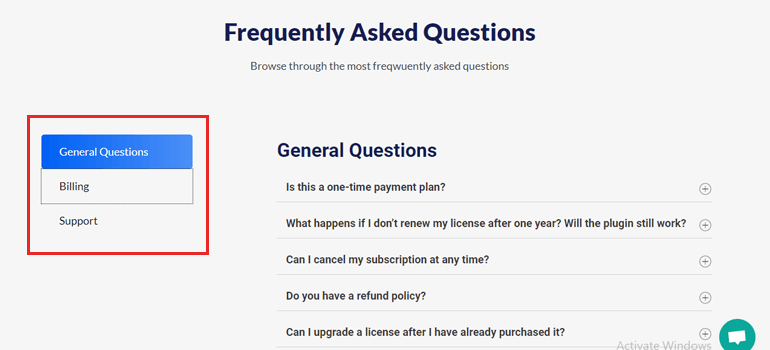
7) Search Popular WordPress Blogs
Blogs are another great source to WordPress support. Most of the WordPress websites provide blogs related to WordPress. Moreover, you can easily see the blog option on the site’s homepage located at the top bar.
For example, here’s the Blog option of the Zakra theme. On the blog page, you can find beginner-friendly articles.
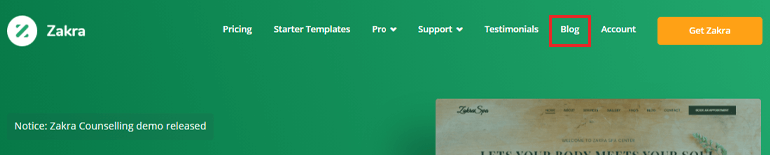
Like the Zakra blog, here are some famous and trustworthy blog sites where you can find your answers.
8) Search Your Queries on Search Engines
You must’ve heard the popular phrase ‘Just Google It!’ at least once in your life. That’s precisely the point in this section. Besides Google, there are so many search engines you can search your questions on. And, let’s be honest, you’re here because you searched for this article, and the search engine directed you here.
Apart from the articles, search engines can also suggest videos, images, news, etc., related to the keywords you’ve entered. Besides Google, here are some popular search engines where you can search questions.
- Bing
- Yahoo!
- Baidu
- Yandex
- Ask.com and more
9) Try to Find Tutorials on YouTube
Not everyone enjoys reading long paragraphs or reading in general. For such people, you can search your answers on YouTube to get WordPress support services. YouTube can provide abundant videos related to your query.
Not only that, the videos can be in different languages, or some videos even provide captions.
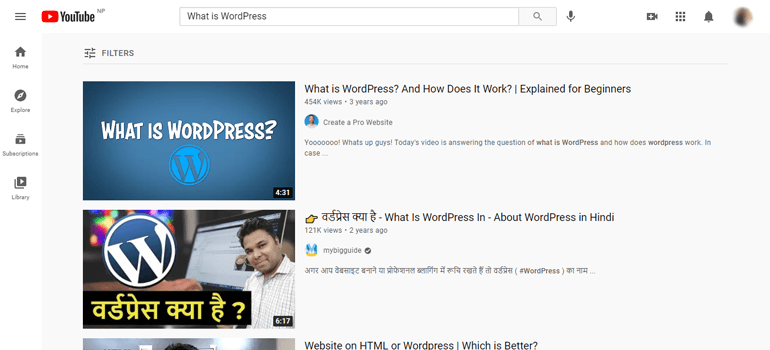
Popular sites like ThemeGrill and WPBeginner also have YouTube channels. You can subscribe today and enjoy insightful videos.
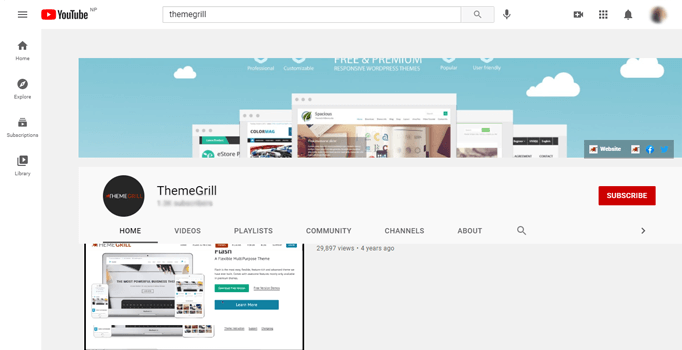
10) WordPress Support Groups on Facebook
Social media channels are one of the easiest ways to communicate these days. On top of that, social media has gained so much popularity that having a social media account to promote and land more work is a must.
Following this trend, there are several WordPress support communities on popular social media – Facebook. Even many WordPress sites have Facebook support groups. These Facebook groups provide help for WordPress users and developers at all levels.
Here’s a list of some Facebook groups you can turn to while in trouble.
- WordPress: The official Facebook page of WordPress. This page offers help for users and developers. It’s a private group; hence, you first need to be approved by authorities to join the group.
- Advanced WordPress: Advanced WordPress is a global community for developers and advanced users. It’s a closed group and has 33K active members.
- WordPress Plugins: It’s a public group and mainly focuses on providing you insights about plugins and their uses. The questions are less technical in this channel.
- Supporting WordPress Products: This group is specifically for those who provide support to the users. If you want to learn how to give better support to your customer then, this page is for you.
- WordPress Speed Up: Join this Facebook group if you want to improve your site’s performance.
- All About WordPress: This is a public group. It’s more like a discussion channel where you can discuss what’s going on with WordPress and what’s new.
- Zakra Theme: This public group for Zakra theme users. You can ask questions related to the theme. Additionally, you can purchase Zakra theme from here as well.
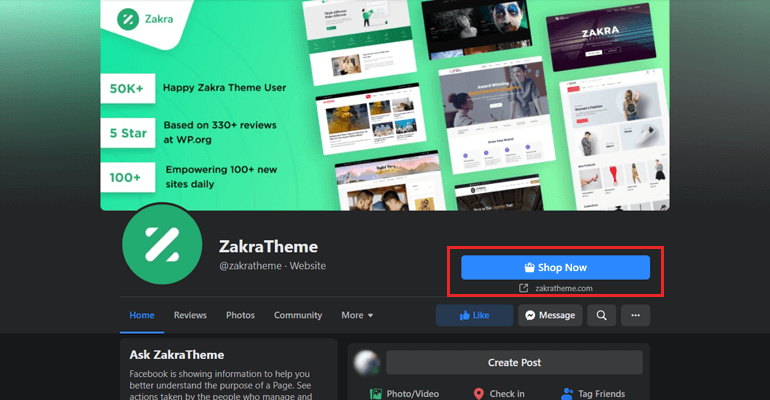
11) Online Question Answer Platforms like LinkedIn, Reddit, Quora
Besides social media, there are plenty of online question-answer platforms you can get help from such as Linkedin, Reddit, Quora, etc. You can post your questions regarding WordPress and some experts or other users will reply back.
Some popular LinkedIn groups about WordPress
- WordPress Experts: A group of WordPress professionals that mainly focus on business and marketing.
- WordPress Developers: For the WordPress developers. You can discuss WordPress codex, themes, plugins, and more.
- WordPress Designer Group: Especially for the users who design websites using WordPress.
- SEO for WordPress: Join this group if you want to rank your site higher in the Search engine.
Some Reddit Groups about WordPress
- WordPress: Most popular Reddit group about WordPress with 139K members to date.
- WordPressPlugins: This group is for WordPress plugin support. You can ask questions or browse through older posts to see if there are similar problems and their answers.
There are many topics and sub-topics available in Quora about WordPress. Here are some popular one
12) The Codex
The WordPress Codex offers a complete and detailed guide to many of the functions, hooks, and classes used by WordPress. If you want to customize your themes, plugins by adding more codes then, you can find descriptions of the code works and examples of how to use them.
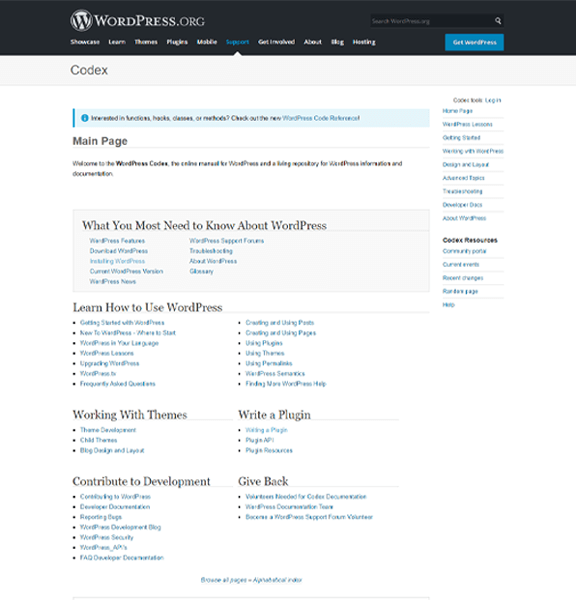
Furthermore, there are basic topics such as – How to use WordPress, Working with themes, Write a plugin. On the topic of how to use WordPress, you can find tutorials like WordPress lessons, Upgrading WordPress, using themes, using plugins, and more. Similarly, on other topics, there are tutorials such as theme development, child theme, blog design & layout, plugin API, plugin resources, etc.
Apart from that, you can also contribute to WordPress. Further, it allows you to become a part of volunteers for Codex documentation, WordPress documentation team, and WordPress support forum.
13) Developers Handbook (For Developers)
Developers Handbook is useful especially for developers out there. It has everything a developer should know about WordPress. For example, the Coding Standards and Common APIs.
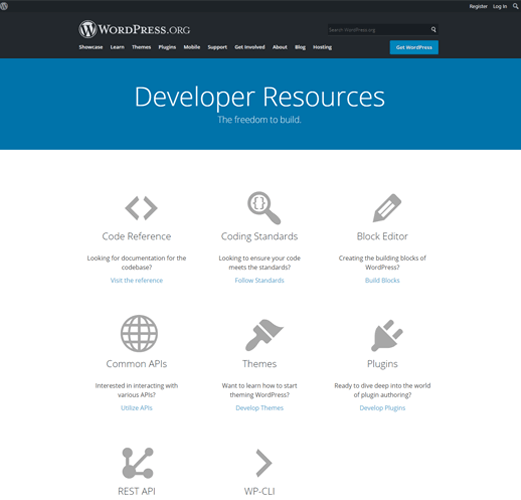
Additionally, if you plan to create your own theme, plugin, Developers Handbook offers all the guidelines.
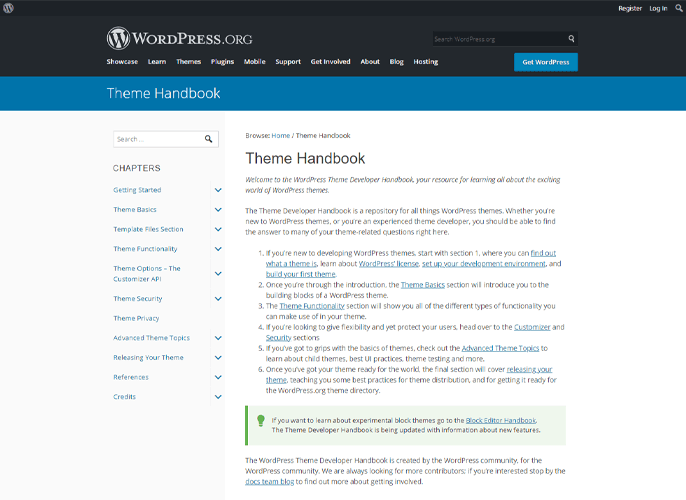
Other than that, there are sections like Rest APIs and Block editor. Also, under the WP-CLI section, you can find currently available WP-CLI commands with a link to the documentation and subcommand.
14) Tuts+
Tuts+ is an eLearning platform that offers tutorials on how to use WordPress. However, it’s not limited to WordPress only; it also provides topics about JavaScript, PHP, Laravel, and much more. Not to mention, you can choose to read the tutorial in any language.
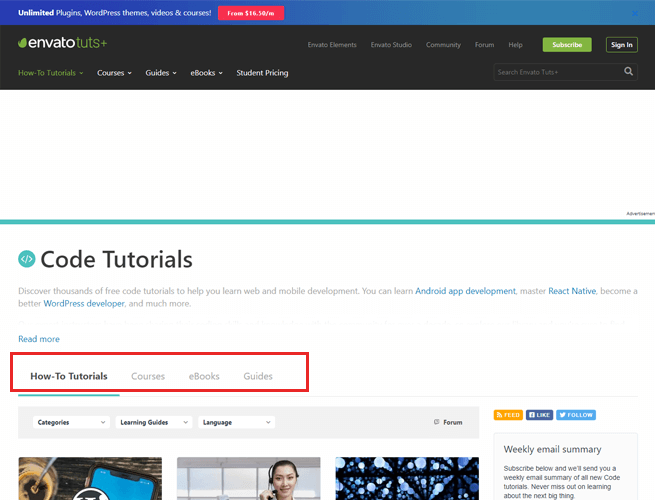
Additionally, Tuts+ also offers free and premium courses and tutorials for WordPress developers and users. eBooks are also available for those who want to learn about WordPress in-depth. Besides, it also provides thousands of learning guides.
15) Bug Report and Feature Request
Found a bug in your theme or plugin? Don’t worry, you can send a request to the support team of the theme/plugin and the developers can fix the bug. Additionally, if you want some specific features to be added to your theme/plugin then, the feature request option can help.
Here’s how you can report a bug or ask developers to add some unique features in Zakra.
Click on the Support dropdown menu from the top menu bar. Then, select the Bug Report and Feature Request option.
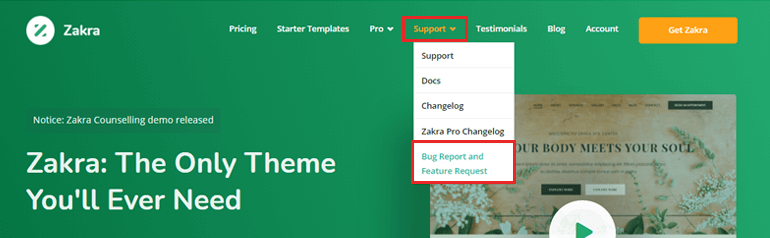
On the next page, fill in the necessary information like Name, Email, Website URL, Select Issue Report or Feature Request, Summary of Issue, Severity, Detailed Description of Issue, and Screenshots of Highlighted Issue. Finally, hit the Submit button.
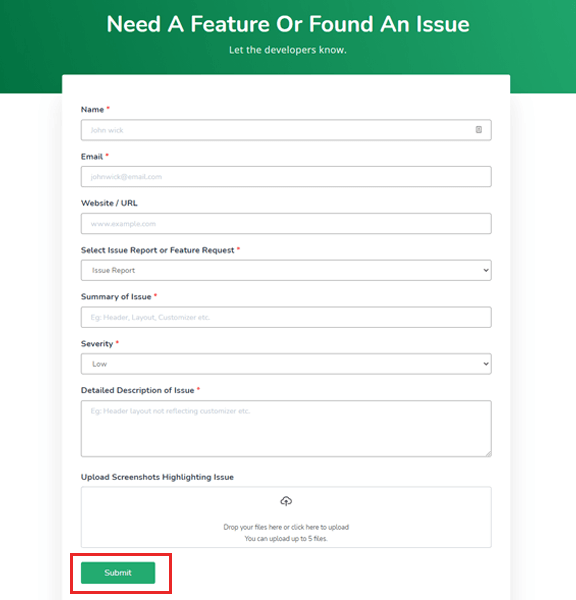
The support team will get back to you as soon as possible.
Wrapping It Up!
Knowing someone has your back allows you to work freely. WordPress help & support is that backup in the WordPress community. The great news is, there are many ways you can find and get support. From the documentation, blogs, live chat, support tickets, FAQs, tutorials, handbooks to bug reports & feature requests.
WordPress powers 41% of the total websites in the market. And one of the reasons for its success belongs to the support team. The support team of WordPress itself and WordPress themes/plugins/hosting services.
And that’s all about how to get WordPress & help. Relatively easy, isn’t it? Additionally, if you’re a Zakra user or plan to be, our support team provides 24/7 support & help.
We hope you enjoyed reading this article. And, if you did, share it with your friends and family. Also, follow us on Twitter and Facebook for future updates. Before you go, here’s an interesting article you might want to read – how to build WordPress eCommerce website?





![Zakra 3.0 | Zakra Pro 2.0 Release [Major Updates!]](https://i.ytimg.com/vi/g3rifl7kWvg/maxresdefault.jpg)