Do you want to know what is a WordPress theme and how does it work?
With the help of themes, you can add a lot of functions and design the layout of your website individually. Themes are your assistants in creating a WordPress website that is perfectly tailored to your needs.
We’ll explain more about WordPress themes, how they work, where to find best themes, etc. in this article. So, read it till the end for full information.
1. What is a WordPress Theme? (Overview)
Themes are software (a collection of template files) that you download and install to change the look of your website with a new graphical interface. With the help of a theme, you can change the layout and appearance of your website on the front end without changing the back end of the WordPress software itself.
In short, a theme creates the aesthetics of your website.
You can have the most exciting content in the world on your website, but if your website looks out of date, most visitors will not return. If a website seems unattractive, users quickly click on the next best search result. But fear not, with WordPress you can easily impress your visitors with an elegant and powerful website.
There are countless modern themes that can give your website a fresh, personal style.
2. Best Place to find a WordPress Theme?
There are thousands of free themes available in the WordPress repository that you can install or you can also purchase premium themes i.e. paid themes. You can simply get the free themes by visiting the official WordPress themes repository. You can choose the themes suitable for your website and download accordingly.

If you want the premium themes for your site the best place to buy premium plugins are ThemeGrill, ThemeForest, Elegant Theme etc.
Some themes can be used universally, while others are specifically prepared for a certain type of website. For example, you can find themes that are perfect for blogs, magazines, business websites, online stores, or portfolios.
Themes also offer the option of using ready-made elements that you can later combine to create your own ‘look’ that fits your style and branding.
3. How to Choose a Right WordPress Theme?
As you can see, the official WordPress repository directory has a large selection of themes. Each theme there has an info page that contains functions, demos, and instructions. Since there are lots of themes on the display out there, you can narrow your search by looking for a specific style, layout, or theme.
You’ll definitely find a theme that you like and that suits your needs. Whether an artist, musician, photographer, writer, or designer – here you can find the right niche to tell your story.
Free or Premium WordPress Theme?

The biggest advantage of free themes is of course that they are free. But while free themes are definitely a good first option; there are some disadvantages – less support, limited theme options and functions, and no guarantee that the theme will be maintained and updated regularly.
The biggest advantage of premium themes is that you get more features and customization options. Of course, there can also be disadvantages with premium themes – such as bad code or too many features that slow down your website.
As a beginner, you may want to try a few themes until you find the right one that suits your needs. If you’re just starting out with blogging and you’re not sure if it’s right for you, you could try a free theme first, then buy a reliable and well-designed premium theme from trusted WordPress theme shops or developers.
For more in depth information about free vs premium themes, feel free to check this article.
At Zakra we offer a creative theme collection. If you want to use several themes, you can also try a free version or purchase a premium version.
4. How to Install WordPress Themes?
Here we’ve explained two methods to install the theme (free theme and premium theme) step by step:
Installing a Free WordPress Theme
- Login to your WordPress admin dashboard area, look for Appearance on your left-hand side.
- Inside you can see various options, Click on Themes.
- Inside the Themes section click Add new, this will take you to the WordPress Themes Directory.
- You can see all the free themes available.
- Find the plugin you are looking for or you can simply type Zakra on the search bar for example.
- When you find Zakra Theme, click on the Install now button.
- Only installing is not enough, you need to Activate it to go live on your site.
- Once you click on the activate button, it will get activated.
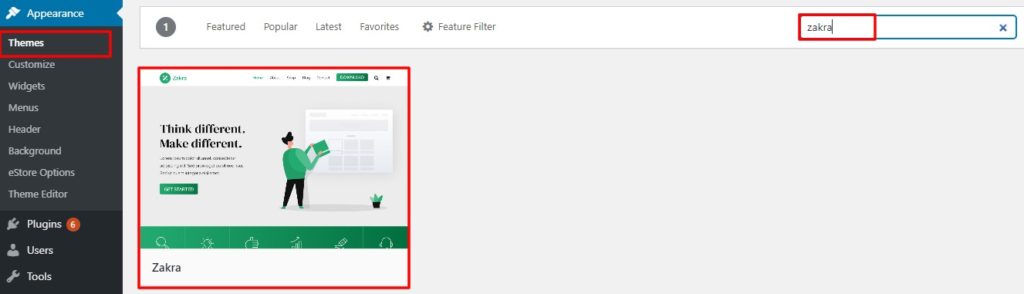
Installing a Premium WordPress Theme
- Find the WordPress dashboard area, look for the Appearance menu on your left-hand side.
- Click Themes
- After that click to Add New, this will take you to the WordPress Theme Directory.
- Now you have to click on the Upload Theme instead of the search plugin.
- After clicking on Upload Themes, you’ll have to choose the plugin from your computer.
- You can either choose the file or left-click if you have it open, visit the folder and drag it.
- Once you have dragged, click on the Install now button and it’s installed.
- After installing the theme, you have to activate it simply by clicking the button to activate the theme.
- You can now customize the theme according to your needs.
- You can also check for the theme you have installed by clicking on Installed Themes.
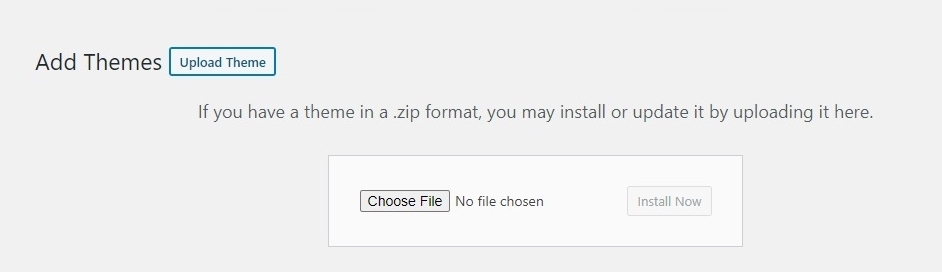
Once you’ve uploaded your chosen theme, installation is easy via the WordPress dashboard. Once activated, your website will look and work differently immediately.
If you want to customize elements of your blog, check out this step by step guide.
5. How to Customize a WordPress Theme?
After installation, you can make individual adjustments in the live preview of the theme. You can find settings within customization under Appearance. You can upload your logo, change the colors, or adjust menus. Simply click on the respective option in the menu bar on the left. You can find various customization options there.
With every change in the options, you can immediately see what your blog will look like via the live preview. You can try out different variations here in peace until you have found exactly the settings that are optimal for you.

But not every theme has the same customization options. With some you can just include your own logo and adjust a few colors, others have an almost unmanageable menu of customization options. up to different layout structures with different numbers of columns.
Again and again, you’ll come across themes that allow relatively few adjustments in the free version, but offer significantly more options in the paid pro version. In these cases, you can first test the free version and invest in the Pro version if necessary – or keep the free version if the options are sufficient for your requirements.
Conclusion
After knowing the importance of a good theme for creating an awesome WordPress site, we would like to recommend a few of the best WordPress themes for you to try:
Zakra Theme: Lightweight, multipurpose theme suitable for an eCommerce store, business firm, portfolio, travel, photographers, enterprises, etc.
ColorMag: Responsive magazine-style theme suitable for newspaper, magazine, publishing, business, and any kind of website.
eStore: Full integration with WooCommerce with completely customizable and responsive design. Packed with premium features along with a clean, modern, and beautiful layout design.
Spacious: Highly customizable multipurpose WordPress theme. Suitable for any kind of website including portfolio, forum, landing pages, or any business sites.
Flash: Great for any type of website you own. Can be installed very easily and user-friendly.
If you are a beginner and looking out for lots of options to meet your needs, please check our list of these user-friendly lists of best free WordPress themes.





![Zakra 3.0 | Zakra Pro 2.0 Release [Major Updates!]](https://i.ytimg.com/vi/g3rifl7kWvg/maxresdefault.jpg)