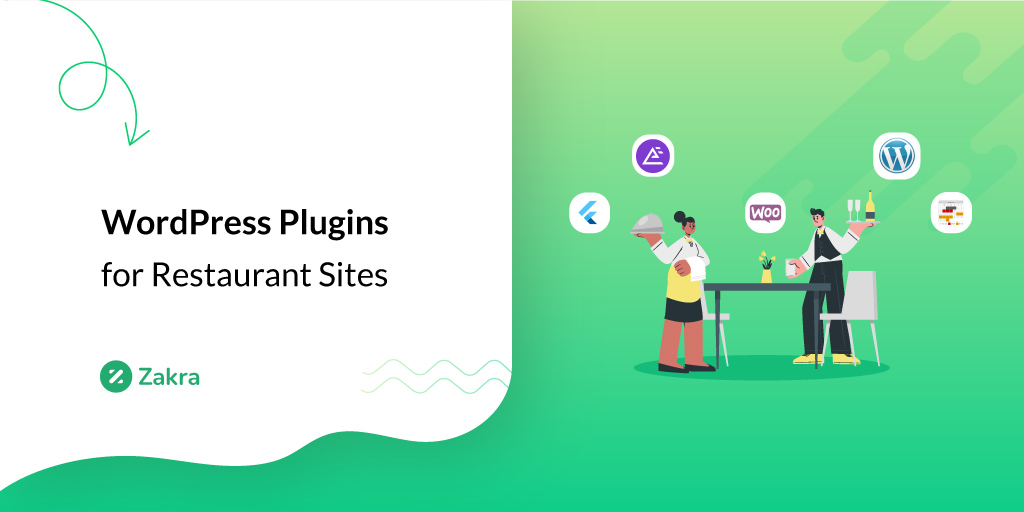If you’re searching for the best WordPress plugin for your site, then you’ve landed at the right spot. It’s no news that WordPress Plugins add significant functionality and value to WordPress. You should choose ones that add value to your site.
Our list consists of the 35 best WordPress plugins and tools that should be on your WordPress site. We assure you that these plugins will add great features to your site.
But, of course, your website’s type majorly determines the plugins you should have on your site. But, our list covers plugins that every WordPress site/blogs need in terms of speed, SEO, forms, etc. So, before jumping into the list, let’s go through some things that should be considered while choosing a plugin.
What Things to Consider While Choosing a Plugin?
There are tons of plugins to choose from, free to premium with different functionalities. You must be wondering how to choose the best WordPress plugin from an extensive collection, but don’t worry; we’ll help you with that.
So, let’s look at ways to choose the plugin that’s best for you!
- Check if they are regularly updated: Always remember to choose a plugin that has regular updates. If they aren’t, they might not work correctly or may arise with security problems. So, make sure to look at their updated status.
- Analyze the key features: Make sure to know what features you need from a plugin and choose a plugin that provides all the necessary features you need.
- Customizable Plugin: You should choose a WordPress plugin that offers high customization. With it, you can customize anything like text, color as per your wish.
- Look at reviews and ratings: It’s an excellent way to know the plugin’s quality by checking its reviews and ratings. Always pick a plugin will good ratings and reviews.
Now that you know what to look for while picking the best WordPress plugin let’s jump right into the list!
35 “Must-Have” & Best WordPress Plugins
Now that you are clear about what things to consider while choosing a plugin, let’s see which are the essential WordPress plugins that will make your job easier while creating a WordPress website.
We have compiled the best WordPress plugins and put them all together in one list. We ourselves use these plugins on our Zakra blog or at least, we have tested and we highly recommend their usefulness, their quality, and their results.
1. Everest Forms
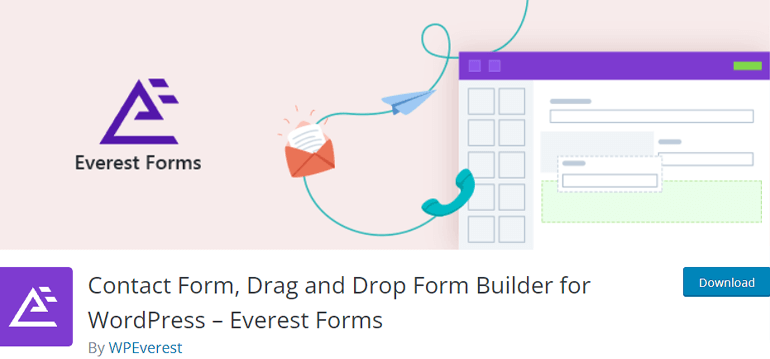
The first one on our list is Everest Forms. Without a doubt, Everest Forms is best to create simple and advanced contact forms. With its interface “drag and drop” you can create from a simple form to surveys, quotes, subscriptions, and payments.
It has a much more complete paid version that we recommend 100% if you are going to use something beyond the basics. It’s very intuitive and with many customization options. You can create complete responsive forms, use predefined form templates, connect with MailChimp, GetResponse Etc.
Key Features
- Shortcode support
- Supports all commonly used form fields
- 100% responsive form template.
- Supports multiple-column layout
- Create unlimited forms without any restrictions
Price: Free or $49 for Single Site License
2. Masteriyo LMS

If you are looking for a WordPress LMS plugin that’s also an alternative for LearnDash, then Masteriyo is just the perfect one for you. It’s the best user-friendly plugin that lets you build courses without requiring coding. You can set up courses in the smoothest manner as it offers a separate and top-notch user interface.
Further, you can utilize its user interface from handling memberships to creating systems under one roof. With this revolutionary LMS plugin, you can also integrate eCommerce. This makes Materiyo just so convenient hence, don’t think twice and build your LMS site with Masteriyo right away!
Key Features
- Easy quiz builder
- Drag and drop course builder
- Well-designed course builder
- Setup wizard
- Distraction-free learning page
Price: Free
3. User Registration
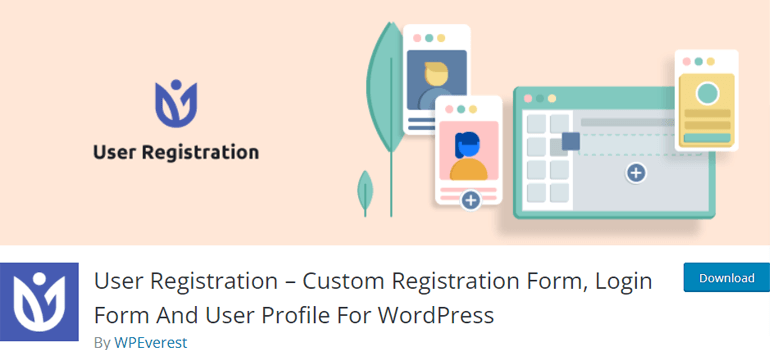
With User Registration, you can easily create effective registration forms. This plugin is one of the best lightweight user registration plugins and the fact that most of the best features are included in the free version makes it better.
While the free version is a simple drag and drop builder which enhances your design by eliminating any complicated coding. It will also create a profile page for your users so that they can edit their data, change their passwords, and other options.
Key Features
- Allows getting creative to customize border, font color, etc.
- Customize controller, general
- Easy-to-use customizer
- Shortcode support
- Change designs components of alignment, background image
Price: Free or $69 for Single Site License
4. Rank Math

It’s a known fact that SEO is the most vital source to gain traffic for websites. Rank Math is an SEO plugin that helps you to improve your SEO and gain more traffic. The plugin’s best for you if you feel that you can still improve your SEO but lag in time.
Rank Math is top-notch in terms of design along with its powerful features. Also, the plugin offers an intelligent automation feature and uses Artificial Intelligence to help you write SEO-optimized content. Additionally, you get complete control through role manager with Rank Math.
Key Features
- 30 detailed SEO tests
- Integrated with LSI keyword tool
- Module based system
- Google Analytics integrated
- Setup wizard
Price: Free or $59 for Single Site License
5. WooCommerce

If you want to run an e-commerce store, then you have to get this popular and best WordPress plugin. If you are running a business or setting a site for clients, you should use WooCommerce to blend your content and commerce. With it, you can customize your pages within minutes with its product blocks.
You will have access to the dashboard that allows you to register all the company’s products, insert stock, etc., necessary for visitors to buy your offers. Also, you get to display your physical and digital products, show product variation, and more. Plus, with WooCommerce, your data will always belong to you.
Key Features
- Translation ready
- Setup wizard
- Allows to choose payment getaways
- Allows to simplify tax sales
- Can integrate any service virtually
Price: Free
6. Redirection

Making the switch from old to new URLs can be easy, but how does your traffic look? Because the URL is new it will go through the whole indexing process that works in the long run.
Sometimes you need to redirect an old URL into a new one without losing your positioning. Therefore, so that you do not lose your positioning, it is necessary to do a redirect. It is that function that the Redirection plugin performs.
Key Features
- Can handle 301 redirects.
- Tracks 404 errors and fixes any loose ends of your site.
- All errors can be grouped together
- Error can also be redirected in bulk.
- Compatible with Search Regex
Price: Free
7. WP Rocket

WP Rocket immediately applies 80% of the best performance optimization practices. The functions appear as soon as you activate the plugin. WP Rocket caching ensures the fast loading of your blog website.
This would be of great importance to improve SEO rankings and increase conversions. The plugin settings are easy to use as well, which is another positive feature for any beginner in this field. So, make sure to add it to your list of options!
Key Features
- Caching for mobile visitors
- Easy-to-use interface
- Reduction of the number of HTTP request
- Decreasing bandwidth usage with GZIP compression
- Minification and concatenation of JS and CSS files
Price: $49 for Single Site License
8. Yoast SEO

A known classic among SEO plugins and tools, Yoast SEO, is one of the best ones till today. It’s among the best WordPress plugins provides a good amount of SEO utilities for WordPress. By configuring it correctly you can carry out a large part of the on-page web positioning of your site: titles, meta tags, keywords, and social networks.
Further, you’ll see a series of instructions to follow to improve on-page SEO. The first thing is to choose the keyword you want to position for a certain page or article. Additionally, the iconic traffic light indicates if you are doing it correctly will change from red to yellow and finally to green.
Key Features
- Generates XML Sitemaps
- Allows to add breadcrumbs
- Allows to add page redirects
- Automatically submits XML Sitemaps to search engine
- Allows to change permalinks
Price: Free or $49 for Single Site License
9. Customize My Account for WooCommerce
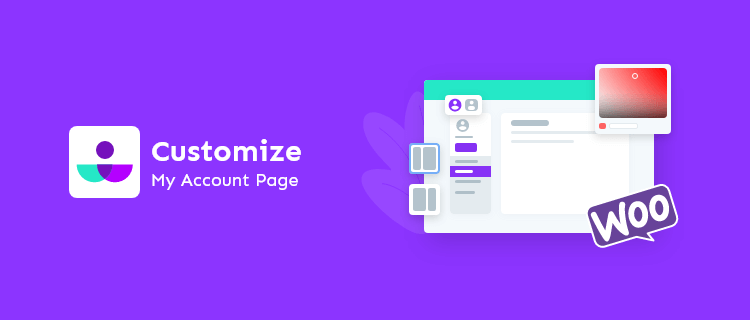
Even though Woocommerce has an account page by default, but there are very limited features in it. To customize “My Account” page “Customize WooCommerce” extensions come super handy.
You can add important information like payment methods, links, addresses, etc. Or you can also the account page by modifying the layouts, colors, and text styling. With it, you can easily change the options for groups, links, tabs, endpoints, and even the overall design of the account page.
Key Features
- Add a custom avatar
- Enable or disable the endpoint icons
- Change endpoint icon position to left or right
- Add a new group, link, or endpoint.
- Live preview customizer to modify WooCommerce My Account page
Price: $49 for Single Site License
10. wpDiscuz
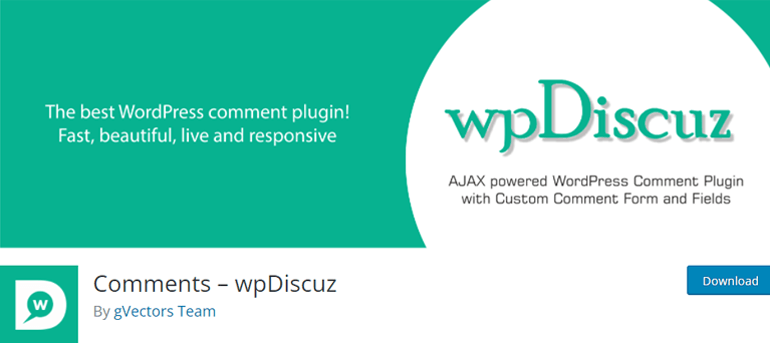
This is a plugin aimed at inserting comments on your blog. Despite the fact that some templates already have this functionality, wpDiscuz is totally dedicated to it. In addition, it also works as a kind of social network, since wpDiscuz users can interact within the platform and check which blogs they left comments on.
This makes your blog visible to a greater number of people, especially those who belong to the network of contacts of the person who commented. This, by the way, is another advantage of the plugin: its users are real and not bots programmed to leave random comments in order to generate engagement.
Key Features
- Create an attractive comment form and thread display
- Native integration with social network login plugins
- Users can sort older and newer comments
- Text breaking long comments with “Read More Button”
- Comment up/down voting
Price: Free
11. Adobe Fonts
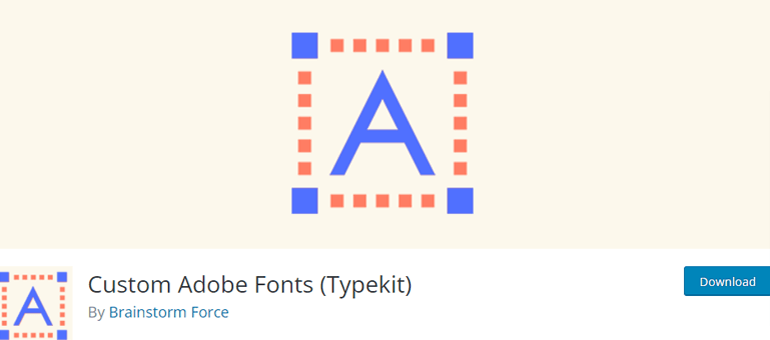
As the name suggests, Adobe Fonts lets you easily add adobe fonts to your WordPress site. The plugins currently work with Elementor, Astra theme, beaver builder plugin, and theme. To get started, all you need to do is install the plugin and then enter the project ID created in adobe fonts by you.
After following such simple steps, the fonts will be in the settings of those themes and plugins. Also, you can either write the custom CSS to use the fonts. Adobe Fonts is of great use, so don’t forget to add it to your list of plugins now!
Key Features
- Gives a beautiful look to site
- High quality custom fonts
- Fullu licensed
- Thousand of fonts
- Easy installation
Price: Free or $19.99 for Single Site License
12. WP-Optimize
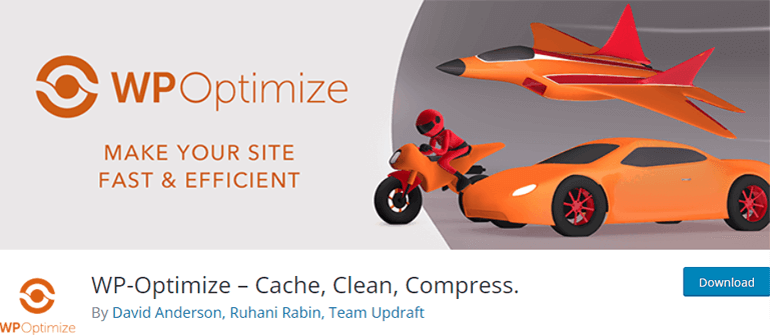
The next one to make it to our list is another best WordPress speed optimization plugin, WP-Optimize. It’s a WordPress performance plugin used to clean your database, cache site, and also compress images. The plugin has a very powerful feature to make your site run faster and with optimization.
Further, you can fully control which optimization you want to run with it. To add to it, WP-Optimize performs optimization without manual queries. For image compression, you can compress multiple images at one time.
Key Features
- Supports multisite
- Offers auto compress for images
- Erases unnecessary data
- Allows scheduling to run clean ups
- Runs browser cache and device specific cache
Price: Free
13. Better Search Replace
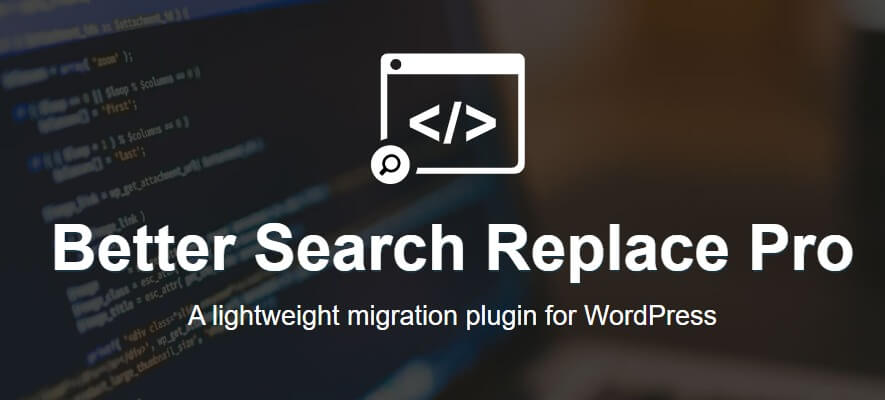
Best Search Replace Plugin is here for you if you want to move your WordPress website to a new server or a new domain. It has outstanding functionality and features such as the great ability to run a “dry run” to see how many fields will be updated, serialization support for all tables, and many others that will be useful to you.
Replacing your database without any problem can be done with the Better Search Replace plugin. It won’t waste your time and it will give you the best results. So, add Better Search Replace to your list without further waiting!
Key Features
- Fast Backups and Imports
- Backed by a 30-day money-back guarantee
- Supports WordPress multisite
- Save unlimited search/replace profiles when migrating your database.
- Download a database backup with optional URL replacements
Price: Free
14. Broken Link Checker
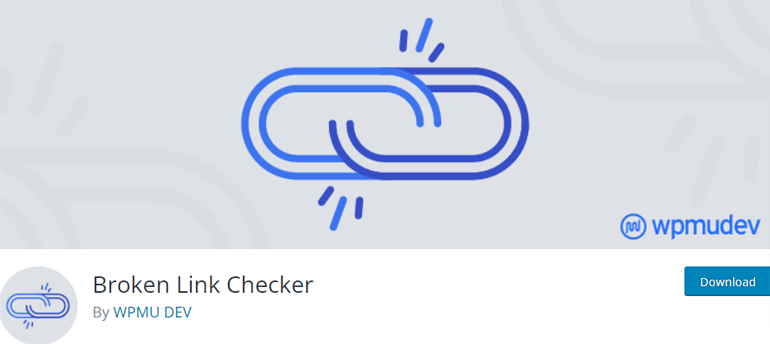
Broken links always have a huge impact on the performance of a website. Not only do they confuse and diminish a search engine’s ability to crawl your website and rank its content, but they can also make a bad impression on your readers. But with Broken Links Checker, you can resolve the issue,
This plugin also tracks all your pages to check for broken links and identify missing images. This plugin detects broken links in the content and warns you about it through email or dashboard. You can directly correct the URL, remove the link, etc. all without going to the post.
Key Features
- Highly configurable
- Monitors external links and internal links
- Notifies you either via the Dashboard or by email
- Makes broken links display differently in posts
- Detects links that don’t work, missing images, and redirects
Price: Free
15. MonsterInsights
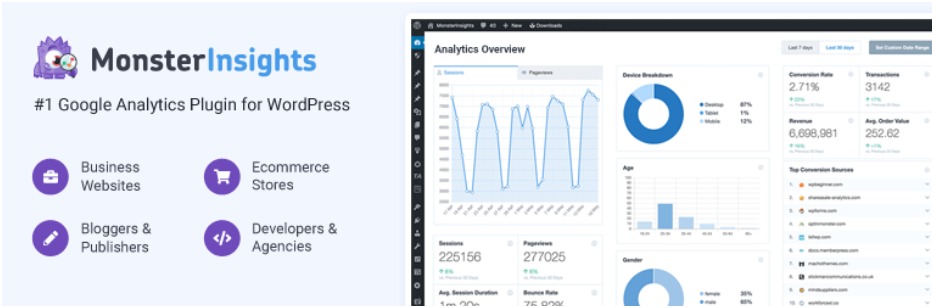
With Google Analytics Dashboard Plugin you can have the Google Analytics tool integrated into your website, without the need to touch code. Google Analytics Plugin by Monster Insights helps you read and interpret the essential information of your website that allows you to get out of invisibility and increase your traffic.
You can easily discover about your users, where is your site visited from, also about the devices that you are getting traffic to with. Not only that, but this best WordPress plugin also keeps the track of the average time spent on your site along with the most visited pages, etc.
Key Features
- Site speed report
- Included EU Compliance addon
- Universal tracking tracks your users across devices and platforms
- Track affiliate and Ads links
- Google Analytics Dashboard within the WordPress Dashboard
Price: Free
16. Akismet

Akismet is another great contribution from the people behind WordPress to prevent spam. To start, you need to create an API key, later when the plugin is activated and you will no longer have to deal with SPAM in the comments of your blog.
A very interesting alternative that has very good references is Titan Anti-spam By Creative Motion in which you will not have to configure anything, just activate it and test if any unwanted message sneaks in.
Key Features
- Automatically filters out spam comments
- Cleared comments are stored in status history
- Discard feature
- Allows moderator to look at approved comments
- Shows URLs in comment body
Price: Free or $5 for a Single Site License
17. Wordfence Security

Wordfence is one of the most used and best WordPress security plugins which has more than 3 million active installations. This plugin is robust and you have everything you need at the security level within this great plugin. The plugin is one of the most comprehensive security providers for WordPress.
Among its most important features, you can find the malware scanner that checks the main files, themes, and plugins. As well as wrong URLs, SEO spam, malicious redirects, and code injections. Also, it provides protection from brute force attacks by adding login attempt limitations.
Key Features
- Ability to block attackers by IP or create advanced rules based on IP range
- Provides Functionality similar to Limit Login Attempts
- Includes Web Application firewall without any cost
- Malware removal included on the premium version
- Offers to deliver highly configurable alerts via email, SMS etc
Price: Free or $99 for Single Site License
18. Jetpack

Jetpack is another best WordPress plugin dedicated to managing websites, blogs, and virtual stores. Thus, when you install it, you have access to a complete dashboard dedicated to this type of management. It offers traffic statistics including page views, traffic sources, number of visits, and much more.
Jetpack is actually a set of 20+ plugins with all kinds of functions from the company that created WordPress, Automattic. It contains a series of tools and solutions that make the WordPress experience and functions even more complete.
Key Features
- Email subscription for users when commenting on posts or pages
- CSS editor included
- Different content and social media widgets
- Image carousel
- Backup and Scan with VaultPress
Price: Free or $9 for Single Site License
19. Updraft Plus
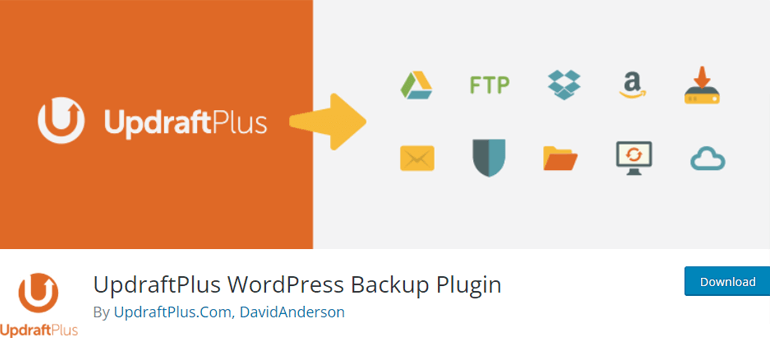
With UpdraftPlus, you can make manual or automatic “backups” to services such as Amazon S3, Dropbox, Google Drive, Rackspace, via FTP, and more. You can schedule your copies and make restorations at any time. There is a PRO version, but with the free one, you will have more than enough.
The premium version offers database encryption and also advanced reporting. Further, UpdraftPlus has been tested with more than 3 million sites. In conclusion, UpdraftPlus is one of the best back-ups and restore WordPress plugins out there.
Key Features
- Incremental backups
- Easily duplicates or migrates websites (with Migrator)
- Multisite/multi-network compatible.
- Backs up non-WP files
- Databases to multiple remote destinations
Price: Free or $42 for Single Site License
20. Shareholic

With Shareaholic, you can get your own dashboard for viewing statistics and performance reports of your posts on Facebook, Twitter, etc. The plugin is best for any kind of website big or small. You can grow and engage traffic with this leading plugin.
It also allows you to add a section of related articles at the bottom of each post. Further, Shareaholic is integrated with Google Analytics. To add more, it offers Vector share buttons and follows buttons.
Key Features
- Add individual or total share counts
- Share Buttons are automatically enabled
- You get notified when the user shares your content.
- Offers ability to insert affiliate links and ads banners
- Choose which social media networks to include
Price: Free or $8 for Single Site License
21. WPML

WPML plugin was developed, capable of managing the translation of your website for more than 40 different languages without damaging SEO. This is the reason why it is the most used plugin of this genre in the world. You can translate your posts, pages, taxonomy, and more with this best WordPress plugin.
WPML is a premium WordPress multilingual plugin whose investment is very worthwhile to facilitate the translation in all the necessary languages. It’s compatible with every theme or plugin that uses WordPress API. Also, the plugin is great for multilingual SEO.
Key Features
- Can be used to translate e-commerce site
- Translation for Theme and Plugin Texts
- Affordable Professional Translation
- Compatible with page builders
- One WordPress Installation available in various pricing plans
Price: $29 for a Single Site License
22. Elementor
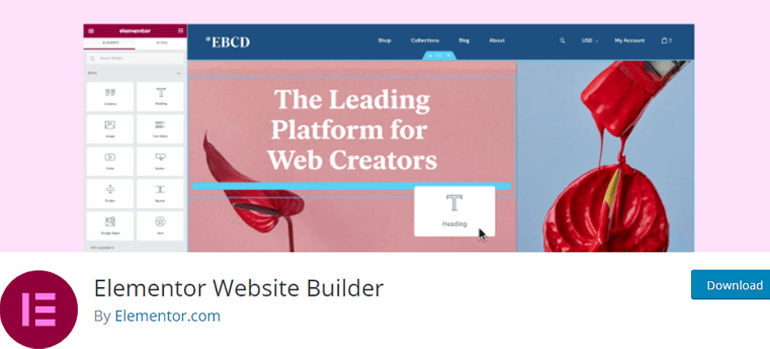
Elementor with its free version covers all the functionalities among visual editors. In addition, by combining it with other WordPress plugins you will be able to cover the gaps of that version and thus achieve the results you want.
One of the most interesting things is that if in the future you decide to stop using it, the plugin keeps the content for you and can reuse it, a situation that does not happen with other layout designers, being tied to them. Elementor comes with instant drag and drop site builder too along with instant page load and live edit.
Key Features
- Can build Contact Forms
- Offers professional templates for a stunning website
- Pro version includes some vital widgets and features
- Can build Animated Headlines for impressive headline design
- 100+ pre-designed templates
Price: Free or $49 for Single Site License
23. Admin Customer Login
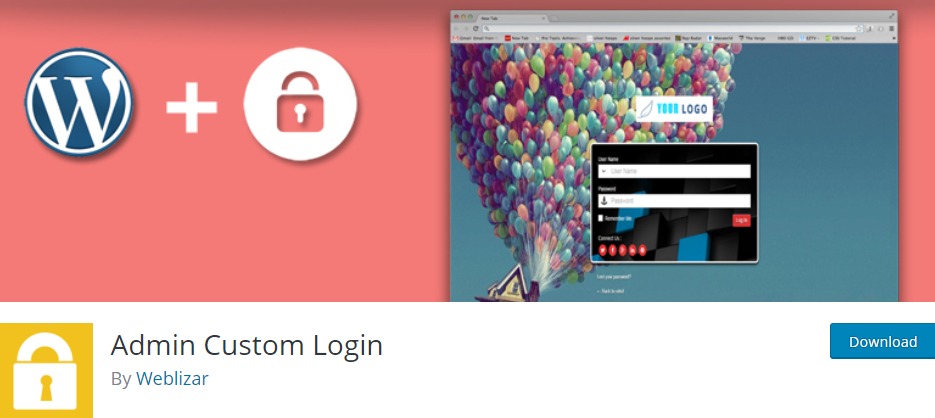
This is among the cool and best WordPress plugin that gives you the ability to customize your WordPress admin login page according to your tastes. It allows you to change the background color and image. Further, you can change the login form colors and position, the font size, add social media icons, and much more.
Customizing these details gives your WordPress site a really cool style. Don’t miss the opportunity to give your website a professional touch with Admin Custom Login. Also, it allows you to redirect users to custom URLs after login.
Key Features
- Change/Add/Remove your own custom logo on the login form
- Change the background colour of login page
- Allows you to change background with an image slide show.
- Change the login form position and colour
- Fonts details and colours can be changed
Price: Free
24. 404page – your smart custom 404 error page
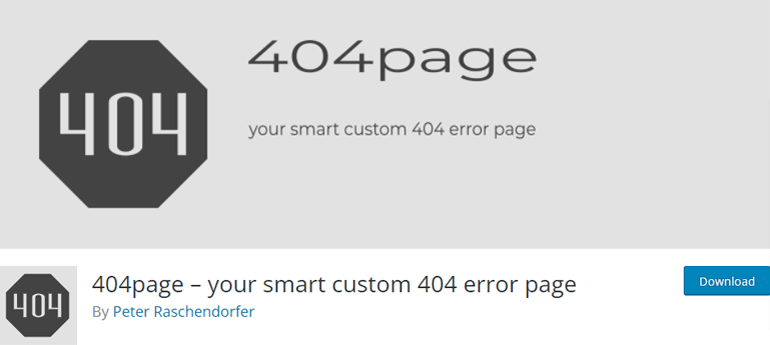
Many times we overlook that we can style the page that shows the 404 error or perhaps better known as “page not found. With 404Page, you will be able to create your custom 404 error page just like any other page on your website using the WordPress page editor or any visual layout of your choice.
Within the plugin configuration, you can go to ‘Appearance’> ‘404 Error page’ and select the created page said and voila! You have a 404 page molded to your liking. Also, the plugin doesn’t create additional server requests too.
Key Features
- Supports WooCommerce
- Track 404 errors and manage your redirects
- Easy user interface to edit the 404 page
- Compatible with Athena, Evolve etc
- Keeps a log of 404 errors on your WordPress site
Price: Free
25. Easy Table of Contents
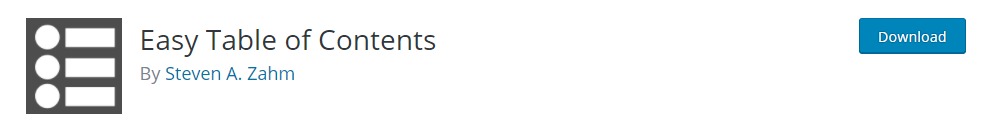
Implementing an index or table of contents in your article to make browsing much more user-friendly for your users. You can do this by installing the Easy Table of Contents plugin. This plugin has over 200,000 active installations.
Automatically when activated it will take all your titles and order them hierarchically. Among the most prominent options of this best WordPress plugin is its ability to choose which titles not to include, on which page we do not want the table to appear, give it styles, position within the content, etc.
Key Features
- Supports smooth scrolling
- Users can fully customize the table of contents
- Can be inserted into a sidebar with a widget or placed on pages or posts
- Automatically collects all the headings from the content to create a table
- Position the ‘Table of Contents’ anywhere in the content that you prefer
Price: Free
26. Simple Author Box
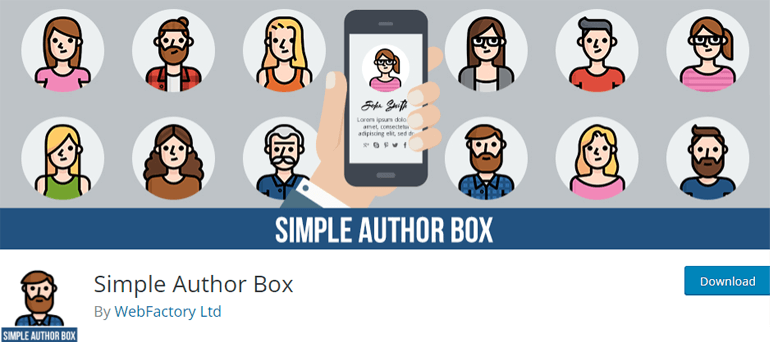
It’s among the very useful WordPress plugin that adds a fully responsive author box at the end of each of your posts, where it shows the name of the author, the gravatar image, and the description. Among many other qualities of this best WordPress plugin is its full responsiveness adds up as well.
Simple Author Box will also give you the possibility to choose between 30 different social profiles below the text, which will allow you to show all the social icons of the author. Plus, it’s fully customized to match your theme design (style, color, size, and text options). You can even change the color palette in the premium version.
Key Features
- Great for guest authors and posts
- Shows author gravatar, name, website, description (author bio) and social icons
- Automatically insert the author box at the end of your post
- Option to manually insert the author box on your template file (single.php or author.php)
- Simple Author Box has RTL support and AMP Support
Price: Free or $29 for Single Site License
27. VaultPress
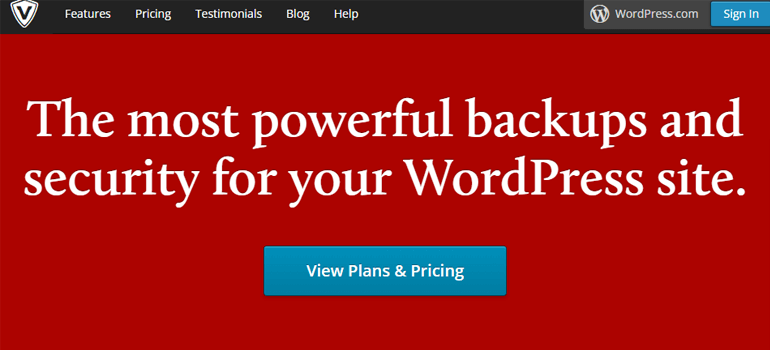
VaultPress will keep your site completely safe by running WordPress optimized backups and security scans. You can automatically restore any kind of backup to your site within a few clicks with this best WordPress plugin. The plugin does comprehensive security scans daily in order to fix and check threats easily.
Also, you can easily download your database and more instantly. Plus, the plugin emails you if they find any sort of suspicious changes. So, don’t think much and get Vault Press for your site’s security now!
Key Features
- Monitors your VaultPress activity in realtime
- Easy to fix threats with few clicks
- Automatically fixes your site for dangerous threats
- Allows to dowlnload uploads, themes and plugins
- Staff of WordPress experts to fix your site
Price: $31 for Single Site License
28. OptinMonster
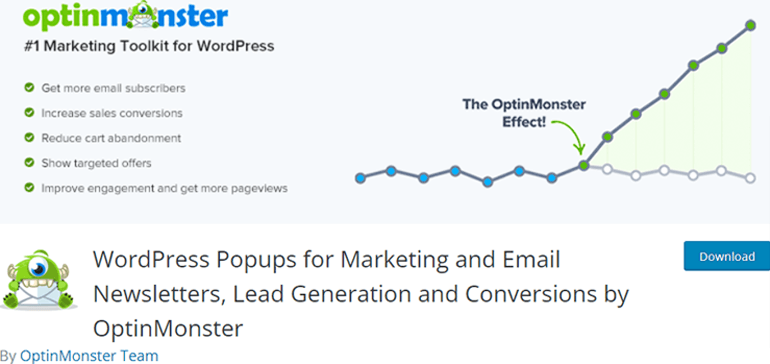
OptinMonster is a standalone email newsletter plugin to make it to our list. Moreover, it’s a pop-up builder with which you can use any newsletter provider on your website. It helps you gain more email subscribers and to boost your sales.
With OptinMonster, you can set up pop-up campaigns and even announcement bars within minutes. It comes with more than hundreds of pop-up templates adding it to the list of the best WordPress plugin. Along with that, it offers smart targeting features for an excellent visitor experience.
Key Features
- Social-media share
- Drag and drop pop-up maker
- Offers behavior-based personalization
- Reliable A/B testing
- Animations and sound effects
Price: Free or $19 for Single Site License
29. Pretty Links
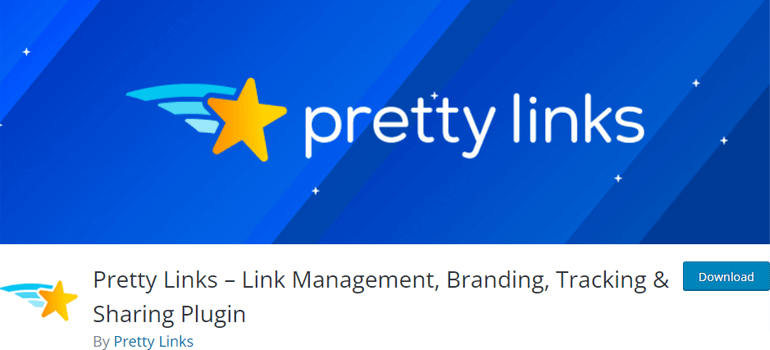
With this best WordPress plugin, you can track, share, shrink, etc., your URL on or off your site. It lets you create links that appear as how you want with your domain name. You can easily shorten links with Pretty Links.
Additionally, Pretty Links also tracks the number of clicks per link of your site. You can also view click details that include browser, remote host, and more. Plus, you can download hit details in the form of CSV.
Key Features
- Allows to track number of unique clicks
- Allows to choose temporary and permanent redirection
- Set tracking on or off for each link
- Allows to set nofollow/noindex links
- Send pretty link through Email
Price: Free or $79 for Single Site License
30. Smart Slider 3
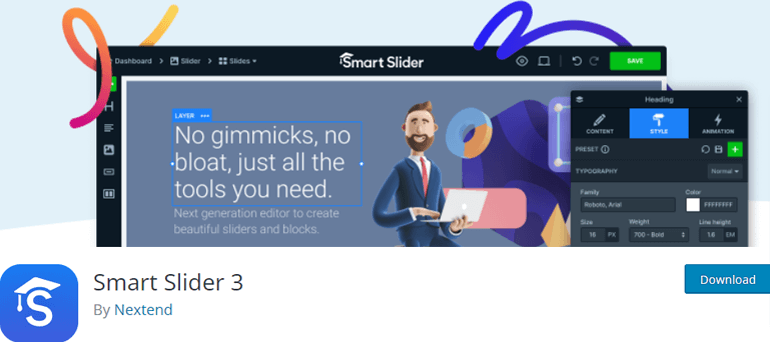
Were you looking for the best WordPress plugin to create a slider? Smart Slider 3 is the one for you with its beautiful interface to create efficient slides. The plugin provides complete freedom to create whatever you wish.
You can edit your slides with page builders by dropping layers or creating structures with rows and columns. Also, Smart Slider 3 has easy customization options to customize text, buttons, images, and more. Plus, the plugin is fully responsive.
Key Features
- Pre-made slide templates in slide library
- 9 background animations
- Supports page builder
- 6 layers; Text, Image etc
- Customize control for autoplay, arrows
Price: Free or $30 for Single Site License
31. Envira Gallery
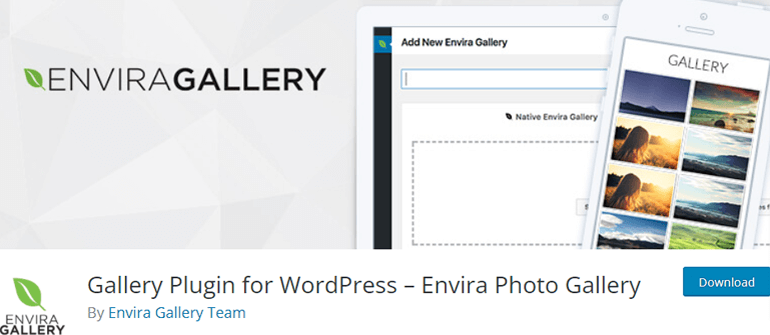
The next one’s Envira a photo gallery plugin that has a well-designed interface with a drag and drop builder feature. It even works smoothly with Elementor, Divi, etc. The plugin has 100,000 + active installations.
The plugin’s easy to customize as it comes with many filters and hooks. Moreover, it’s pretty easy for image proofing. You can even add beautiful slideshows with this best WordPress plugin. Further, Envira allows creating standalone galleries that aren’t tied up to your pages.
Key Features
- WooCommerce Integrated
- Allows social sharing
- Offers watermarking
- Fully responsive
- Password protection for galleries
Price: Free or $14 for Single-Site License
32. WP Call Button
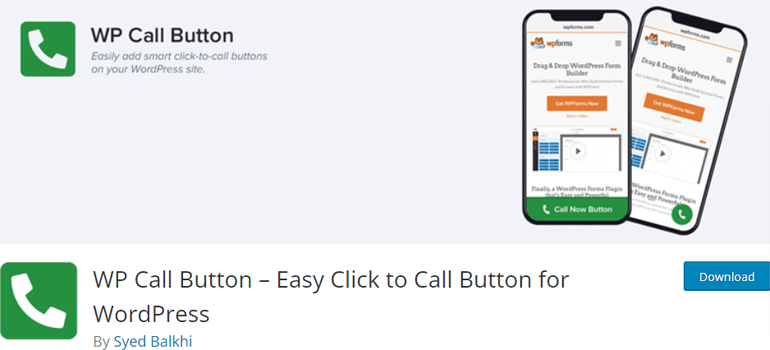
With WP Call Button, you can easily include a Click to Call button on your site. Some people might want to call you on the phone to give them the option through this plugin. It will just take you a few clicks to add it without needing any coding skills.
All you need to do with this best WordPress plugin is to enable it and enter your number. That’s it! Also, it offers an easy country selector to pick the correct country code so that you can avoid typos. Further, you get to customize the call button text as per your liking.
Key Features
- Allows to show or hide phone icon
- Can show call button only to mobile users
- Offers smart floating call buttons
- Call button placement options optimization
- Allows to track with Google Analytics event tracking
Price: Free
33. Print, PDF, Email by PrintFriendly
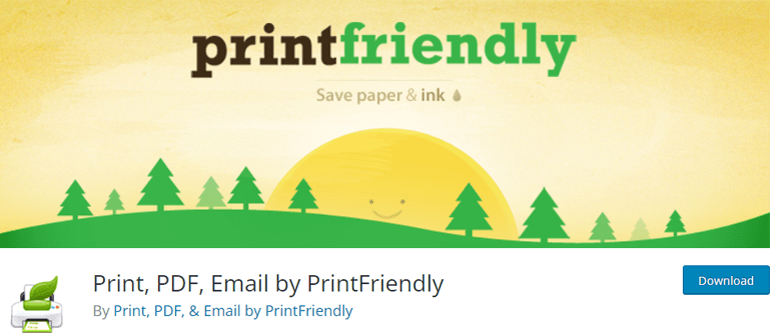
As the name implies, PrintFriendly lets your site visitors view and print your site’s PDF content. Also, it contributes to saving paper and ink, an excellent initiative for environment conservation. The plugin also offers a great-looking and intuitive UI/UX for end-users.
Further, it has an editable preview to change image and text sizes and even delete them. You can customize paper sizes either A4 or Letter as well. Also, the plugin is entirely safe and doesn’t store your personal information or share data.
Key Features
- Localized for 30 languages
- Email address will be permanently deleted
- Content easy to download and share for users
- Customize headers and footers for PDF
- Allows to use JavaScript or non- JavaScript option
Price: Free
34. Polylang

Polylang lets you create a multilingual WordPress website. You have to create posts and pages as usual and then define each one’s language. The plugin has an active installation of 600,000+
Also, it allows you to use as many languages as you wish. Polylang also supports RTL language scripts and automatically downloads and updates WordPress language packs. It will enable you to translate everything from posts, categories, widgets, and more.
Key Features
- Automatically copies metas
- Supports all default WordPress widgets
- Offers customizable language switcher in nav menu or widget
- Set language either by content or language code in URL
- Allows to use one other domain or subdomain per language
Price: Free or $99 for Single Site License
35. Disable Comments
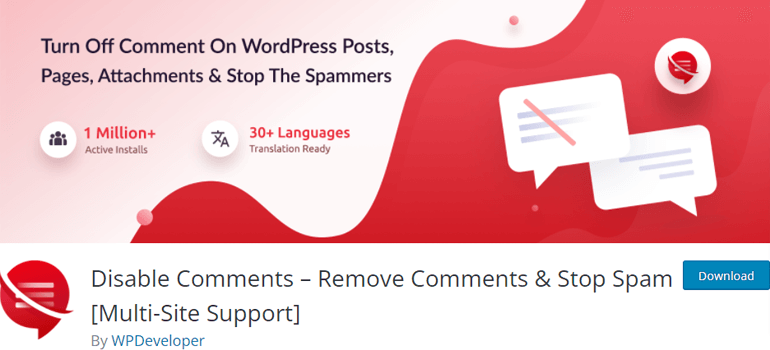
With Disable Comments, you can instantly allow or disallow comments on any post, either its pages or media. This will help you to stop spammers providing complete control on your site. Moreover, you can disallow comments on multiple websites at once.
The plugin lets you disable comments through REST-API and XML – RPC. Additionally, you can hide Comments links from the admin bar and menu. Plus, all statements related to sections like discussion can be hidden from the dashboard.
Key Features
- Allows to delete comments by type
- Disabled outgoing pingbacks
- Disabled all comment related widgets
- One click to stop spam comments
- Disabled all comment RSS/Atom feeds
Price: Free
Wrapping It Up!
And this concludes our list of the best WordPress plugins that are essential to every website. All of these listed plugins have different functionalities. Installing them helps you to optimize your site, secure your site, and also improve the site’s SEO.
We hope this article helped you choose the best WordPress plugins for your site. Also, while you’re here, explore more topics on WordPress like how to speed up your WordPress site and how to build a business website on WordPress.
If you enjoyed our article, please don’t forget to share it with your friends, family, and social media! You can also follow us on Twitter and Facebook for more future updates.