Do you want to learn how to import WordPress theme demo content with ease? Then, you’ve landed in the right place.
Simply put, a demo is a pre-designed layout of a site. Basically, all you need to do is import the demo and start building your website. This way you don’t have to create your site from scratch and save time.
One of the easiest solutions to import demos is using a plugin. As you can see in the title, we’re going to use one of the most powerful and popular plugins – ThemeGrill Demo Importer. Below, we’ve mentioned a detailed guide on how to import WordPress Demo Content. Hence, keep reading.
What is ThemeGrill Demo Importer?
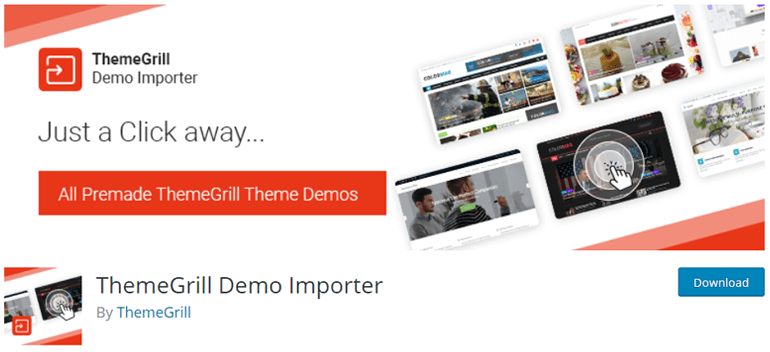
The main feature of this plugin is obviously the one-click demo import feature, which allows you to import content, widgets, and also theme settings without any hassle.
Note: ThemeGrill Demo Importer plugin only works for Zakra and ThemeGrill WordPress themes.
How to Import WordPress Theme Demo Content? (Step by Step)
As you can see you can install any of the free or premium WordPress themes by ThemeGrill and Zakra and import demo site data with just a click using the plugin ThemeGrill Demo Importer. All of the themes are crafted to be fully compatible with the plugin.
Now, let’s discuss the step-by-step process to import WordPress theme demo content. Here, we’ll talk about three different methods that you can use. They are:
- One-Click Installation through Welcome Page
- Via Dashboard (If the welcome notice doesn’t appear)
- Import Manually by Installing the Plugin
Method I: One-Click Installation through Welcome Page
In this method, we’ll talk about how to import WordPress theme demo content using ThemeGrill Demo Importer with just one click.
Step 1. Install and Activate WordPress Theme by Zakra and ThemeGrill
The first step you need to follow is to install and activate a WordPress theme. As mentioned earlier, the ThemeGrill Demo Importer plugin works only with the themes developed by Zakra and ThemeGrill. So, you can install any of the Zakra and ThemeGrill WordPress themes from the ThemeGrill Theme Repository and Zakra Homepage.
For this step-by-step tutorial guide, we’ll be using the Zakra theme. It’s a multipurpose theme that’s useful and effective for every niche website.
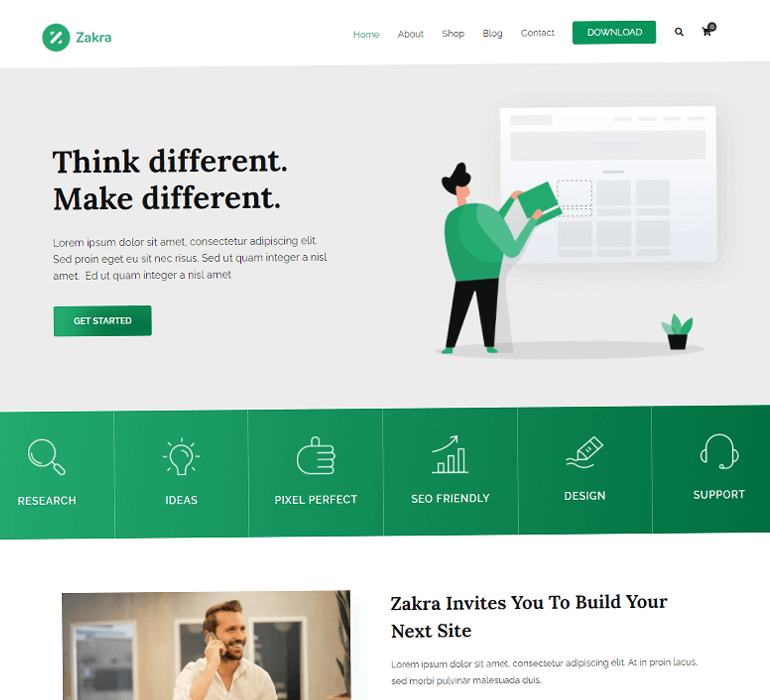
To install the theme, you can either go to the WordPress repository or download it from the official website of Zakra. Also, you can go to your WordPress Dashboard.
For that select Appearance, and go to themes. Once you’re redirected you can see add new theme section simply click on the Add New theme. While there are both free and premium versions of this theme, we’ll be installing the free version.
Search for Zakra and you can see the results. Go ahead and install the theme. Don’t forget to activate the theme once it’s installed.
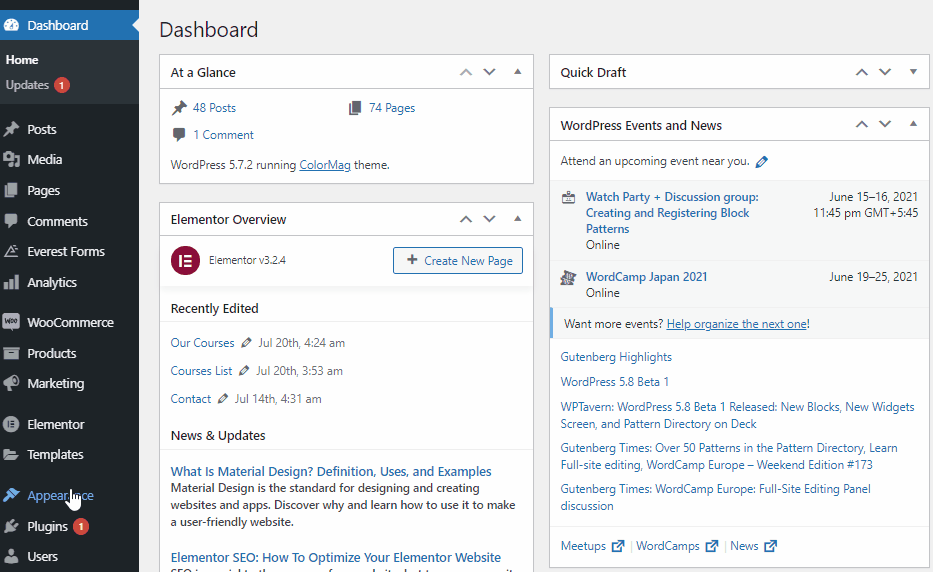
Step 2. Install and Activate ThemeGrill Demo Importer Plugin
Now once the theme is installed and activated all we need to do is install the ThemeGrill Demo Importer plugin. As soon as the theme is activated, on top of the themes categories of the dashboard, you’ll see a welcome notice.
There you can see a blue button that says Get Started with Zakra. Simply click on that button to automatically set up the ThemeGrill Demo Importer plugin.
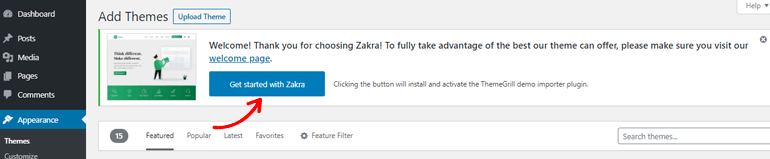
Step 3. Import the Theme Demo
Now, you’ll be redirected to the demos page of Zakra. There you can get a preview of all the available demos, make sure to check out the demo before importing.
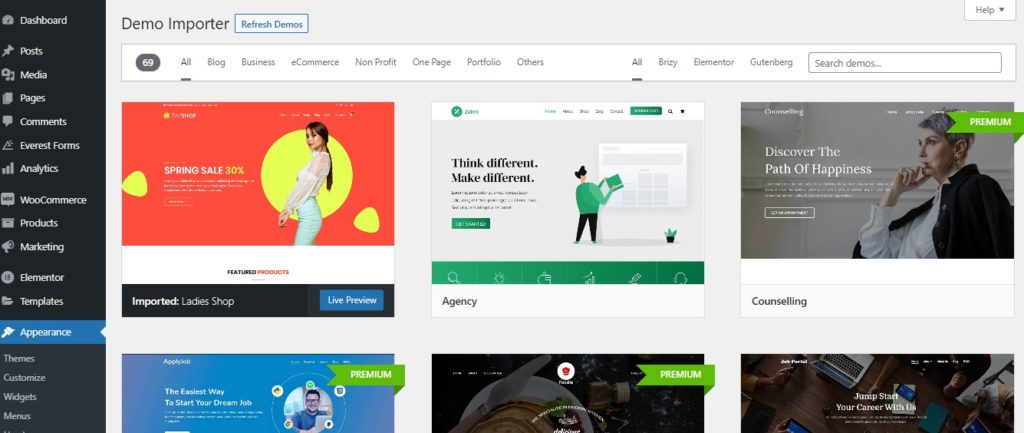
Once you have selected the demo hover your mouse cursor over it. After that, you’ll see the Import and Preview options appearing there. Click on the Import option to import the theme demo.
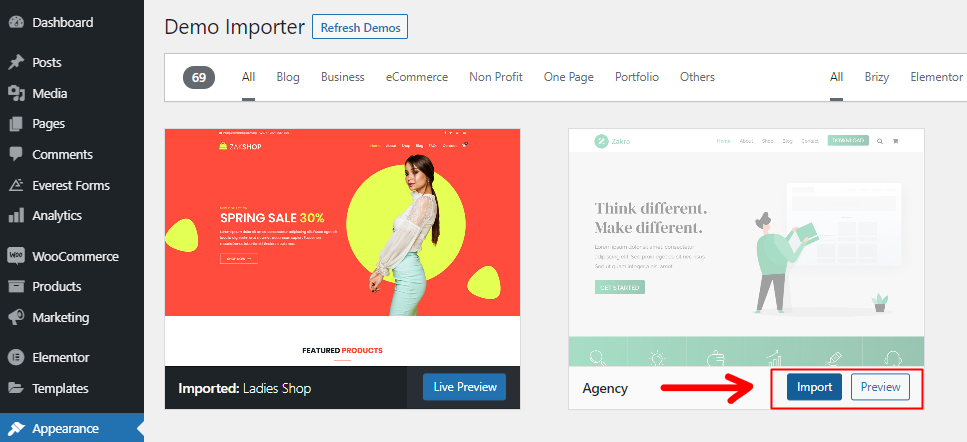
Just with that, you’ve successfully imported the demo content using the ThemeGrill Demo Importer plugin in just one click.
Method II: Via Dashboard (If the welcome notice doesn’t appear)
You didn’t get the welcome notice after installation? Don’t worry there is another very simple method to import WordPress demo content. Le’s take a look at how’s it done.
Step 1: Go to Zakra Options
From your WordPress Dashboard, navigate to Appearance and locate Zakra Options.

Step 2. Install ThemeGrill Demo Importer Plugin
Here, you should be able to see features and many other options which lead to the demo library, review section, and the social channel of the theme. On the right-hand side, you can see the Install ThemeGrill Demo Importer Plugin option. Click on it
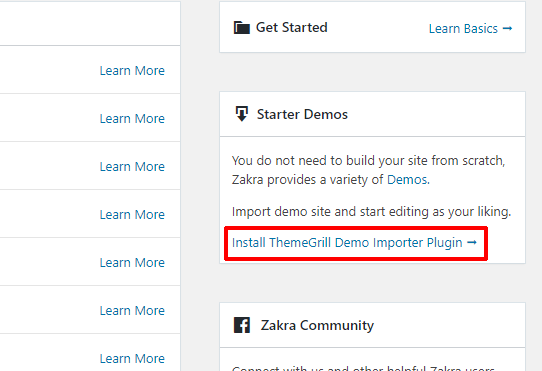
Just simple as that, the ThemeGrill Demo Importer plugin will get installed and you be redirected to the demo library of Zakra. For the rest, you can follow the previous step, hover the mouse, choose and import the demo.
Method III: Import Manually by Installing the Plugin
Since ThemeGrill Demo Importer is a plugin, you can easily install the plugin using the traditional method. Just like we installed Zakra theme in method I, we can easily install plugins via WordPress dashboard.
So go ahead to Plugins on the left side of your screen. Hover your mouse cursor over it and click on Add New.
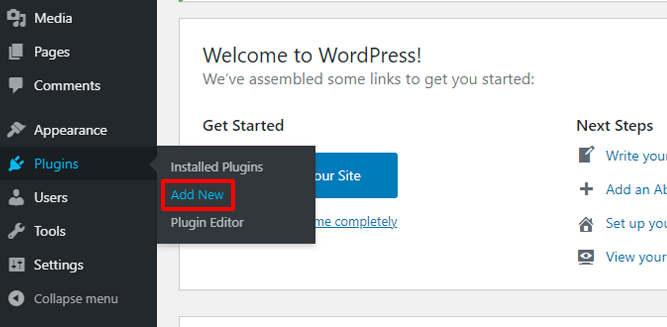
Now, click on Add New once you reach the plugin page. There you can already few plugins but we are looking for ThemeGrill Demo Importer. So search for the plugin in the search box.
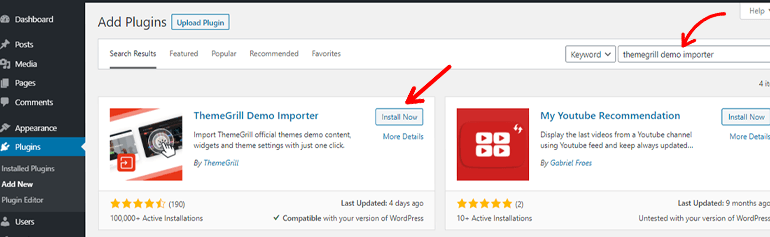
The result will be displayed and we’ve to install and activate the plugin.
The next step is to go to the Appearance section. There you can see the ‘Demo Importer’ option.
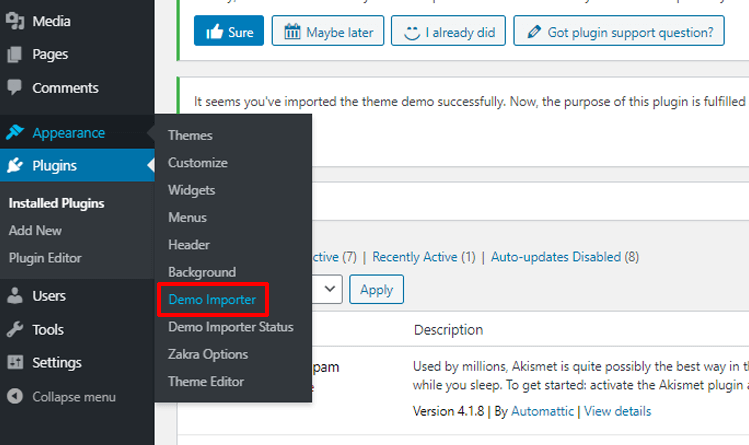
Click on that and you’ll be redirected to the demos library of Zakra. Again following the same steps as we did earlier, choose a demo and click on Import to import demo content.
Here’s a YouTube tutorial on how to import a Zakra demo on your WordPress dashboard.
Wrapping Up
Using any of these methods you can import WordPress theme demo content of Zakra and ThemeGrill themes with the help of the ThemeGrill Demo Importer plugin. All of the methods are very easy and beginner-friendly. With just a few editing you can create a website just like the demo.
If you’ve any confusion while installing a theme or plugin, you can check out this step-by-step tutorial.
We hope that this article was very helpful to you, if yes then support us by sharing this article on your social channels. Also, follow us on Twitter and Facebook for more informative articles in the future.
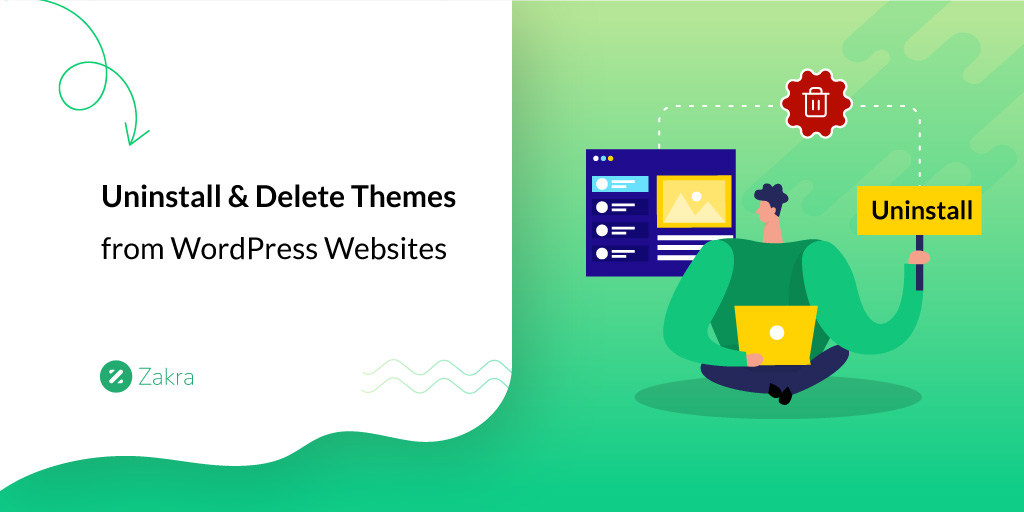
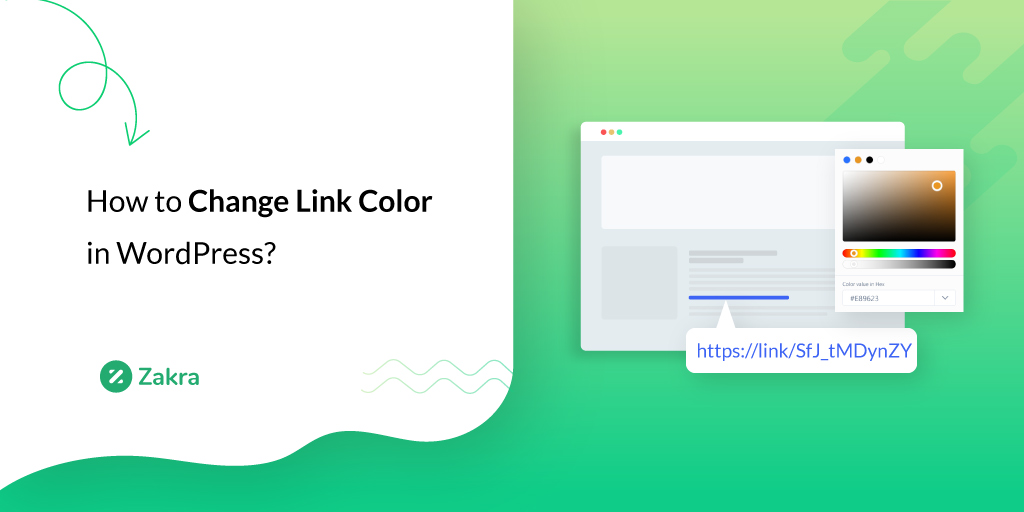



![Zakra 3.0 | Zakra Pro 2.0 Release [Major Updates!]](https://i.ytimg.com/vi/g3rifl7kWvg/maxresdefault.jpg)