Everyone wants to know how to improve SEO on WordPress, right? If you’re one of them, you shall find this article helpful & interesting.
It’s a well-known fact that WordPress is an SEO-friendly platform. And that’s a major reason why WordPress today powers 40% of all the websites
But only selecting WordPress as your CMS and launching a WordPress site isn’t enough. If you want significant traffic or want to rank on top of the search engines, then you need to know how to implement SEO tactics properly.
Thus, to help with it, we’re up with the article on how to improve SEO on WordPress. Here, we’ll discuss 25 effective ways to optimize WordPress SEO. Let’s start!
What is SEO & Why It is Important?
SEO or Search Engine Optimization simply means the strategy to optimize your site’s visibility on search engines like Google. Simply put, it’s a technique to gain more visitors to your website by appearing on search engine results.

For example, if you run an eBook store, then you may want more people to buy it. To get more customers, you may want your website to appear on Google when people search terms like ‘best ebook’, ‘useful ebooks’ etc.
Now, you may write blog articles to promote your ebook, create landing pages, improve site experience, and share them. All those efforts you make to rank on search results is SEO.
With that said, let’s discuss why SEO is so important. Here, we’ve created a list of major benefits of SEO for your website:
i) Better User Experience:
SEO is indeed the best way to improve your site and its user experience. It includes the content with relevant information with suitable photos & videos. Such a user-friendly configuration ensures better usability, thus improving the ranking position.
ii) Drive Quality Traffic to Your Site:
The biggest advantage of SEO is that it targets consumers by providing the information they want. This turns out to be a functional marketing strategy to drive quality traffic to your site.
iii) Higher Conversion Rates:
The quality traffic it drives automatically results in higher conversion rates. Thus, SEO is the primary source of making sales and booming businesses.
iv) Better Cost Management:
SEO is a free marketing technique. You don’t need to pay for ranking on search results. Hence, you’ll remain in the top position as long as you maintain your quality or SEO tactics. And continue receiving traffic.
v) Establish Brand Awareness:
It’s one of the significant benefits of SEO. Along with improving the rank, it also improves brand value & PR (Public Reputation). This helps you to move ahead of the competition and grow your business worth.
How to Improve SEO on WordPress? (25 Effective Ways)
Using only WordPress doesn’t mean your website will rank higher automatically. It requires proper SEO tactics. And for that, you will need great web content, has useful links, and make sure every other aspect is well-optimized. It should be free of technical issues too.
So, there’s definitely more to it. We’ve come up with how to improve SEO on WordPress now. Here, we present 25 effective ways to optimize WordPress search engine optimization. Make sure to use these SEO practices to improve your site’s ranking and organic visibility on WordPress.
It would be great if you know how to optimize SEO for your WordPress site from the start. This way, your website will have a rock-solid foundation for increasing organic traffic. Also, this helps for further advanced SEO optimizations in the future as well.
So, let’s know these basic yet effective ways for building the basics of WordPress SEO:
1. Go with Reliable Hosting Service Provider
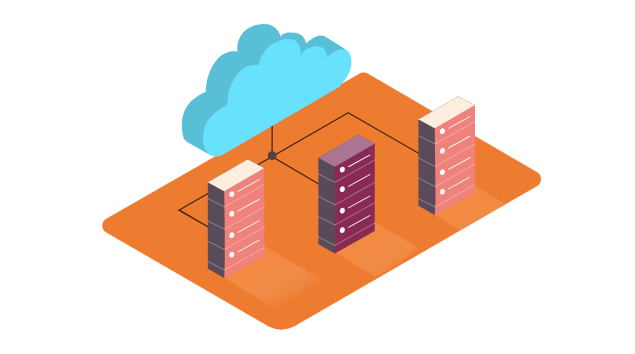
It’s one of the basics for WordPress SEO. Dedicated & reliable hosting has multiple benefits for your website. It provides stability, security, speed, and fully flexible options to manage & maintain a site.
Overall, this forms a foundation for a secured & stable website. And such websites load faster and have less risk of downtime performance. This enhances the site performance and directly improves the user experience.
It impacts your site’s reputation and increases trust & reliability. And eventually, it helps to increase organic traffic in the long run. So, be smart and go with reliable web-hosting providers, recommended by WordPress itself.
Even amongst the list, we highly recommend you to go with Bluehost.
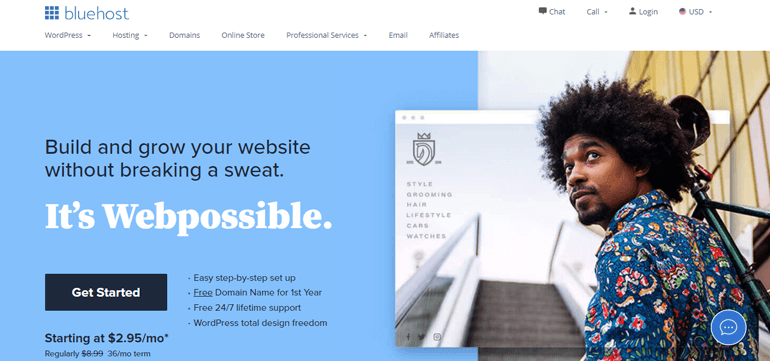
Bluehost ranks on the top of WordPress Web Hosting. Along with reliable security, it provides high uptime and fast loading speed. Further, it comes with various plans starting with just $12.95 per month.
2. Choose an SEO-optimized WordPress Theme
It’s crucial to make sure your theme is SEO optimized. This not only helps your site to rank higher on search engines but also attracts more traffic. And the reason again goes back to the performance & quality user experience.
But, there are thousands of WordPress themes on the market. You can be confused about how to choose them. Also, when you first install WordPress, the default ‘Twenty Twenty One’ theme is set on your site. ‘How can we change that?’
Thankfully, we have all the answers to your questions. Firstly, you can go with our powerful theme; Zakra.
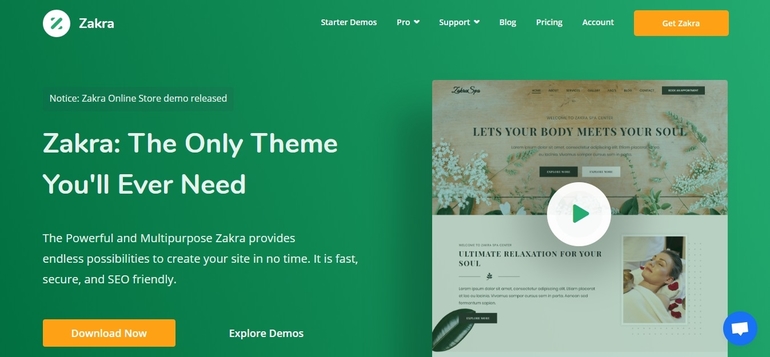
Zakra is a multipurpose theme that provides numerous options to create beautiful & optimized sites. Moreover, it’s fast, secure, and fully SEO-friendly. Thus, you can never go wrong with it.
Regarding changing the default theme & installing a new one, go through this detailed guide.
3. Install SEO plugins for SEO Management
SEO plugins are indeed the complete solution for SEO management. They provide you all the elements to improve search engine optimization of the site’s pages & posts. By using them, your site will be better, faster, and stronger.
So, to help optimize your site, do install an SEO plugin right after you build your website. There are many free and premium versions of SEO plugins. Out of them, we recommend Yoast SEO.
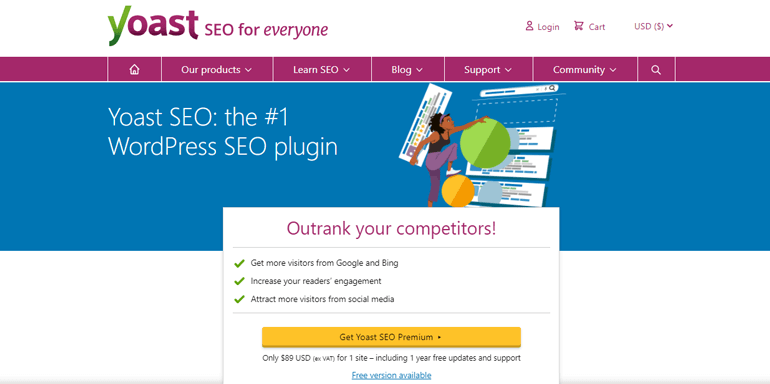
Yoast SEO is free to install and add customizable SEO settings for all site’s content. It saves your time & effort as the options are easily available on your dashboard. Further, they offer premium upgrades to integrate advanced SEO features for specific needs.
Besides it, if you want to know more, take a look at our ‘Best WordPress SEO Plugins and Tools‘.
To install an SEO WordPress Plugin:
Out of all other methods, we’ll be briefing an easy method. At first, log into the admin panel and navigate to the ‘Plugins’ section. There, you will see ‘Add New’, and a screen shows several plugin options on clicking it.
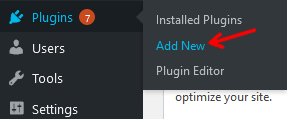
Then, Search for ‘Yoast SEO’ or ‘All in One SEO Pack’ and hit ‘Install Now’.
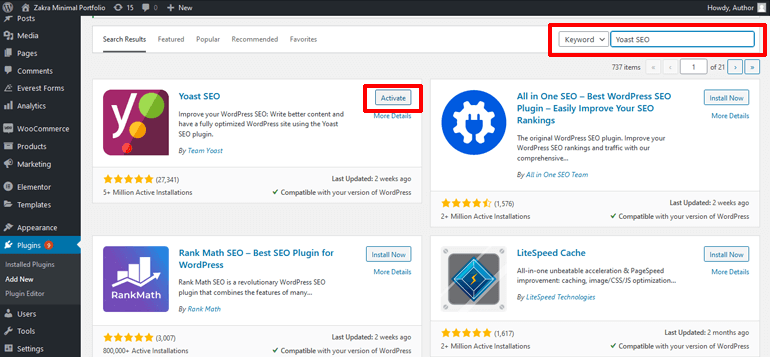
Don’t forget to activate it after the installation and you’re good to go!
4. Enable Your Site’s Search Engine Visibility
This is something you can set while setting up your WordPress for the first time. WordPress gives the option for ‘Discourage search engines from indexing’ this site. When you mark this option, the site won’t rank on any search engines.
Most website developers use this option in the beginning phase of website making. So, once your website is fully ready with complete content for the post and page, unmark it. To verify that, you can check its setting by navigating to Settings >> Reading.
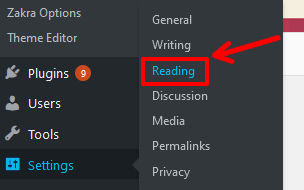
You’ll then see the checkbox option right at the bottom of the page. Simply click on it to untick if it’s marked and hit Save Changes.
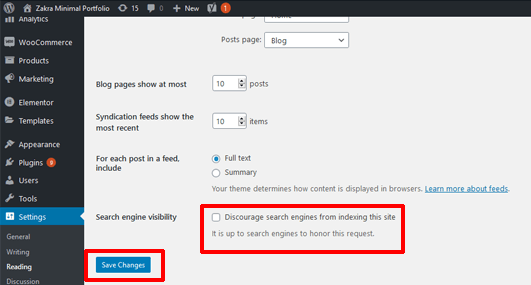
This small deed helps to improve the metrics and paves way for more organic search results.
5. Build up SEO-friendly Permalinks
Permalinks are the permanent URL structure that directs to your site, its individual posts, pages, and other content. They’re links that visitors refer to, so their structure matters. A clear & descriptive permalink is easier to search and thus, helps boost the ranking.
Such structured URLs are SEO-friendly permalinks. They’re the ones that contain your content’s title or keywords. Also, they are devoid of complex numbers, signs, and are shorter in length.
But by default, WordPress inserts numbers and the URL looks like: https://example.com/?p=123. To change this permalink structure, you can use a custom URL structure. Just go to Settings >> Permalinks in your WordPress dashboard.
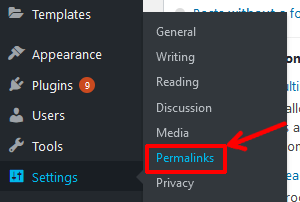
There, setting permalinks is best off by choosing ‘Post Name’. Simply select the option and then click on ‘Save Changes’.
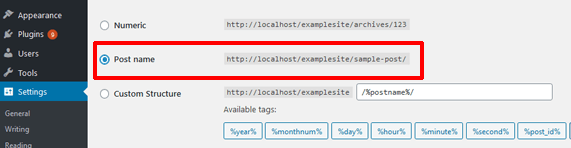
For Example: after the setting, the URL must look like https://example.com/. It’s short, simple, and doesn’t contain unnecessary characters. This simple setting can benefit your site’s seo significantly.
6. Create an XML Sitemap for Your Website
In common words, an XML (Extensible Markup Language) sitemap is a list of your website’s URLs. It’s like a roadmap to inform search engines what content is available and how to reach there.
Search engines like Google, Bing use this structure to know about your site. Using this, the web crawlers get a full overview of the pages on your site. As a result, there are high chances that content appears in similar user searches.
Thus, the XML sitemap might not be a direct ranking factor but still a valuable SEO factor. Now, for adding a sitemap to WordPress, use a targeted plugin like Google XML Sitemaps. Also, there is a comprehensive SEO tool like Yoast SEO.
To set up an XML Sitemap setting on Yoast SEO:
Yoast SEO Plugin automatically generates sitemap files for your site. You only have to enable the feature. For that, follow the steps below:
- Go to SEO >> General in your WordPress dashboard.
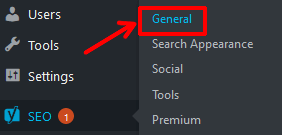
- Find the option of ‘XML sitemaps’ and toggle the switch to turn on the setting. Upon turning on, it’ll automatically generate the sitemap.
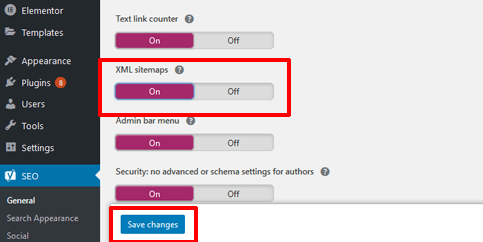
7. Submit Your XML Sitemap to Google Search Console
After generating the XML sitemap, you’ll have to verify it first. For that, you can use https://example.com/sitemap_index.xml and validate the sitemap.
Once it’s done, you can directly submit it to Google Search Console. This way, these sitemaps make your site available for Google’s site crawlers.
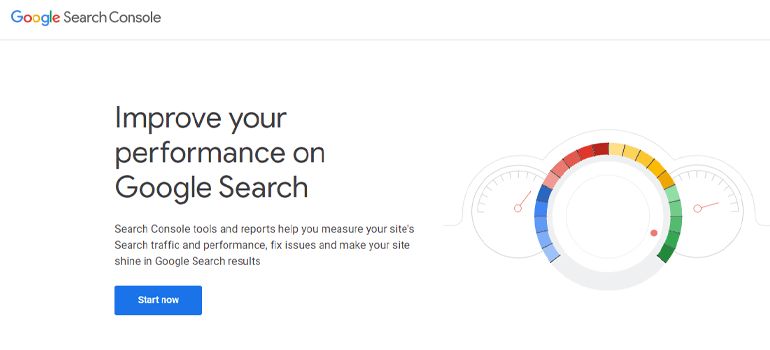
For the submission, you need to have a Google Search account. There, navigate to the Sitemaps sections under Index. Place the location of your sitemap file on the ‘Add a new sitemap’ section. Finally, click on Submit and it’s done.
On the same page, you can see the number of links of pages/posts submitted & indexed before. Hence, Google uses these sitemap files to crawl and helps to optimize your site via local traffic.
Note: Google supports several sitemaps formats. But, make sure it follows the standard sitemap protocol in those formats. Similarly, it’s recommendable to submit your WordPress site Bing Webmaster Tools and Yandex. This shall help to target the global traffic too.
8. Perform Keyword Research
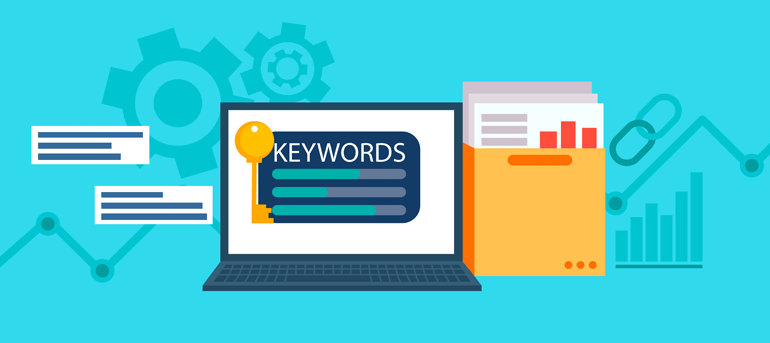
WordPress SEO keywords are the keywords or phrases you use to optimize your content. They make your website well optimized and searchable for visitors via search engines. It has been a major ranking factor since the start and still today it’s the same.
So, carry out proper keywords for optimizing your pages & pages. You can find plenty of SEO tools to generate keywords. Most of them are free and simple to use. They come in handy while starting your site’s content and make it SEO-friendly.
But, bear in mind that it doesn’t exactly give you the term you should be optimizing. Rather, it automatically generates a list of suggested keywords. Also, they help to manage your site’s content and marketing campaigns.
Besides, they provide real-time rankings for any keyword. So, you get a full overview of what SEO keywords you should focus on. This way, proper keyword research builds an SEO foundation via content based on them.
Our favorite picks for SEO keyword research are SEMrush, Ahrefs, KWFinder, Yoast SEO. Some of them are even available for free. So, do check them out and improve the site’s ranking on Search Engine Results Pages (SERP).
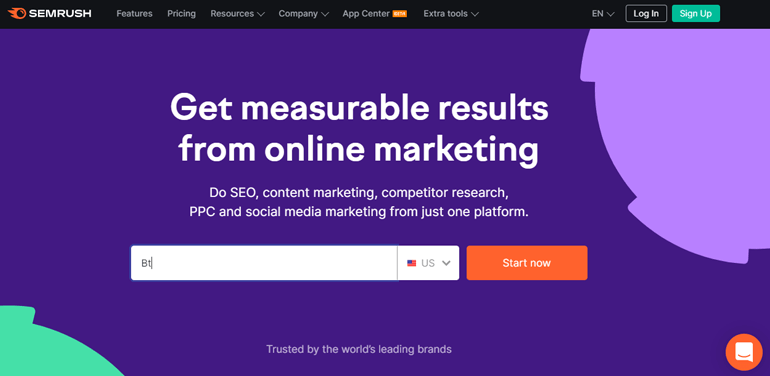
9. Analyze the Already Ranking Content
After finalizing the keywords for your content, you might directly head to creating one. But before, it’s necessary to review the content that already ranks.
This helps you have a better understanding of your topic. You can structure your content in an effective way and learn about key placement. Keyword density is an important aspect of SEO-friendly content. It refers to the ratio of the number of keywords to that of the overall word count.
So, you get to analyze these insights after going through the ranking content. Additionally, you could come up with skillful ideas for your content to rank better than them.
10. Focus on Keywords & Create Comprehensive Content
Undoubtedly, content is the king and key to rank in search engines. Along with focusing on the keywords, the content should also maintain quality. They should be interactive and provide detailed information.
Likewise, their word count is important too. The count may vary depending on the type of your website. But, it’s better to go with long-form content with every relevant info. It’s proven that such long & detailed content does better in SERPs than the shorter pieces.
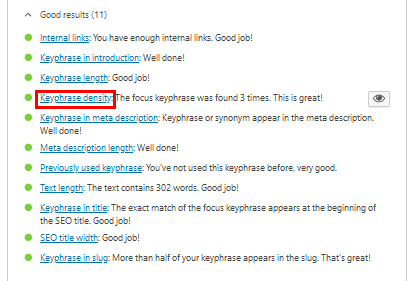
The main reason is the long-form content can incorporate every type of focus keyword. For example; long-tail keywords variations as well as short-tailed ones. This way, the keyword density remains also balanced and appears natural on the content.
Note: Make sure to include your focus keyword in the first paragraph. It’s an important part of creating SEO-friendly content. Also, it makes Google crawl to the keywords quickly and ranks upward for similar organic searches.
11. Keywords in Permalinks of Pages & Posts
The keywords in permalinks of your pages & posts are as important as the content. Such links have more weightage in terms of SEO. And they’ve better rankings than the ones without the keywords.
At the same time, make sure they’re short, clean, and organized. But, by default, WordPress may create lengthy URLs. For example, the title of your content is XX Best WordPress SEO Plugins to Buy in 2021.
The default may generate the URL something like: https://example.com/xx-best-wordpress-seo-plugins-to-buy-in-2021/
This URL could be a great disaster for your site even if the content is good. Instead of that, you could simply use https://example.com/best-wordpress-seo-plugins/. It’s clean, structured, and contains the keyword.
Hence, you can change the default URL and create a custom permalink for the page. To do that, go to the ‘edit’ button on the ‘Permalink’ section of the page. There, you can simply edit the link and save the changes.
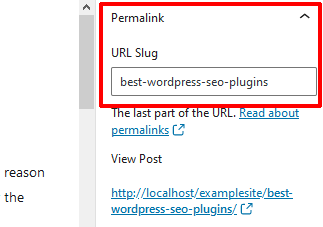
Else, you can use tools like Yoast SEO. It allows users to create custom URLs for posts & pages easily. In addition, it analyzes the URL and helps prevent duplicate content issues.
12. Incorporate Optimized Heading Tags
The main purpose of heading tags is to give structure to your content. Those same things also give context to search engines on what your page delivers. Thus, you must properly use the header tags in the order of H1, H2, H3, and so on.
The Google crawlers find such order relevant and easy to figure out. Further even amongst them, H1 tags are an important ranking factor for the content. That’s why H1 is an HTML tag that indicates a heading with the main WordPress SEO keyword.
Subsequently, after H1 comes H2, H3, to H6. They act as subheadings for your page. It’s not compulsory to have the main keyword on them. If it fits naturally, then you shouldn’t miss it. But, overdoing the keywords might not give better search results too.
13. Create Boosted Title Tags & Meta Description
A title tag is an HTML element that specifies the title of a web page. It appears on search engine results pages (SERPs) as clickable headlines. The major use of it’s for SEO and social sharing.
So, there are certain ways you can make your title tags work for SEO better. Firstly, try to craft unique title tags and use target keywords in them. Make sure it describes your page content in the best possible way.
Having said that, be mindful to keep it short. The title shouldn’t have more than 55-60 characters. To deal with it, Yoast sets the title tag of the page automatically using the page heading.
But, you can edit this default setting manually on your own and work in its variation. Also, Yoast provides snippets variables to create custom text for the SEO title.
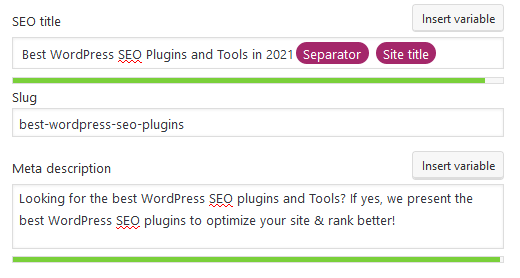
Along with the title tags, the meta description is also important for ranking. It might not affect WordPress SEO but impact your site’s organic traffic via CTR (Click Through Rate).
Thus, don’t forget to set the meta tag for a post or page of your website. Useful tips for a good meta description would be to keep it up to 155-156 characters. Also, make sure you use your focus keyword, use an active tone, and make it engaging using a call-to-action.
You can set this manually again using the Yoast plugin. It comes up with the edit snippets buttons and 156 character limit. Also, it highlights the focus keyword in your meta description just like Google does in SERPs.
14.Build an Internal Linking Strategy
Internal links! We must have heard this term often when it comes to improving WordPress SEO. They’re the hyperlinks that link to other pages on the same domain. It’s a crucial aspect of your site’s SEO.
The primary reason is both users and search engines can utilize the links to find other content. They help to navigate within your site with the relevant content. And this is strategically good for making your visitors stick to your site for a longer time.
To add the internal links in WordPress is easy. You can go with the following steps:
- Select the text you want to link. That particular text will be the link’s anchor text.
- Then, click on the link button, present the toolbar of the selected block. Or, you can use the keyboard shortcut Ctrl + K as well
- Search and copy the internal link of the content relevant to the anchor text
- Paste it on the blank option and click Enter.
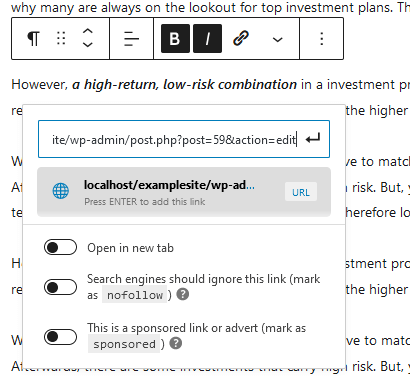
This simple strategy helps a lot to boost local traffic and enhance organic SEO.
15. Build Quality Backlinks with High Domain Authority
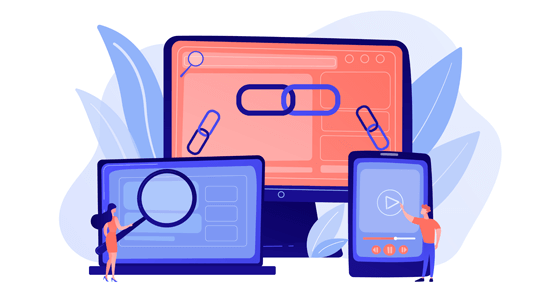
Another great tip on how to improve SEO on WordPress is building quality backlinks. Backlinks simply mean hyperlinks from other websites to your own. They’re very important for your WordPress search engine optimization.
It acts as a signal to Google that your site has a quality resource. Plus, it enhances the user experience with additional details. All of these can eventually increase a site’s ranking position & visibility in search engine results.
So, to create backlinks, you might have to start talking to several related brands. It’s recommendable to check their domain authority first and then mail them. Else, you can tweet after publishing and mention them for a share.
This overall helps to send more traffic to your site and optimize search engine ranking. But, you need to be aware of some things about it. First, there should be more than two or three high domain external links within the content.
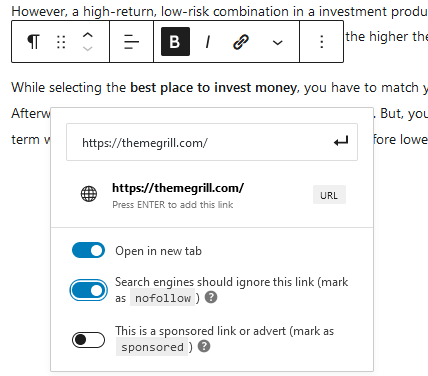
And to encourage users to come back to your site later, turn the link on ‘open in a new tab or window’. The process is similar to that of internal linking. Only in this case, you need to click on the toggle switch of ‘Open in New Tab’.
16. Don’t Ignore Optimized File Names for Images
The file names of your images are important. A lot of people ignore this part, but it’s one of the best WordPress SEO guides. Thus, you should start avoiding useless file names while uploading images.
For example, a well-optimized name for an image would be ‘wordpress-seo.jpg’ but not random names like ‘imagedc003.jpg’. Here you can see, we’ve used the actual words and incorporate the focus keyword. We have also made sure the word is clear and present in lowercase letters.
Also, it’s better to hyphen a sign between any two words for the file name. This is the only way Google will be able to understand the individual words. Hence, don’t forget these little ideas while uploading file names for images in the future.
17. Alt Text to Images is the Best
An alt text is also known as ‘alt tag’ or ‘alt description’. It’s an HTML attribute for the image tags to provide a text alternative for search engines. It explains the context for images and lets search engines understand them better.
Using alt text on your images also helps for a better user experience. So, you need to make sure it clearly describes the image. The alt text image should be unique for each image. And it’s better if it includes some keyword on it to improve WordPress Search Engine Optimization.
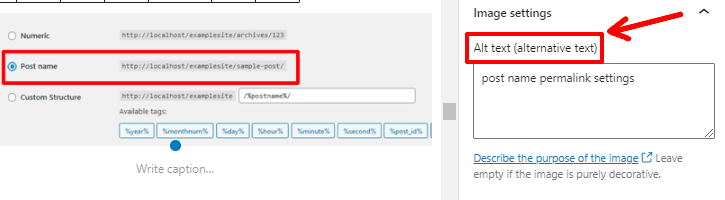
To add alt text to any WordPress image on your site, navigate to Image Settings. There, you can see the field for Alt Text (Alternative Text) on the sidebar. Type the name on the blank space and it will be automatically saved.
You can also add alt text to the image via your Media Library. You can simply place the text while selecting and uploading it within the WordPress editor.
18. Optimized Speed For Your Website Matters
When it comes to optimizing WordPress SEO, the site’s website matters a lot. It doesn’t directly affect your rankings. But, it affects the user experience of the visitors.
Not anybody wants to wait while the page is loading. They’ll simply navigate to other pages as there are plenty of options. So, slow-loading pages could be a disaster for organic SEO even if they’ve quality content.
Thus, you have to ensure your site loads in minimum time i.e not more than a few seconds. There are many ways you can follow to optimize your site. Some of them are:
- Use the speed optimized/fast performing WordPress theme
- Choose a reliable hosting that guarantees your site’s speed
- Use various types of Speed Optimization Plugins
- Implement CDN (Content Delivery Network) services
- Opt for AMP Plugins to boost the site’s speed
19. Select Your Preferred Website Domain
The domain is simply the name of your website. It’s the identity for your online presence with which visitors search your site on search engines.
As you set up the domain name for a website, you might wonder whether to go with ‘www or non-www. But that doesn’t really matter from the viewpoint of SEO. Either it’s ‘https:/www.example.com’ or ‘https://www.example.com’; it won’t affect your ranking.
However, you’ve to affirm, you set your site to only one of these. Otherwise, they two will compete against one another as Google considers them different. And this isn’t good for SEO at all.
So, to set that up, select the preferred one and head to Settings > General.
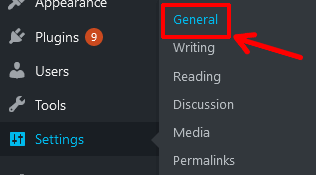
You can see the options ‘WordPress Address’ or ‘Site Address’. Enter the selected URL in both of them and that version will be accessible. Regarding the other domain, it simply will redirect the same page.
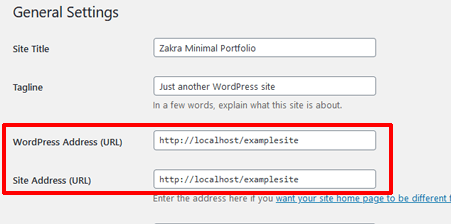
In case, if you’re replacing the existing site, make sure you put the same URL version you had before. This helps to avoid duplicate URLs and implies links for pages & posts of your site too.
Otherwise, search engines could index them as two separate pages. And they’ll keep competing against each other even if they load the same content.
Note: To run your website using HTTPS, you must have an SSL (Secure Sockets Layer) certificate. SSL certificates provide authentication for your website and enable an encrypted connection. This makes your site more secure and helps optimize your site.
To get the certificate installed, you can contact your hosting service provider. Else, you can set up for the free SSL certification too.
20. Optimize Video/ YouTube SEO

The next tip on how to improve SEO on WordPress is to optimize the video/YouTube SEO. Recent studies show that 69% of people prefer videos to texts (a/c to Wyzowl) to learn about something. Hence, optimizing videos can be a great way to generate traffic on your site.
The best medium for video marketing these days is undoubtedly YouTube. This Google-owned platform is the second-ranked in the Top 100 Most Visited Websites by Search Traffic.
So, if you build YouTube videos along with the content, it’ll attract new visitors. Videos themselves are interactive pieces of content. Therefore, if you could utilize it properly on your site, it’d be a great platform to demonstrate your products & services.
However, you have to make sure the created videos are well-structured & SEO friendly. Unless the videos are helpful, they can’t reach a wider audience and rank well in searches.
21. Schema Markup on Your Pages
Schema Markup or Structured Markup is a form of microdata or vocabulary of tags. Once applied to a webpage, it creates rich snippets. Those snippets add context to your content & data, which later help in search results.
Top search engines like Google, Bing, Yandex, and Yahoo collaborate with Schema.org. This collaboration helps them understand your content and provide the best possible search results.
And upon adding Schema markup to your HTML, you improve the way your page appears in SERPs. This is all due to the enhanced description, displayed beneath the page title.
Many WordPress themes include inbuilt schema markup. But for those who don’t have it, you can use Yoast SEO. It features built-in structured data, visible on Google’s Structured Data Testing Tool.
Other than that, there is a free Schema plugin to add Schema markup to your WordPress website. They can instantly add the required code to the pages without any hassle.
22. Target Content to Google Position Zero/Featured Snippets
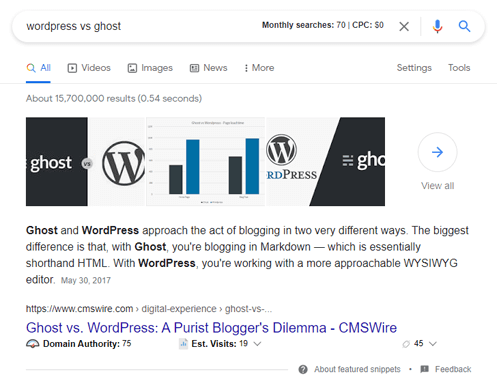
This step is an important one on how to improve SEO on WordPress to take your site performance to the next level. Google featured snippets or Position Zero comes from web search listings. It appears on the top of Google like a box or list or table with multiple images.
Targeting the ‘position 0’ in the SERPs matters a lot. That’s because it improves your brand awareness and increases traffic to your site. Hence, it would be a great marketing strategy to boost WordPress SEO and earn revenue.
There are no exact ways to reach featured snippets but these ideas might help:
- Add Schema markup to your pages & posts and help Google recognize them well
- Use proper heading tags (H1, H2, H3, …) and structure your posts effectively
- Use the question as a heading and aim to provide the best answer
- Create high-quality content with optimized videos & images
- Use short yet informative paragraphs for featured snippets
23.Google Analytics for SEO Analytics
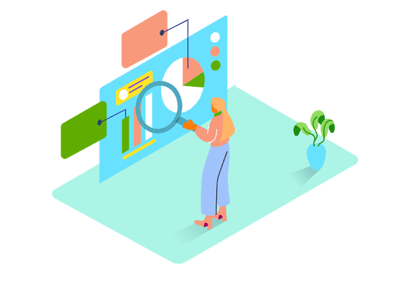
Google Analytics showcases valuable data from which you can monitor your business’s performance. They’re the best way to analyze and improve your WordPress SEO efforts. We can simply refer to it as SEO Analytics.
SEO analytics means the collection, tracking, and analysis of your marketing data. Its main aim is to grow your site’s organic traffic and maximize ROI on your efforts. Amongst all, Google Analytics is an effective yet free SEO analytics tool.
It showcases valuable data related to your business. For instance, there is data of keywords to your website’s top referrals. Later, you can monitor and use them to improve SEO performance.
Now, to track your SEO efforts using Google Analytics, first sync your Google Analytics account with your Google Search Console Account.
After linking your account you can see sections for search queries, best landing pages, and more.
There, you can track your ‘Organic Search’ report via navigating Acquisition >> Overview. Then, click on the ‘Organic Search’ report to see the details on traffic. It shows individual reports for Google, Bing, Yahoo, and other search engines.
24. Deindexing Tag Pages & Less Valued Content
Every WordPress post and page is indexed by default. Web page indexing helps search engines crawl and index that page. It can bring more clicks and traffic to your site. But, if the indexed content isn’t that important, it can harm your WordPress SEO.
Similarly, tags may not be helpful from the view of SEO. It rarely offers anything and doesn’t help in bridging the traffic. Hence, you should deindex such low-value content along with spammy profile pages.
Adding a ‘noindex’ to those pages means they won’t show up in any search result pages. However, the search engines can still crawl into them.
You can simply use Yoast to add the ‘noindex’ tag straightaway. For that follow these steps:
- Navigate to SEO >> Search Appearance >> Taxonomies. Here, you can select whether to show the taxonomy type n search results or not.
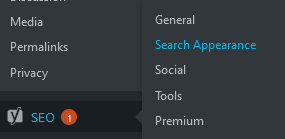
- Simply, toggle to the option ‘No’ for the content which you want to deindex
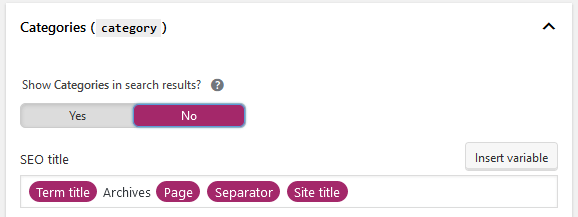
- To finalize the process, Head to ‘Media‘
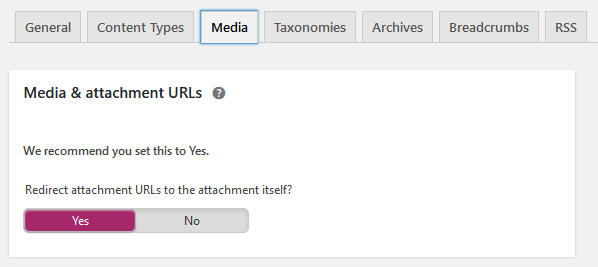
- There is an option for ‘Redirect Attachment URLs’. Select the option ‘Yes’ and you complete the process
25. Keep Updating the Site Content
The last tip on how to improve SEO on WordPress is to keep updating your site. If you want WordPress search engine optimization to run forever, this step is the key. It’s a long-run process that’ll always result in positivity. You may not see the effects right away, but this is something you can fully trust.
Regularly updating content ensures its relevance and effectiveness. So, it’s a solid SEO strategy to upgrade the visibility and ranking results of your site.
But, you might be wondering how to differentiate updated articles from the updated ones? Well, thanks again to Yoast SEO. It features marking from Cornerstone Content. Thus, the content unedited for the last six months will appear under a Stale Cornerstone Content link.
You can take the help of tools like Google Analytics, Animalz Revive.
In addition to updating the content, you should modify the updated dates. They’re important for search engines to affirm relevancy & updates. Hence, don’t forget to use ‘Last Updated’ dates after updating the old content.
Note: You can easily update the ‘Last Modified’ date of your post and page at the sidebar of your WordPress Editor using WP Last Modified Info Plugin.
To conclude,
Optimizing your WordPress website for search engines is the task to do by any means. If you want to rank higher, it’s the only way to grow your site and business as a whole.
And there are no second thoughts on WordPress being the most SEO-friendly CMS. It comes with a range of features that helps to implement all the SEO tactics.
Out of all, we discussed the 25 most effective ways on how to improve SEO on WordPress. Hope this gave you a clear idea of WordPress SEO too.
So, whether you’re starting your website from scratch or rebooting your existing site, these tips on how to improve SEO on WordPress are inevitable. Make sure to utilize them well and keep getting better at WordPress Search Engine Optimization! Happy Optimizing!
Lastly, if you found this article helpful, please do share it in your friend circle. The social media handles are right in front of you!!
Wish to explore more? Then, go through our other articles on ‘How to Start a WordPress Blog?’ & ‘How to Customize Blog Page in WordPress with Post Elements & Metadata?’
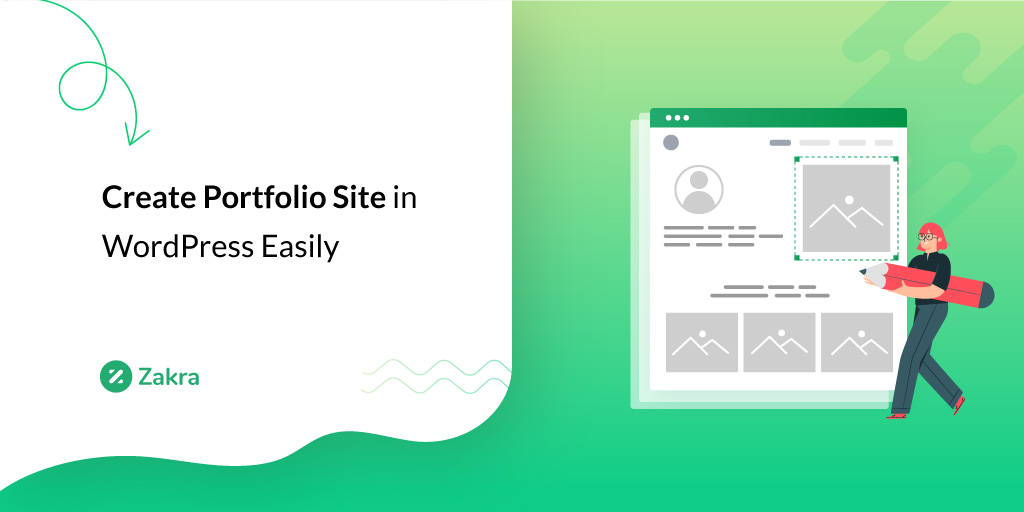

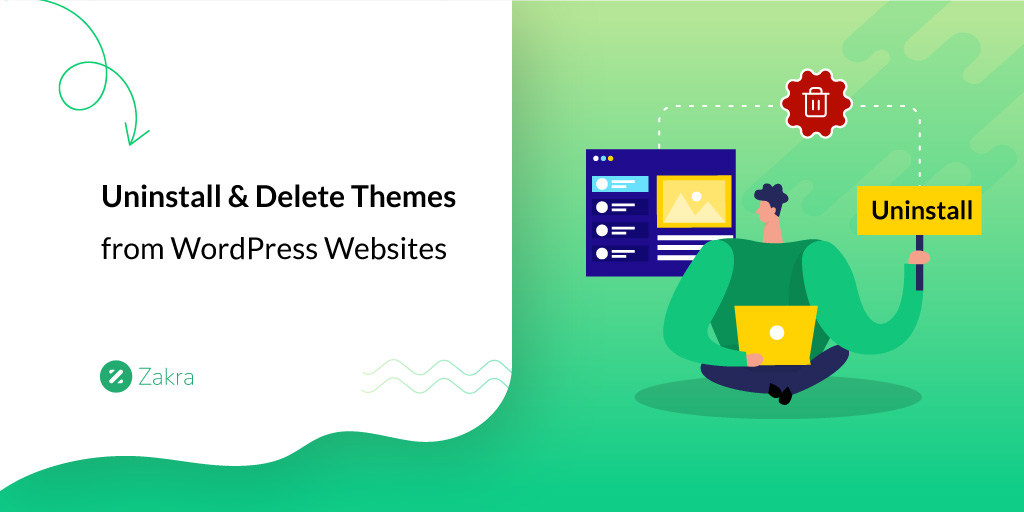


![Zakra 3.0 | Zakra Pro 2.0 Release [Major Updates!]](https://i.ytimg.com/vi/g3rifl7kWvg/maxresdefault.jpg)