Are you looking for the best WordPress backup plugins? If yes, you’re in the right place!
Nothing could be worse than having a sudden website crash without a proper backup. This is where a good WordPress backup plugin comes to your rescue. They are a perfect solution to preserve copies of every single data on your website and quickly restore them whenever necessary.
Likewise, the backup plugins also cover the risk of hackers stealing website data or any vulnerable mistakes that could bring your site down. Hence, it becomes a must to know the best WordPress backup plugins available.
Without further ado, let’s get going!
What are WordPress Backup Plugins? And Why Are They Important?
As mentioned earlier, WordPress backup plugins are the plugins that help to back your website. It’s the best option to secure your website and protect against all kinds of vulnerable situations.
Normally, using those plugins, you can download every file and database related to the website in your web host or secured cloud location. Later, you can fully restore them without losing any time. Hence, the WordPress backup plugins are a real lifesaver with a sound backup strategy.
There are several free, paid, or both types of WordPress backup plugins in the market today. Avoiding different complexities, most of them are easy to install, set-up, and use.
They offer fast & convenient automated backups that don’t need special technical skills. Also, their several versions give full control to customize backup restore settings.
Why are Backup Plugins so Important for WordPress Security?

The direct answer to this question is to implement safe web practices to secure every aspect of your site. As site data is vulnerable, you can’t afford to lose it even for a single day. And there are various ways that can happen.
At first, it is due to unpredictable human error. In such a situation, regular backups using backup plugins allow quick recovery and get the functioning back on track. Likewise, sometimes due to natural disasters or unsuccessful updates might crash your site. Significant data loss can happen due to such crashes or failure of servers.
For those instances, backup storage from WordPress backup plugins becomes crucial. Not only that, many of them come with full web protection against spam and malware. Even with the loss of critical data, the plugins instantly recover them and even remove the malware.
Hence, it’s better to be on the safe side and install a backup plugin today. If you need some assistance, you can see our guide on “How to Install a WordPress Plugin”
10 Best WordPress Backup & Restore Plugins 2021
Every WordPress backup plugin must have certain features that would enhance site backup & restoration. The primary feature would be to have independent and offsite storage to secure the backups effectively.
Similarly, it would be great to have incremental backups to optimize the backup process. Other notable traits would be to have quick recovery, multiple backups, data encryption, and enabled email notifications.
In our list of the 10 best WordPress backup & restore plugins, we’ve made sure they include these properties. They are also well tested with all kinds of websites and feature on-demand backup qualities. For now, let’s begin:
1. UpdraftPlus (Freemium)

Simplifying backups & restorations, UpdraftPlus is one of the best options when it comes to WordPress backup plugins. With over three million active installs, it’s also the world’s highest-ranking (in terms of both user & ratings) backup restore plugin.
Even as a freemium plugin, you can get a lot of features in its free version. You can create automatic backups on your computer as per your preferred schedule. Later on, you can download and save them or even send them to cloud storage.
Not only that, it helps with easy restoration of your site. Even if the database is large, this amazing plugin will split them into multiple archives. In such ways, UpdraftPlus makes the process of backup and restoration more reliable and secure.
Key Features of UpdraftPlus:
- Highly rated popular plugin
- Faster performance
- Allows automatic backup schedules
- Multi-network Compatible
- Free dedicated expert support
Price: Free or $42/year (for the whole premium package)
2. BackupBuddy (Premium)

BackupBuddy WordPress backup plugin is a premium backup restore plugin used by half a million WordPress sites. Within just five simple steps, this plugin backs up your entire website from your WordPress dashboard.
While other backup plugins only preserve the WordPress database, Backupbuddy ensures you have a copy of all your website files. Along with this, it also comes with everything you need to run a site. And with such advanced features, this plugin makes itself worth your money.
Furthermore, BackupBuddy supports the real-time backup, which means each time a document is saved, that version is backed up automatically. Moreover, the best part of the plugin is its one-time payment system that offers plenty of features.
Key Features of BackupBuddy :
- Simple yet quick functioning
- Also helps to migrate WordPress
- Focuses on WordPress security & optimization
- Built on a solid backup strategy
- Introduces BackupBuddy StashLive
Price: $80 (for Blogger Plan: One Site License)
3. BackWPup (Freemium)

A complete WordPress backup plugin, BackWPup is the freemium option that provides reliable backup & restore. Even its free version allows complete backup of WordPress website and stores it on cloud (like Dropbox, Google Drive, OneDrive, etc).
With over 10 million downloads, BackWPup comes with first-class support and innovative features. For instance, you can schedule complete backups of your site. Besides that, the plugin also helps you to optimize, check, and repair your database automatically through its phMyAdmin backups.
Key Features of BackWPup:
- Over 600k active users
- More than 10 years of backup restore service
- Frequently updated
- Support multiple languages
- Detailed documentation
Price: Free or $69 (for Standard plan)
4. VaultPress Jetpack (Freemium)

Founded by Matt Mullenweg (WordPress co-founder) & his team, VaultPress is a real-time backup and security plugin. Being open software, the source code of the plugin is free to use. You can download, modify, and even redistribute its modified version.
Although it was an independent plugin, you’ll need JetPack subscription and a WordPress.com account to operate VaultPress now. After you set them up, the plugin can effortlessly backup every content, media file, and dashboard setting of your site.
In addition, VaultPress Jetpack allows you to use their own cloud system to store the backups. It makes restoration possible within just a few clicks. Furthermore, the plugin also gives assured protection against hackers and malware hostages. Hence, it’s worth every single penny it costs!
Key Features of VaultPress JetPack:
- Built-in Performance
- Code-free customization
- Spam and malware protection
- Automatically tracks the website’s growth
- Offers flexible features a/c to subscribed plans
Price: $7.95/month (for Jetpack Daily Backup Plan)
5. BlogVault (Freemium)

The most powerful and reliable WordPress backup plugin, BlogVault powers over 2 million WordPress sites. It’s more than just a WordPress plugin but rather an all-in-one solution for complete website management.
BlogVault reserves your site’s database by automatically backing them up daily. It also features a 100% restore rate with secured cloud storage. Furthermore, it helps optimize your site performance through smart incremental backups.
Besides backups, this offers built-in migration, offsite storage, powerful security, and many more. With that said, Blogvault is the only plugin to offer a real-time backup for WooCommerce websites. Hence, stop spending extra time & money on multiple solutions and get Blogvault today!
Key Features of BlogVault:
- Fully flexible while backing up, restoring, or migrating
- Has user-friendly dashboard
- Inbuilt free staging
- Bulk site updates
- 100% Successful Restores with 70% faster site recovery
Price: Free or $7.4/month (for one personal site’s basic plan)
6. Backup Guard (Freemium)

Backup Guard is the next best WordPress backup plugin on our list. With 70,000 active installations and great ratings, it’s also the most complete WordPress backup plugin. You can find easier methods to backup, restore, and even migrate your WordPress website using this plugin.
Along with that, Backup Guard enables you to manually backup your site as many times as you want. While you’re doing that, you get to choose between backing up files, databases, or both. According to your feasibility, you can download and restore those backups with one click.
Well, you get all these mentioned features in its free version. And it’s worth mentioning that, you get even better with the premium one. For instance, there are multiple scheduled backups, more control options, email notifications, etc. You can start the paid plan at just $25 with a year of free support & updates.
Key Features of Backup Guard:
- Advanced customization options
- Reliable backup durability
- Effective archiving
- Dedicated emergency support
- Supports multisite WP network
Price: Free or $25 (for its Silver Plan)
7. Total Upkeep (Freemium)
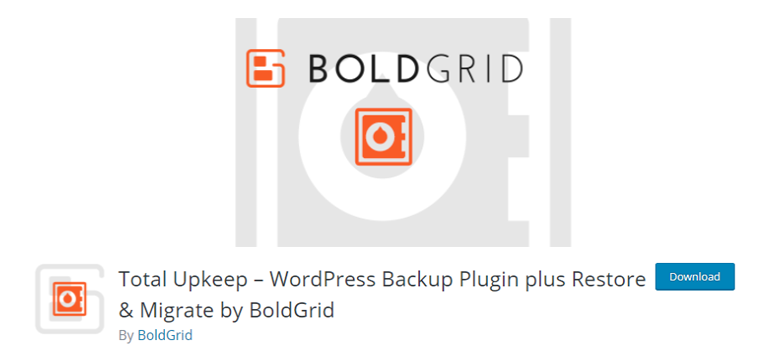
Want to stop website crashes before they even happen? If yes, here comes a full 360 solution, Total Upkeep, which is more than just a ‘backup plugin.’ It helps you keep your data safe and protects your website from possible data loss.
To start with, the plugin features automated and manual backups. Not only can you reserve them but also customize their settings as per your needs. The best thing is that it’s totally secured as this plugin ensures your web host is offering necessary support & protection.
Amongst all the features, one notable thing about Total Upkeep is its ‘one license, unlimited websites’ plan. That means, once you purchase its premium version, you can utilize the plugin on any personal or business site you own.
Key Features of Total Upkeep:
- Safe & consistent backups
- Easy site migration
- Database encryption
- Timely auto-updates
- Fixed crashed websites through restoration script
Price: Free or $2.50/month (for Total Upkeep Premium package)
8. WP Database Backup (Free)

WP Database Backup is a great free WordPress backup restore plugin. If you are just looking for the database backup (not the whole website), it’s definitely an ideal choice.
Although it’s free of cost, it comes with tons of amazing features. First of all, you can protect your website by creating and restoring a database backup. The process is done in a single click and gets stored in safe places like Dropbox, Email, Google Drive, Amazon S3.
Simple to configure, this plugin is fully user friendly and very easy to install. If you need some guidance, its well-written documentation will surely help you.
Key Features of WP Database Backup:
- Manual as well as Automated backups
- Multiple storage destinations
- Simple one-click restore
- Free support & updates
- Automatically removes unwanted old backups
Price: Free
9. BackItUp (Freemium)

BackItUp is another excellent WordPress backup restore plugin. Making things simpler, this plugin allows you to restore your backups from the WordPress dashboard in minutes. No matter how large your site is, the backing up with BackItUp will be quick and easy.
Started in 2012, BackItUp has been one of the highly tested, reliable, and highly rated WordPress backup plugins available. Along with its simple interface, it allows you to schedule automated backups any time you want. Then, it completely backs up every database, themes, files, and stores them on your server.
Later, you can simply restore the backup archives right from your WordPress dashboard. The whole process is free of any complex configuration and doesn’t require advanced knowledge of WordPress.
Key Features of BackItUp:
- Incredibly user friendly
- Fast & effective functioning
- Professional support available
- Translated into multiple languages
- Compatible for low memory & shared hosting environments
Price: Free or $79/year (for one site Personal plan)
10. WPvivid Backup (Freemium)

WPvivid Backup is a freemium WordPress backup plugin loaded with all the necessary features for backing up your sites. You get automated scheduled backups, one-click restores, cloud storage, and more.
Besides these, it also comes with powerful customization options. With such flexibility, you can even restore and migrate your website with most of the web hosting. And the best thing is these features come without costing a penny.
Likewise, for advanced options like creating staging sites, increments backups, etc, you may have to switch to the pro version. But as far as the basic backup and migration are concerned, the free version would be enough for many sites.
Key Features of WPvivid Backup:
- Database backup encryption
- Features unused image cleaner
- Easy scheduled backup & migration
- Enable users roles & capabilities
- Compatible with all major page builders
Price: Free or $49/year (for 3 sites Basic Subscription)
Wrapping Up,
We believe with the mentioned 10 best WordPress backup plugins, all the complexities about backing up and restoring your website will get easier. Even if anything goes wrong, you won’t have to start from all over again.
Likewise, each of them fulfills the necessary criteria to protect your website from various vulnerabilities. They feature properties important like independent storage, multiple backups, quick recovery, and every on-demand advancement.
Even with minimum configuration, they will all give you full control to set and customize backup restore settings. Furthermore, they also ensure safe & secured networking via data encryption as that hackers can’t break into your site.
Thus, choose the one from the list and get going today!
We hope this article helped you find the best WordPress backup restore plugin. You may also want to see our list of the Best WordPress Plugins & Tools for all websites, and our tutorial on how to create a custom sidebar in WordPress to extend their functionality.
If you liked this article, then please share. You can also find us on Twitter, Facebook, and LinkedIn. Till then, keep supporting!

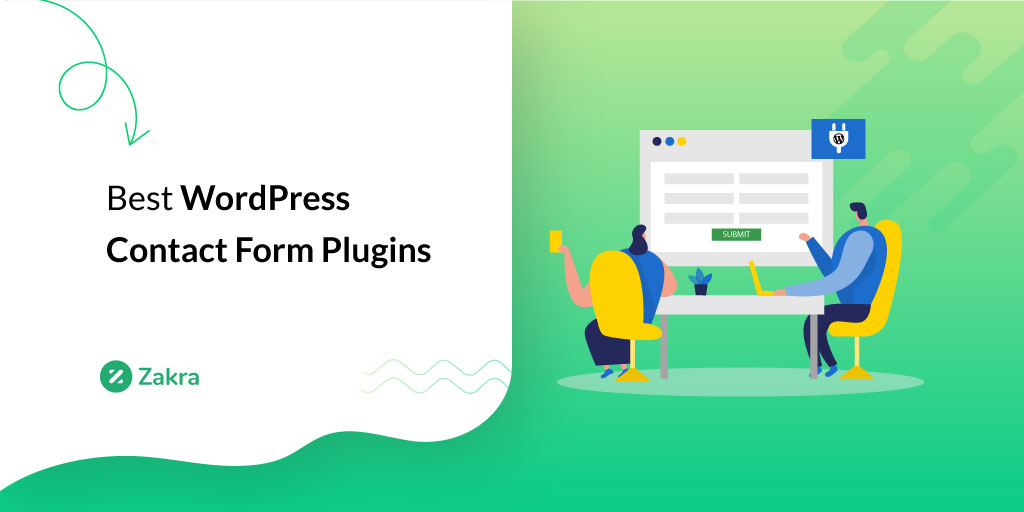



![Zakra 3.0 | Zakra Pro 2.0 Release [Major Updates!]](https://i.ytimg.com/vi/g3rifl7kWvg/maxresdefault.jpg)