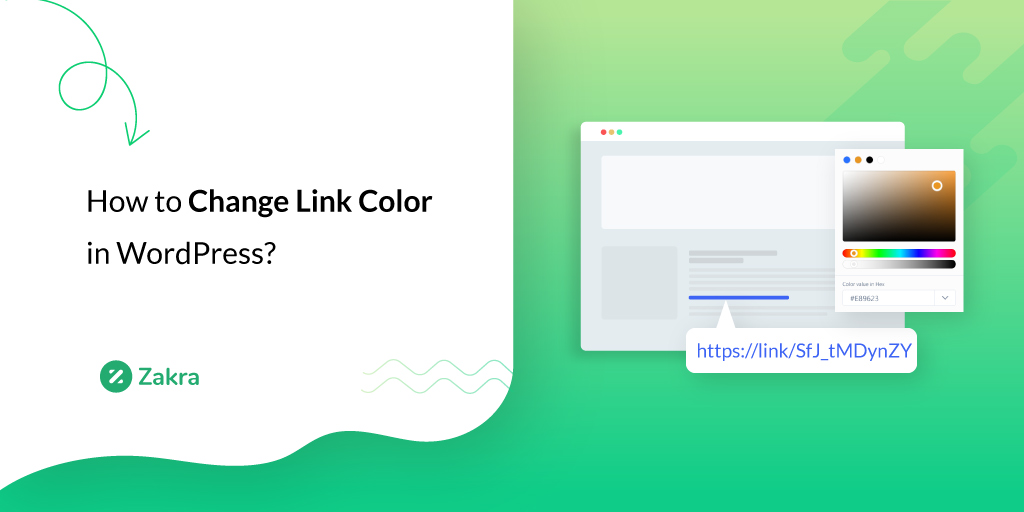Don’t know how to start an online magazine and make money? Then, your search stops here.
An online magazine is one of the best methods to generate revenue. In this article, we’ll explain everything you need to know on how to start a profitable online magazine. Before starting the tutorial on how to create and make money, let’s briefly discuss its benefits.
Advantages of Creating an Online Magazine Site
Below are some of the benefits you can enjoy if you start a profitable online magazine:
- Easily accessible: One of the main benefits of the digital magazine is that they’re easily accessible. Most of the audience today feeds on online news. Other than that, digital information is more convenient to save as well as share.
- Cost-effective: Let’s be honest, printed magazines are much more expensive than digital magazines. With an online magazine site, you don’t need to print, bind, and deliver to each client.
- Analytics: With the analytics feature on your magazine website, you can clearly understand what your users like, dislike, or share on social media. Thereafter, you can plan your content accordingly.
- Easy to update: The content on sites is editable. Hence, even if some misinformation is published, you can go back and correct it.
With that said, here is the process of how to start an online magazine and make money.
How to Create an Online Magazine Website?
And now, let’s show you how to create an online magazine website. For this, you can simply follow the steps below.
1. Buy a Domain Name and Hosting
First thing first, you need to buy a domain name. Simply put, a domain name is a unique name that your users will use to search for you on the web. For example, zakratheme.com is our domain name.
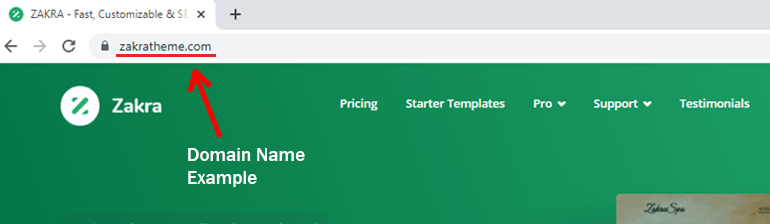
Other than that, you’ll need a web host. A web host is a space on the web where you’ll place your website. Without a web host, your website won’t exist on the web.
There are many companies that provide web hostings, such as Bluehost, SiteGround, HostGator, and more. Most web hosting solutions provide a free domain name along with the web host.
For instance, Bluehost offers a free domain name when you purchase the web host. Additionally, the cost of the web host starts at $2.95/mo. A free SSL certificate and 24/7 expert support are also available.
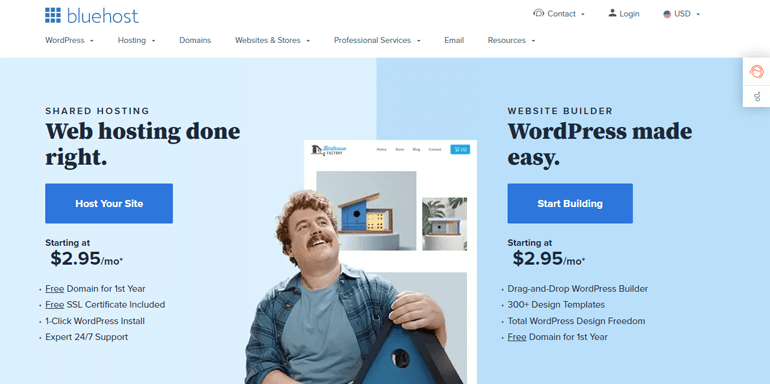
To purchase the host from Bluehost, first of all, visit its homepage. Click on the Host Your Site button.
You’ll be redirected to the pricing price. Bluehost provides four different hosting plans. After you decide which plan is best for you, click on the Select button.
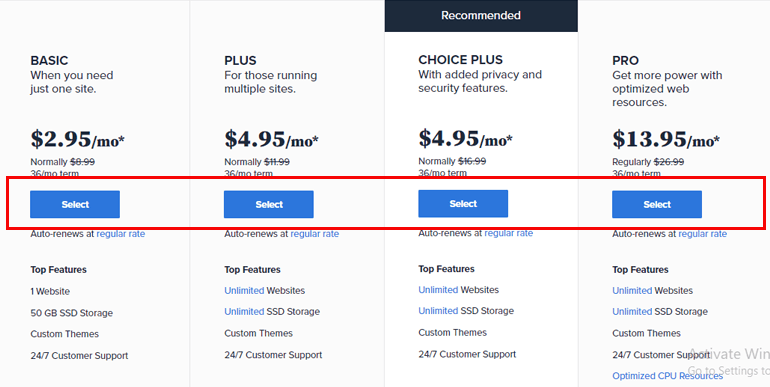
After you select the plan, it takes you to the domain setup page. Since we don’t have a domain name, select the Create a new domain option. Then, click on the Next button.
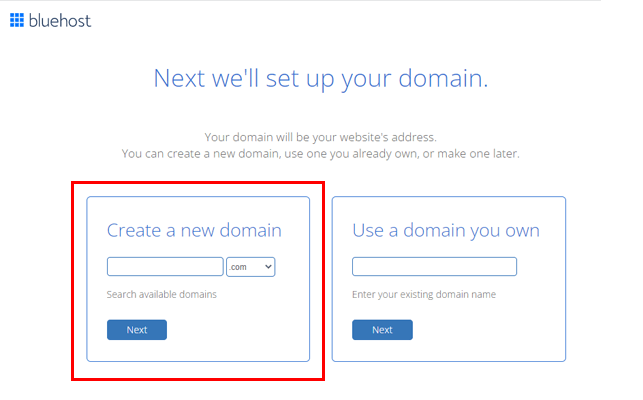
Now, you need to create a hosting account. On the Create your account page, type your Account Information and Payment Information. Further, you can see the Package Information and Package Extras.
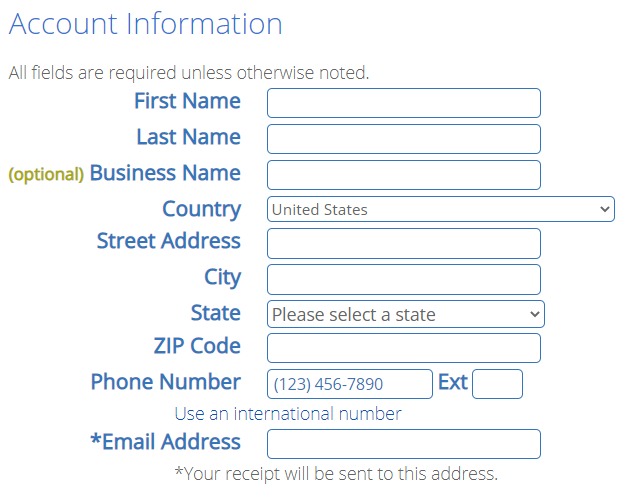
Thereafter, check on the Auto-Renewal Terms, and lastly, hit the Submit button. You’ve successfully purchased the domain name and hosting.
2. Install WordPress
The best thing about choosing Bluehost as the web host is that it offers automatic installation. All you need to do is buy the web host, and WordPress will be installed. However, sometimes due to some reason, it might not be installed automatically.
In that case, Bluehost offers a one-click installation option. To install WordPress, log into your hosting account by entering your Email or Domain name and Password. You can find the Login option at the top right of Bluehost’s homepage.

Once you’re logged in, click on the My Site option from the sidebar.
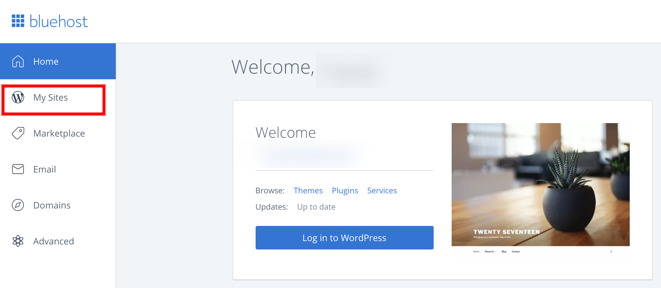
Thereafter, select the Create Site option and enter Site Name and Tagline as per your requirements.
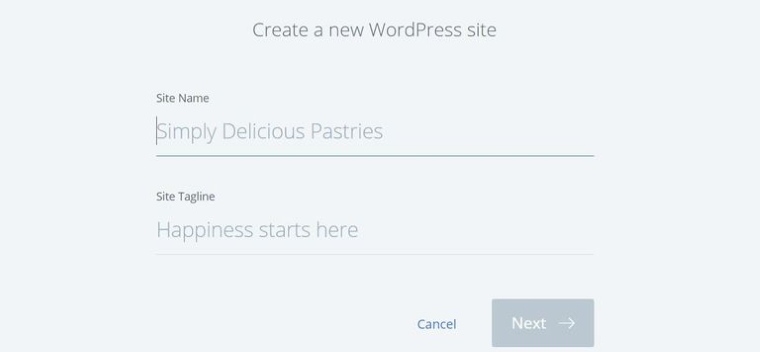
Then, type the Domain name and hit the Next button.
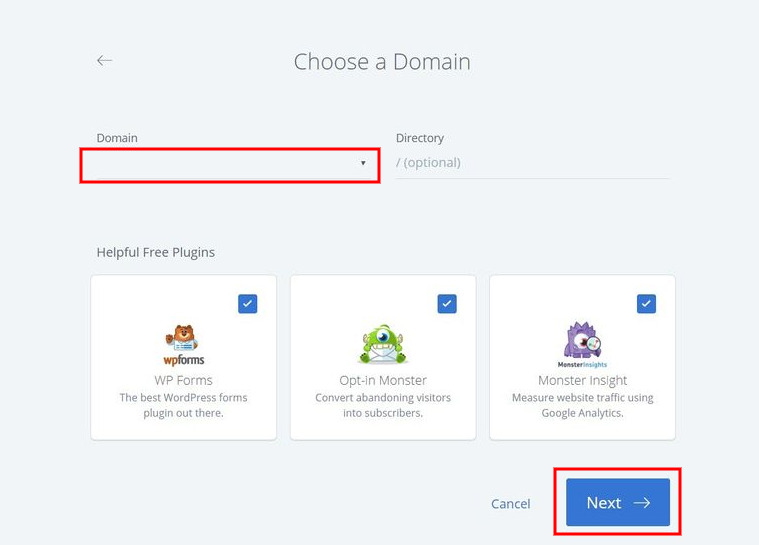
And that’s it. Bluehost will now install WordPress. Now, all there’s left to do is log in to your WordPress dashboard.
3. Choose a Magazine WordPress Theme
Another important step in how to start an online magazine and make money is to choose a suitable theme for your website. WordPress is a vast community, and it offers thousands of WordPress themes.
To avoid all the hard work, we’re here with a suggestion for you. It’s none other than, Zakra. Zakra is a multipurpose WordPress theme. It has 60K+ happy customers, and it’s growing daily. Other than that, it has 80+ demos, including one for a magazine site.
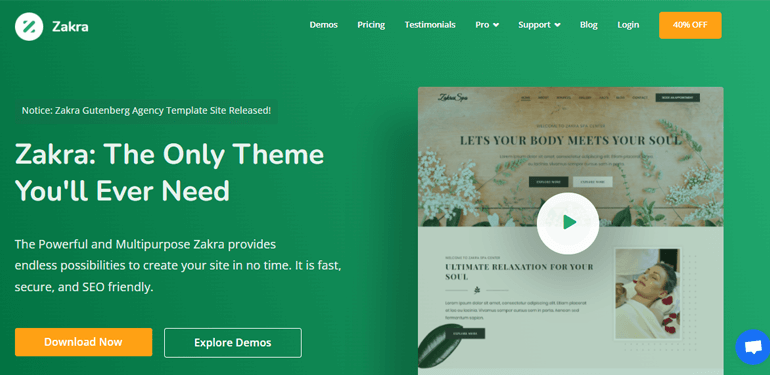
Some other features of Zakra are listed below:
- It’s a highly customizable theme. Thus, you can completely personalize the theme according to the requirement of your site.
- The theme is lightweight. Hence, it’ll load within 1 second on the browser.
- It fully supports WooCommerce. Hence, you can even turn your site into an online store.
- Zakra is responsive. So, your theme will look great on any device like a mobile, tablet, iPad, etc.
With that in mind, it’s time to install and activate the Zakra theme.
i) Install Zakra Theme and Zakra Pro Plugin
Zakra is a freemium theme, meaning it has both free and premium versions. You can easily install the free version from your dashboard. Firstly, log in to your dashboard, then navigate to Appearance >> Themes from the sidebar.
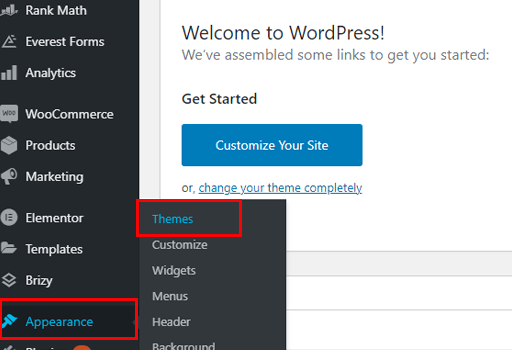
Then, click on the Add New button located on the top left side. Now, search Zakra on the search bar. Click on the Install button, and lastly, hit the Activate button.
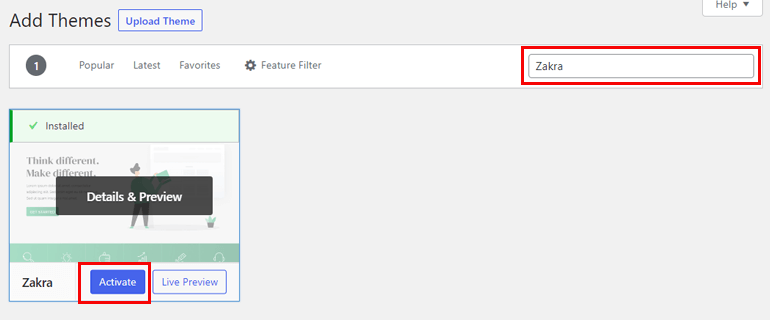
And this is how you install the free version of the Zakra theme.
If you want to visually learn then here’s a YouTube tutorial on how to install the free version Zakra theme in WordPress.
ii) Install Zakra Pro Plugin
The magazine demo is a premium demo; therefore, you need to purchase a premium plan. Start by visiting the official page of Zakra. Next, buy a suitable premium package.
From your user account, download Zakra Pro and Companion for Elementor add-on and save the zip file on your local computer.
Thereafter, navigate to Plugins >> Add New menu. You can see the Upload at the top.
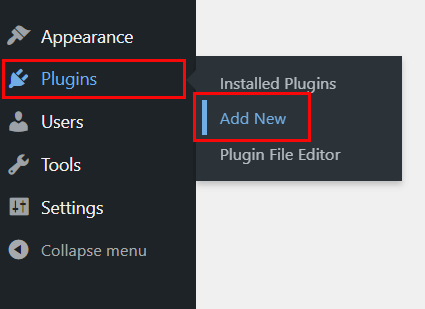
Choose the zipped file you downloaded earlier. Click on the Install Now button and finally Activate the plugin.
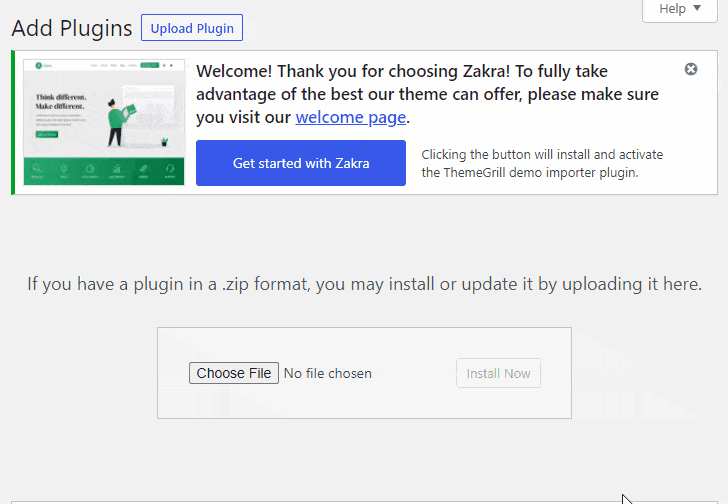
Also, you need to enter the license key. You can copy the license key from your user account and paste it necessary tab.
Here’s a complete tutorial on how to get started with the Zakra pro.
iii) Import the Kantipur News Demo
To import the premium demo you need to upload the Companion for Elementor add-on. You can follow the steps we mentioned above while installing the Zakra Pro.
Next, you’ll see the message Get Started with Zakra at the top of the page. If you click on that message, ThemeGrill Demo Importer will be installed on your dashboard.
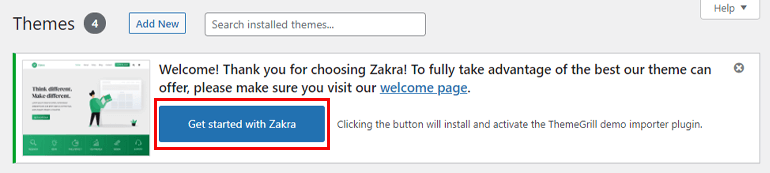
Then, it takes you to the demo page. Search for the Kantipur News demo, hover over it and click on the Import button.
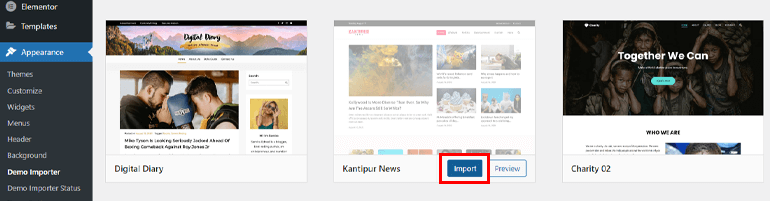
A confirmation page will pop up. You need to hit the Confirm button. It might take a few seconds to import the demo. After the demo is imported, you can see the Live Preview as well.
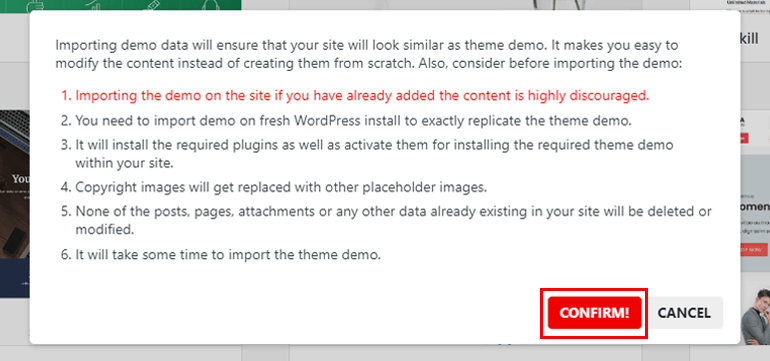
iv) Customize The Demo
The next step after you import the demo is to customize the theme. Zakra is fully customizable; hence, you won’t have a problem at all.
To customize the theme, navigate to Appearance >> Customize from the sidebar. This takes you to the customizer page. On the left sidebar, you can see various customization menus that we’ve discussed below:
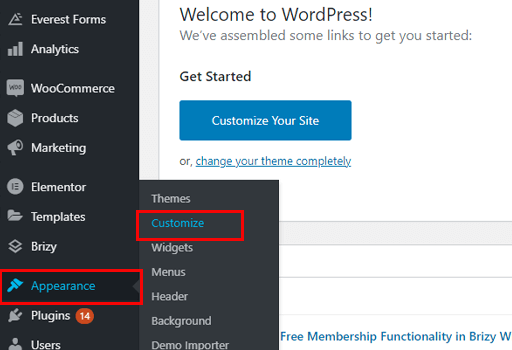
- Global: If you want to customize the entire setting of the site, use this customization option.
- Header: Change the site icon, site title, tagline, header menu, button, and more. Apart from that, Zakra offers a sticky or transparent header.
- Content: Content of header, sidebar, blog/archive, single post, and page can be edited from this option.
- Footer: This option allows you to change the footer content such as widgets, bottom bar, and scroll to the top icon.
- WooCommerce: Offers WooCommerce features to create a fully-fledged online store.
- Menus: A default menu is already available in the theme. With this option, you can add/delete or modify the menu.
- Widgets: Add widgets to different sections of your website. You can also customize them as per your preference.
- Homepage Settings: Create a new homepage and display it. Also, you can choose to display your latest post on the homepage.
- Additional CSS: If you’ve some coding knowledge, then, you can add custom CSS as well.
You can customize the theme as much as you can. And that’s how you can create an online magazine WordPress website using Zakra. Other than Zakra, you can also use a theme like ColorMag.
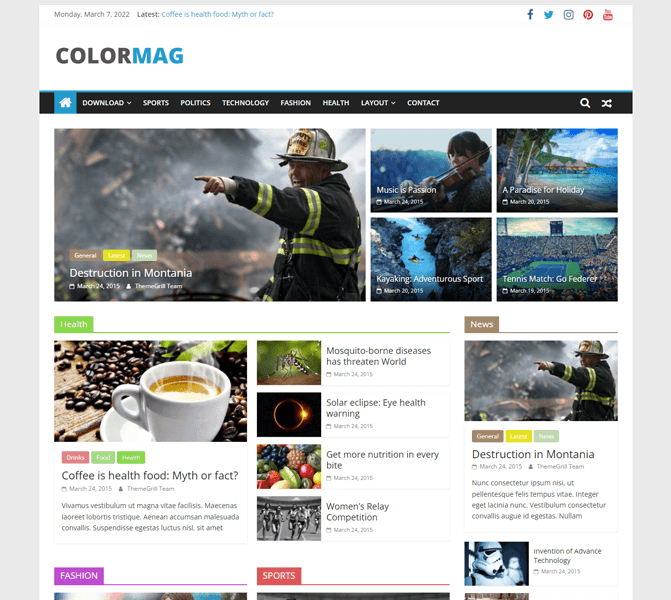
ColorMag is a popular WordPress magazine theme developed by ThemeGrill. It has 100,000+ active installations as of today. Moreover, ColorMag is RTL-ready, cross-browser compatible, offers multiple layouts, and much more.
Highlight features of ColorMag:
- Search engine optimized
- Multiple widget areas
- Unique post system
- One-click demo importer
- Layout options for WooCommerce pages
Make Money Online Through Your Magazine Site
By far, we’ve created an online magazine site. You can now monetize your site and start earning money. Below are 4 proven ways to earn money through a digital magazine.
1. Place Advertisement
One of the easiest ways you can earn money through a magazine website is by placing ads.

You must be thinking, how should I place ads on a magazine website? It’s simple; many WordPress themes offer inbuilt ad space in their layouts. With Zakra you can easily place advertisements on your website.
With uses the default WordPress HTML block to add the link anywhere on your post. All you need to do is click on the Plus [+] icon. Then, select the HTML block and add this code to the block.
<div><iframe title = “910*250” width=“910” height=”250” scrolling=” no ” src=” your banner URL ” </iframe></div>
Other than that, Zakra also fully supports third-party plugins that allow you to add ads to your site. Ad Inserter, AdRotate, etc are some popular WordPress advertisement plugins.
2. Create Sponsored Posts
The second method is to create sponsored posts. A sponsored post is also a type of advertisement. You can create posts to promote other brand products on your site.
For example, if you’ve got a blog where you publish posts related to WordPress, then, you can promote WordPress themes or plugins. To promote those products you can charge some amount. And hence make money via sponsored posts.
3. Add Affiliate Links
Another great way to earn is by adding affiliate links to your magazine site. Basically, affiliate links are promotional links.
The first thing you need to do is search for appropriate affiliates that match the niche of your site. Next, sign up for their affiliate program. You’ll get a special link that you can add to your site.
Every time a user clicks on that link or purchases a product via that link, you get a certain amount of commission. It’s a great and easy way to earn passive income.
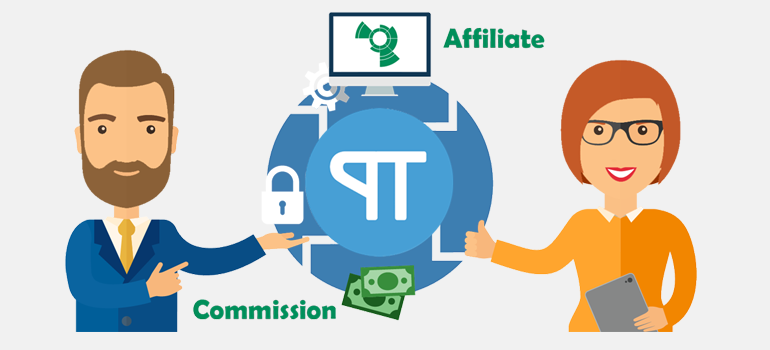
You also need to remember that an appropriate affiliate WordPress theme is required to effortlessly add the links. Some of the best themes are Zakra, ColorMag, Cenote, and more. These themes are user-friendly and highly customizable. Therefore, you can create an affiliate website comfortably.
4. Membership (Subscription) Plans
You can add membership (subscription) plans on your website. Basically, those who register as a member get access to all the content of your site.
The users have to pay to become members. Of course, you’ve to present high-quality contents that will attract users so that they will sign up as a subscriber.
Wrapping It Up!
And that’s it on how to start an online magazine and make money. Above, we’ve mentioned the step-by-step process of how to create an online magazine website.
There are four major steps to creating an online magazine. Let’s revise the steps once more.
- Step 1: Buy a hosting and domain name
- Step 2: Install WordPress
- Step 3:Choose a magazine WordPress theme
- Step 4: Install and customize the theme
Along with that, we’ve also discussed the four proven ways to earn money via magazine websites.
Finally, it’s a wrap. Hope you enjoyed reading this article. If you did, make sure to share it on your social media channel. You can also follow us on Twitter and Facebook to get more updates and exciting news.
Before you sign off, here are some interesting articles on how to create a multi-column form in WordPress and how to earn money by teaching online courses.