Are you looking for the best WooCommerce Payment Gateways for your WooCommerce store?
Payment Gateway is a system for the eCommerce sites that accepts payments from your customers. It’s a payment method through which a customer can easily enter their debit or credit card details and buy a product online. It helps to complete the transaction after the purchase of online products.
Like every other eCommerce store, you can easily integrate a payment gateway into your WooCommerce store as well. You can find a variety of payment gateways for your WooCommerce store but choosing the best out of them can be challenging.
You don’t need to worry anymore. We’re here to clear your confusion and help you out. In this article, we’ve selected some of the best payment gateways for WooCommerce that you can use in your online store. Let’s discuss them in detail.
How to Choose the Best Payment Gateway for Your WooCommerce Store?
WooCommerce is the most popular eCommerce platform used by over 28% of all online shops. It’s a plugin for WordPress that adds eCommerce capabilities to WordPress. Among various options, it’s the best and most used WordPress eCommerce plugin.

Here we’ll briefly talk about how to choose the best payment gateway for WooCommerce.
Every payment gateway is different from another. They have different features, accept different currencies, and come at different costs. Before choosing the right payment gateway for your WooCommerce store, you must check if it meets your desired requirements or not. For that, you must check certain points.
The right WooCommerce payment methods should have the following things:
i) Cost-effective
The WooCommerce payment methods that you’ll use will charge a certain fee for each transaction made on your website. The transaction fee will vary according to your business location, selected payment gateway, type of card used (debit or credit). So, the WordPress payment gateways that you choose for your store must be cost-effective.
ii) Multi-Currency feature
The WordPress payment options that you’ll use should support multiple currencies for online transactions. As your online store expands globally, you’ll have international customers who’ll prefer their own currency to purchase products. So, to prevent your customers from struggling during payment, a multi-currency feature is needed.
iii) Security
The best payment processor for WooCommerce must have good security features. The WordPress payment options should have security protocols to keep the payments from customers secure. Also, WordPress payment gateways should have security measures for fraud prevention. It must provide security against fake and false transactions.
iv) Reliable
You should choose the WooCommerce payment gateways for your eCommerce site that are reliable. If the WordPress payment options repeatedly keep on showing error while making payment, customers won’t have a good user experience. This can decrease the rate of customers as they might stop preferring your online store for shopping.
v) Recurring Payments
The best payment processor for WooCommerce should have a recurring payment feature. If you plan to sell subscription-based products (e.g: online course), then you’ll need to receive payments in installment. For that, you’ll need a WooCommerce payment gateway that supports recurring payments.
vi) Ease of Use
The payment option for your online store should be easier to use and set up for you. It shouldn’t have a complicated process to install which takes a long time. Similarly, the payment method should also have an easy and fast checkout feature for your customers. This will help in increasing the rate of conversion on your website.
Best WooCommerce Payment Gateways
We discussed some of the points to look for in the WooCommerce payment options before selecting it for your online store. Now, let’s point out some of the best WooCommerce Payment Gateways that you can use in your eCommerce site. All of them have different features so you must check which of them fulfills your demands before selecting one.
We have handpicked the 11 best WooCommerce payment gateways for you. Let’s have a look at them.
1. Stripe

Stripe is one of the most popular payment gateways that you can use in your online store. You can accept online payment through Stripe either by building a payment form or using a pre-built checkout page. You can offer different pricing options to your customers.
WooCommerce Stripe Payment Gateway is one of the WordPress plugins to add the Stripe payment option to your WooCommerce store. This plugin allows you to take payments directly to your store via Stripe’s API. It’s a simple way through which you can accept payments for your online products. You’ll need to install an SSL certificate on your eCommerce website to use Stripe.
This payment gateway is available for online business owners of more than 40 countries. Due to its multi-currency feature, it accepts more than 135 currencies. And the best part is no setup fees and monthly fees are required. You’ll only need to pay when you start earning money. Your earnings are transferred to your bank accounts every 7 days.
Some of the features of WooCommerce Stripe Payment Gateway are:
- Accepts all major credit and debit cards as well as local payment methods
- Supports WooCommerce Subscription and provides recurring payment features.
- Web Payments API and Apple Pay support
- Accepts more than 135 currencies
- On-site checkout possible using the same card
- Stripe Rader and Dynamic 3D Secure for prevention from fraud
2. WooCommerce Payments

WooCommerce Payments is a payment method that is designed entirely for the WooCommerce store. It helps to reduce the rate of cart abandonment as customers can directly pay for the product without leaving the store. It’s easy to use for both site owners as well as customers. You don’t need to pay set-up fees or monthly fees for WooCommerce Payments.
You can view payments, track cash flow into your bank account, manage transactions from your WordPress dashboard. Currently, it’s only available to merchants established in the United States and selling products in US dollars. It also supports WooCommerce Subscriptions and accepts recurring payments.
As it’s a native payment gateway built only for WooCommerce, it has smooth integration with all WooCommerce themes.
Some of the features of WooCommerce Payments are:
- Simplified payments management
- Track deposit, view details of transactions, refunds from the dashboard
- Supports recurring payments
- Accept credit and debit cards directly onsite
- Free set-up
3. PayPal Payments Pro
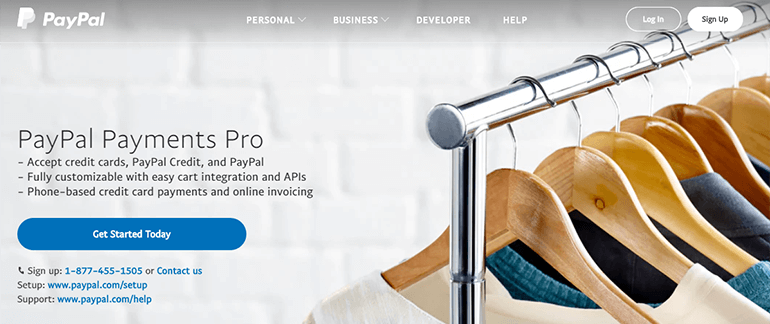
PayPal Payments Pro is an eCommerce payment option through which you can handle card payments directly from your website. You can customize your checkout with its fully customizable APIs. It gives protection from fraud through Automatic fraud screening and Seller Protection Policy. Also, you can convert your computer into a credit card terminal with the help of a Virtual Terminal.
WooCommerce PayPal Payments Pro is an integration plugin for WooCommerce that lets you accept credit card payments via PayPal Pro directly on your site. It adds on-site credit card checkout functionality to the WooCommerce site. This means customers can enter the credit card details on the checkout page and complete transactions without leaving the site.
This WooCommerce extension gives you access to two gateways: PayPal Pro (website payments pro) and PayPal Pro PayFlow. It can only be used by UK, USA, Australia, Canada based online business owners. You need to be a PayPal Pro Business account holder in order to use this payment gateway. Customers don’t need a PayPal account to pay for the products through PayPal Payment Pro.
Some of the features of WooCommerce PayPal Payments Pro are:
- Supports Visa, MasterCard, Discover, American Express, Maestro/Switch, Solo
- Accepts more than 24 currencies
- Fraud protection through Automatic fraud screening and Seller Protection Policy
- On-site credit card checkout functionality
- PayPal account not required for customers to complete transactions.
4. PayPal Payments Standard

PayPal Payments Standard is an eCommerce payment option that securely accepts credit cards and PayPal payments online. It’s easy to set-up and pre-integrated with top eCommerce platforms. It doesn’t require a credit application or setup fees. You don’t need to pay monthly charges either. You only need to pay transaction fees after you get paid from your customer.
PayPal Payments Standard for WooCommerce lets you integrate PayPal Payment Standard with your WooCommerce store. However, you won’t get an on-site checkout feature with it. So, to complete the transaction, your customers will be moved to the PayPal website. It requires a PayPal business account so either you can sign up for it or change an existing Personal account to Business.
This WooCommerce payment gateway is compatible with WooCommerce Subscriptions but doesn’t support changes to recurring billing amounts. It can be used by merchants from more than 200 countries around the world. It’s ideal for small business owners.
Some of the features of Paypal Payments Standard for WooCommerce are:
- Pre-integration with WooCommerce
- Available for more than 200 countries
- Supports WooCommerce Subscriptions and accepts recurring payments
- Suitable for small business owners
- Doesn’t require an SSL certificate
5. Authorize.Net
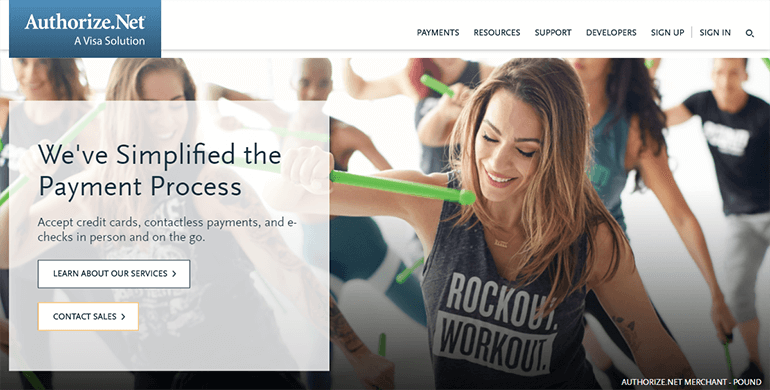
Authorize.Net is a payment method using which you can accept payments online either at retail locations or via mobile devices. It has a fraud prevention feature with customizable security settings. The Advanced Fraud Detection Suite with 13 configurable fraud filters helps you in identifying, managing, and preventing false transactions.
The Authorize.Net for WooCommerce is a paid extension that lets you integrate your WooCommerce store with the powerful features of the Authorize.Net payment gateway. Your customers can save their credit card and bank accounts to their WooCommerce account which makes checkout fast and easy. An SSL certificate is needed to ensure the security of customers’ credit card information.
This WooCommerce payment gateway accepts international transactions from customers globally. Likewise, it supports WooCommerce Subscriptions, WooCommerce Pre-Orders, and Accept.js. You don’t need to log in to your merchant account to process refunds. You can process refunds directly from WooCommerce.
Some of the features of Authorize.Net for WooCommerce are:
- Accepts all major debit cards, credit cards, and eChecks
- Accepts international transactions
- Supports WooCommerce Subscriptions, WooCommerce Pre-order, and Accept.js
- Advanced Fraud Detection Suite for protection against fraud
- Mobile-friendly checkout
6. Braintree
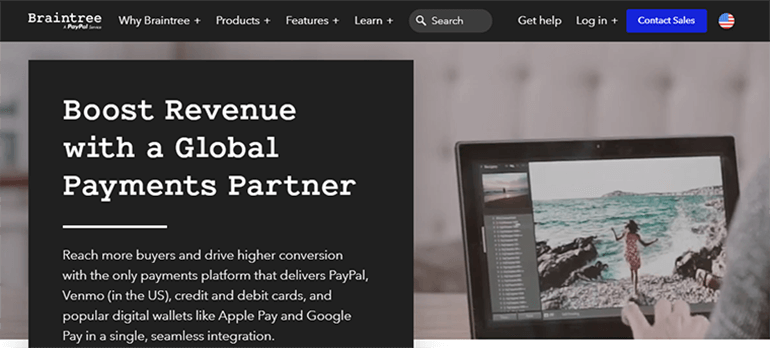
Braintree payment gateway is a popular payment method that accepts and processes the online payment. It gives access to PayPal, Venom (in the USA), and accepts credit cards, debit cards, relevant wallets, and local payment methods. The merchants who are operating their business from more than 45 countries across the globe can use this payment option.
Braintree for WooCommerce integrates Braintree with your WooCommerce store and makes accepting credit cards and PayPal payments on your store possible. It’s easy to use as it lets your customers save their card details and link their PayPal account with their WooCommerce user account. This makes the checkout process faster and easier.
Moreover, it’s a free payment gateway for WordPress that supports WooCommerce Subscription and WooCommerce Pre-Orders. This gateway has a Hosted Fields feature that ensures the security requirements and lets you sell your products securely.
Some of the features of Braintree for WooCommerce are:
- Accepts credit cards, debit cards, relevant wallets, and local payment methods
- Available for merchants from more than 45 countries
- Supports WooCommerce Subscription and WooCommerce Pre-Orders
- 3D secure and basic fraud tools for fraud protection
- The faster and easier checkout process
7. Amazon Pay

Amazon Pay is a fast and familiar payment processing solution through which customers can pay for the products and services that they purchase online. The payment is processed through the information that is stored in their Amazon accounts. It supports recurring payments as well as pre-orders and is compatible with both web and mobile versions.
WooCommerce Amazon Pay is a free payment plugin that lets you integrate your WooCommerce store with the features of Amazon Pay. It lets you accept payments through a special checkout page in your store that is provided by Amazon widgets. Through this extension, Amazon users can conveniently pay for their purchase using their active details of payment and address. So, it’s easy to use for customers.
You can easily set up this payment method in your store. It supports WooCommerce stores based in more than 17 countries. It also supports WooCommerce Subscriptions and accepts recurring payments.
Some of the features of WooCommerce Amazon Pay are:
- Easy setup process
- Accepts WooCommerce Subscription and recurring payments
- Accepts more than 12 currencies
- Mobile-optimized widgets available for tablets and smartphones
- Amazon tested fraud protection and detection technology
8. Affirm Payment Gateway

Affirm Payment Gateway is a payment method that gives customers the option to buy now and pay later. The payment gateway can be integrated with different eCommerce platforms like WooCommerce, BigCommerce, Shopify, etc. It’s a simple application that offers flexible payment plans to your customers and helps to conduct smooth transactions.
Affirm Payment Gateway for WooCommerce supports the pay-over-time concept and allows your WooCommerce store to accept monthly payments from the customers. You’ll need an SSL certificate, and affirm account to integrate it with your WooCommerce store. It only supports the US Dollar currency. Also, your customers need to have a U.S address to view Affirm in the payment options.
Some of the features of Affirm Payment Gateway for WooCommerce are:
- Offers pay-over-time solutions
- Supports US Dollar only
- Available for U.S based customers
- Offers monthly payment options
- Approve order values from $50 to $17,500.
9. Apple Pay

Apple Pay is another popular payment option through which you can make secure purchases of online products in apps and on the web. You can easily make the purchase on the web in Safari without creating an account or filling up forms. Using Apple Pay, it’s also possible to send and receive money from your friends and family in messages.
WooCommerce Apple Pay extension lets you accept Apple Pay directly on your WooCommerce store. Currently, Apple Pay for WooCommerce only works via Stripe Payments. This extension gives an easier and smarter shopping experience to the customers.
In order to complete the online transaction through Apple Pay, customers need to enable it on their device. They can also buy products with a single touch on their iPhone, iPad, Apple Watch, and Mac. You can add an Apple Pay button in your WooCommerce store so that customers can check out with a single click. This makes the payment method easier to use for the customers.
Some of the features of Woocommerce Apple Pay are:
- Supports all major credit or debit cards, American Express, Visa, and Mastercard
- Accepts payments from more than 60 countries
- One-click checkout
- Purchase with a single click
10. 2Checkout

2Checkout is a payment solution to various eCommerce platforms that helps to make digital sales easier globally. Through this payment method, you can access the International market, increase conversion rates. It helps to deal with the complexities of digital business and works really well for subscription-based business.
2Checkout supports more than 100 currencies and accepts payment from more than 200 countries with more than 45 payment methods. It comes with various marketing and merchandising tools as well as in-platform optimization tools. Moreover, it also has fraud detection tools for protection against fraud.
The payment gateway can be integrated with various eCommerce platforms like Shopify, WooCommerce, BigCommerce, etc. You can integrate it to your WooCommerce store through 2Checkout Payment Gateway for WooCommerce plugin and use all the available features.
Some of the features of 2Checkout Payment Gateway for WooCommerce are:
- Fully supported with the latest version of WordPress and WooCommerce
- Itemized checkout that displays each item with SKU/ID
- Option to enable/disable test mode
- All billing and shipping data passed on to the 2CO purchase page
11. Alipay
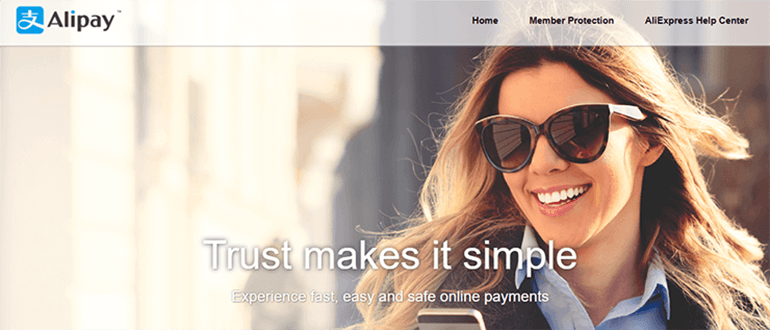
Alipay is a payment processor that securely helps to complete an online transaction. It comes with privacy protection, world-class security, and real-time monitoring features. It has more than 16 payment channels and supports different web browsers as well as mobile browsers.
With the help of its most advanced encryption technology, the payments are always secured. It also provides protection services to refund unauthorized transactions. You can file a complaint against an unauthorized transaction within 90 days and get a response within 5 business days. It’s easy to set up and use for the site owners.
You can also link Alipay with your WooCommerce store using Alipay Cross Border Payment Gateway. China is the largest economies in the world, where over 1.3 billion people live. Alipay is the most-used payment gateway in China so anyone who wants to sell products in China must integrate Alipay into their store.
Some of the features of Alipay Cross Border Payment are:
- Accept payments from residents and businesses inside Mainland China
- Accepts Renminbi (Yuan) currency only
- Customers can buy using a debit/credit card or Alipay account.
- Quick and easy setup
- Supports Alipay test account
Conclusion
These are some of the best WooCommerce payment gateways that you can use for your store. However, to decide which one works best for your business, you must be aware of its cost, features (multi-currency, recurring payments), reliability, etc.
In this article, we discussed 11 different WooCommerce payment gateways with their features. We hope you’re now able to decide which WooCommerce payment methods can work best for you and choose accordingly.
If you’re still having confusion about choosing the best payment processor for WooCommerce, we recommend Stripe. It accepts more than 135 currencies and comes with powerful security features. You don’t have to worry about recurring payments either.
Please don’t forget to share this article. Also, you can check our other article if you want to know about WordPress speed optimization plugins and WordPress multilingual plugins.



![Zakra 3.0 | Zakra Pro 2.0 Release [Major Updates!]](https://i.ytimg.com/vi/g3rifl7kWvg/maxresdefault.jpg)