Are you looking for the best social share plugins for WordPress for your website? If so, we’re here to help you find the right one.
Whether you’re an experienced blogger, an e-commerce business owner, or an entrepreneur trying to improve your online presence, social share plugins are a must.
Social share plugins are WordPress addons that add social share buttons to your website. Your visitors can easily share your content using these buttons on various platforms.
In this article, we’ll talk about some of the best social share plugins and their features, highlighting their unique strengths, and customization options.
Let’s start!
Why Should You Add Social Sharing on Your Website?
Want to know why you need a social share plugin? Here are some reasons why you need one for your WordPress website.
- Increase Content Reach: Social share plugin enables website users to share your content with their social media networks quickly and easily. It results in more visibility and traffic for your website.
- Boost Brand Awareness: When people share your content on social media, it exposes your identity to new audiences who may not have known about you previously.
- Increase Social Proof: With your content shared and suggested online, it gives your brand more authority and social proof. It helps you build trust with your clients.
- Potential for Viral Spread: Social sharing has the ability to spread your material widely. When readers find your information useful and worthy of sharing, it can travel swiftly over social networks, gathering a large audience.
- Increase Social Media Following: By including social sharing buttons and follow links, you make it simple for your users to connect with your profiles on social media. This can increase your social media following and help you cultivate a loyal audience.
Now that the reasons have been clarified, let’s hop onto to our list of handpicked best social share plugins for WordPress.
13 Best Social Share Plugins for WordPress
1. Easy Social Sharing
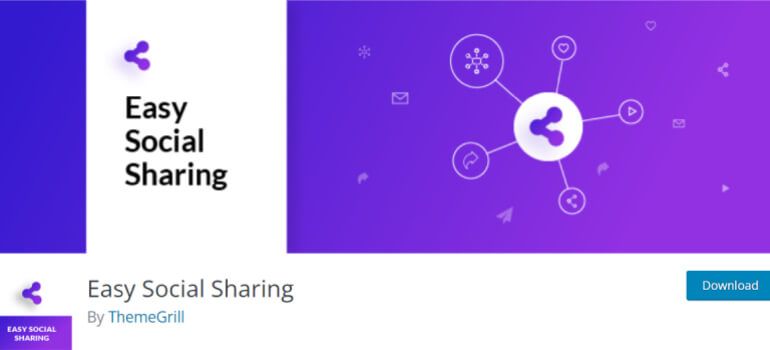
Easy Social Sharing is the best free social share plugin for WordPress that lets your visitors share your website content on social media.
Using this plugin, you can display various social share buttons on your website. It has a collection of 18 popular social sharing buttons that you can choose from.
Easy Social Sharing comes with multiple features including a social share count feature that keeps you informed about the total number of post shares made on social media.
Key Features:
- Fully responsive design
- Custom colors for buttons
- Caching for instant load
- Live preview for viewing progress
- Multiple designs and layouts
Price:
- Free
2. AddToAny Share Buttons
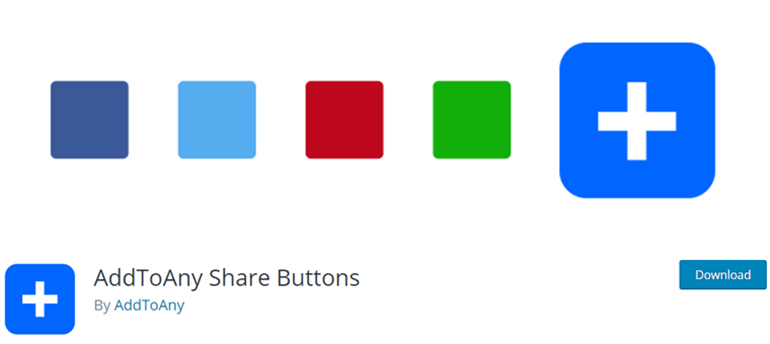
AddToAny Share Buttons is a WordPress plugin that lets readers share the posts and pages of your website with their social circle.
Readers can share web content to various social sites like Facebook, Twitter, WhatsApp, LinkedIn, etc. through the share buttons.
Also, the standard share button is available for sharing each piece of content.
Additionally, you get access to other share buttons like Floating share buttons, Follow buttons, Image sharing buttons, and many more.
Key Features:
- Share button options
- Custom placement options
- Analytics integration
- Customizable & Extensible
- Mobile optimized
Price:
- Free
3. Ultimate Social Media Icons

Ultimate Social Media Icons is a WordPress plugin to share posts on social media.
Using it you can add social share icons for more than 200 social media platforms like RSS, Email, Facebook, Twitter, Instagram, etc.
The plugin is highly customizable as you can also upload custom share icons of your choice and use them on your website.
There are 15+ different designs available for social media share icons. You can choose anyone from it for your website.
You can also add animation in the share icons to attract visitors to the share icons.
Key Features:
- Social counts
- ‘Float’ or ‘sticky’ social media icons
- Display a pop-up asking to share
- Sharing buttons and social media icons placement
- Add animation to social media icons
Price:
- Free
- Non-Commercial Sites: $29.98
- Commercial Sites: $39.98
4. Sassy Social Share

Sassy Social Share is a WordPress plugin that lets website users share posts on social media.
The visitors can share the content over Facebook, Twitter, LinkedIn, and other 100+ social sharing services.
However, this plugin doesn’t work on local servers. So, you need to have an online website in order to make this plugin function properly.
Moreover, it offers free icon customization options along with options to specify sharing icon size, shape, background color, etc.
Key Features:
- Compatible with 50+ social media networks
- Stunning design options
- First-class mobile support
- Share count recovery
- 25+ animations
Price:
- Free
- Sassy Social Pro: $11.99
- Sassy Social Premium: $33.99
5. Grow Social

Grow Social is a powerful WordPress social plugin designed to help you take full advantage of your social network presence.
The plugin have you covered, regardless of whether your audience is active on Facebook, Twitter, LinkedIn, Pinterest, or a variety of other well-known social networks.
Additionally, Grow Social gives you the option to display floating share buttons next to your content when website users scroll down your pages.
This ensures social sharing is always available and visible throughout the browsing process.
Key Features:
- Customizable button labels to increase engagement
- Display retina-ready social media icons on any screen
- Google Analytics UTM tracking for measuring data of content sharing
- Custom button and hover colors
- Pop-up social share button anytime the user performs an action
Price:
- Free
- $149/year
6. Buttonizer
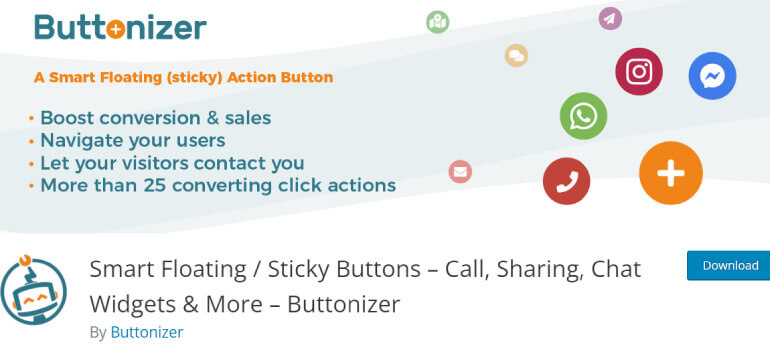
Next on the list, we’ve Buttonizer, a dynamic and feature-rich WordPress social share plugin created to simplify the social sharing process.
By providing a flexible button positioning method, Buttonizer offers a novel approach to social sharing.
You are free to put your social sharing buttons in a variety of places on your website. This guarantees optimum visibility and encourages users to share your content with ease.
You can also easily customize the way your buttons look. This can fit and adapt to your brand or identity.
Key Features:
- Add a discord button to add users and form a community
- Setup different floating buttons for mobile and desktop
- Add a floating back-to-top button for users’ convenience
- Add custom JavaScript code
- Multiple buttons menu
Price:
- Free
- Growth Pack: $100/year
- Expert Pack: $180/year
- Agency Pack: $290/year
7. Simple Social Buttons

Simple Social Buttons is a WordPress plugin using which you can add a set of social share buttons to your website. It supports Facebook, WhatsApp, Viber, Twitter, LinkedIn, etc.
It’s lightweight, easy to set up, and works at very high speed. Additionally, this social share plugin is fully customizable and highly flexible.
You’re free to decide where to display the social share buttons on your website. You can also choose the button style from different innovative style options.
Furthermore, you can customize the color of the button to match it with your website’s theme.
Key Features:
- Share counts
- Fully responsive
- Gutenberg block
- WooCommerce supported
- Custom styles
Price:
- Free
- Personal Pack: $27
- Studio Pack: $79
- Agency Pack: $199
8. Easy Social Share Buttons for WordPress

Easy Social Share Buttons for WordPress is a flexible social share plugin for WordPress.
The plugin comes with a variety of options and intuitive features. As a result, the visitors of your website can engage and easily share the content on their social media accounts.
Using this plugin, you get access to more than 50 social media share buttons.
Likewise, you can choose from more than 30 automated display methods, unlimited colors, and styles.
Moreover, it offers free icon customization options along with options to specify sharing icon size, shape, background color, and logo color.
Key Features:
- Privacy safe share buttons
- Social media follow icons
- Mobile responsive
- Official like buttons
- Compatible with Gutenberg editor
Price:
- $22 for a Regular License
9. Novashare
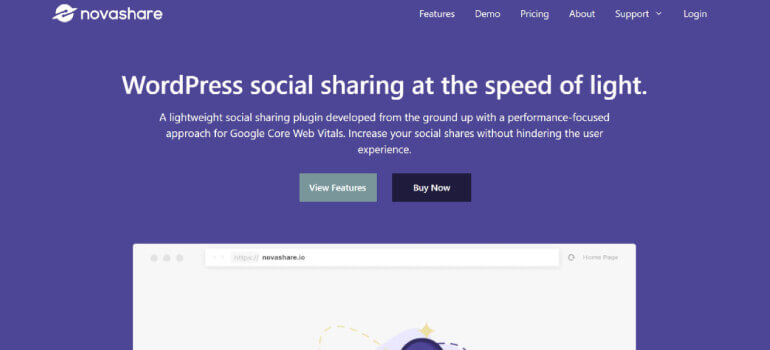
Novashare is one of the social share plugins for WordPress that helps in sharing content at the speed of light.
It’s fast, lightweight, and ensures that it doesn’t slow down your website.
This plugin is built with a performance-focused approach so that the share of your website content increases.
By adding its share button on your website, you can increase the social visibility of your content.
You can also display the share counts of your post and encourage visitors to share the content on their social media networks.
Key Features:
- ‘Click to Tweet’ block
- Social share count recovery
- Pinterest image hover pins
- Fully responsive
- Follow widget
Price:
- Personal Pack (1 Site): $24.95/year
- Business Pack (3 Sites): $54.95/year
- Unlimited Sites Pack: $124.95/year
10. Social Snap

Social Snap is a social share plugin for WordPress that helps in driving more traffic to your website.
This plugin allows you to control how the visitors view and share the content of your website and increase post engagement.
Being a user-friendly WordPress plugin, it’s easy to install and use.
Using Social Snap, you can display social links that automatically show the followers count.
With Social Snap, your website visitors can share content with more than 30 popular social networks and apps.
Key Features:
- Social share and follow buttons
- Share buttons placement
- Highly customizable
- Easy adding of ‘Click to Tweet’ boxes
- Fully responsive
Price:
- Free
- Plus Pack: $39/year
- Pro Pack: $99/year
- Agency Pack: $299/year
11. Scriptless Social Sharing

Scriptless Social Sharing is a WordPress plugin to share a post on social media through your website.
This plugin makes it easy for your visitors to share your website content on different social apps using the buttons.
It’s a simple plugin that doesn’t use JavaScript rather it just generates a set of sharing links.
You’ll find a small setting page from where you can plan where the sharing buttons should be displayed.
Key Features:
- Add social sharing functions to pages and post
- A fast and straightforward configuration page
- Share buttons placement
- Minimal design
- Selection option for share button type
Price:
- Free
12. Social Warfare

Social Warfare is a WordPress plugin that can be used to share posts on social media. It’s an attractive, beautiful plugin that has attractive share buttons available.
With this social share plugin, you get the option to choose which social share buttons to include on your website.
Likewise, you can also select the area where you want to display the button.
The floating share buttons are also available that follow the readers as they scroll down the page.
Key Features:
- Lightweight and fully responsive
- Manually place social share buttons
- Content protection from content hijackers
- Premium social sharing options
- Powerful share customization
Price:
- Free
- Single Site: $29
- 5 Sites: $89
- 10 Sites: $139
- Unlimited Sites: $349
13. Shared Counts

Shared Counts is one of the best social share plugins for WordPress.
It helps to increase traffic and post engagement as readers can easily share the post with their friends through social media.
Similarly, this plugin includes buttons like the Facebook share button, Twitter Tweet button, etc. for sharing content. You also get styling options for the share buttons.
The plugin also lets you insert share buttons before or after the content.
Key Features:
- Share button styling options
- Unique caching methods for minimal effect on on-site overhead
- One-click option to retrieve both HTTP and HTTPS share counts
- Developer friendly
- Doesn’t use cookies, tracking scripts
Price:
- Free
Conclusion
Well, we’ve come to the end of this article. On the way, we’ve learned about the importance of social share plugins in WordPress.
Social share plugins help you reach out to more audiences. They can boost your branding and identity significantly.
These plugins listed above carry a lot of additional features on top of their primary security features. We’re sure they’ll be an amazing addition to your WordPress website.
However, if you’re still confused about the right one, we highly suggest you try the Easy Social Sharing plugin.
It can provide you with information about the total number of times your content was shared on social media.
Hopefully, we could help you choose the right social share plugin.
For more articles like the best WordPress contact form plugins, speed optimization plugins, and eCommerce plugins, you can go through our blog.
Lastly, don’t forget to follow us on Twitter and Facebook.

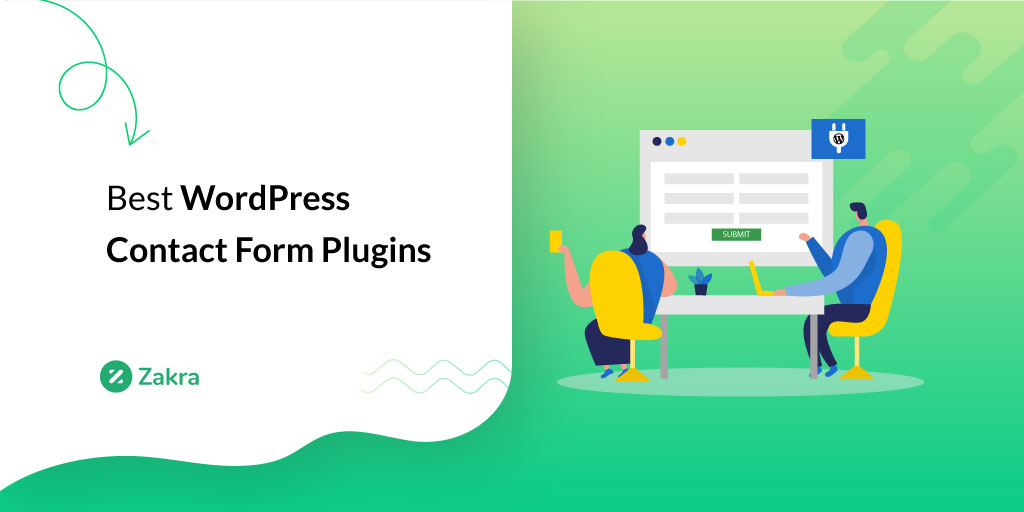



![Zakra 3.0 | Zakra Pro 2.0 Release [Major Updates!]](https://i.ytimg.com/vi/g3rifl7kWvg/maxresdefault.jpg)