Planning to use the Everest Forms plugin? If you’re wondering is it the best WordPress form plugin theme to use then we have an honest Everest Forms review.
Used and respected by many of the users, Everest Forms developed by the team behind ThemeGrill is relatively new but considered a powerful forms plugin for WordPress. To help you decide if this plugin is the best form-building option for your website, we are going to explore the features and guide you through the latest version user experience.
Well, Everest Forms promises to be a plugin of a completely different form: powerful and incredibly user-friendly. But does Everest Form really live up to what it promises?
By the end of this review, hopefully, you can be the judge and decide whether this is the solution you have been looking for or if you will be better off with a different form builder plugin.
Let’s take a closer look and find out.
A. Everest Forms Features
Everest Forms is a particularly advanced plugin for WordPress. Although easy to use, its features go far beyond those of a basic contact form plugin.
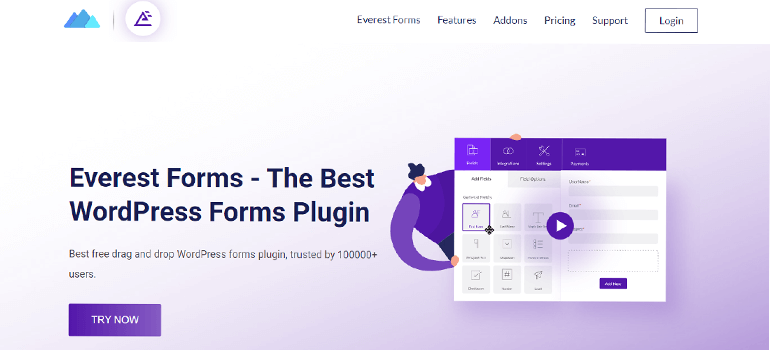
With Everest Forms, you can create almost any type of form, including user surveys, polls, file upload forms, support requests, online orders, and questionnaires.
Everest Forms conditional logic feature plays an important role in making this one of the most powerful forms solutions in WordPress. Conditional logic can be used to determine which form fields are displayed to a user based on the values entered in the previous fields.
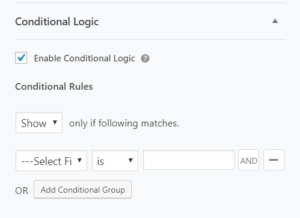
By using conditional logic, you can also enable advanced routing of form inputs, which helps ensure that messages are sent to the appropriate department or team member, based on the information contained on the form.
If you want to learn more about what is conditional logic and how does it work then you can check Beginners Guide to Conditional Logic in WordPress Forms.
We’ll look at the user experience in the next section of our Everest Forms review, but first, let’s take a quick look at what this plugin has to offer.
Some of the best features of Everest Forms include:
- Unlimited form fields
- Google ReCaptcha support
- Form optimization for mobile devices
- An invisible antispam honeypot to reduce form spam
- An intuitive drag-and-drop form creation interface
- Ability to create WordPress website user registration forms
- Ability to use conditional logic to control which fields are displayed and where form inputs are sent
Included Advanced Plugins
Everest Forms advanced plugins cover integrations with other types of services, including Stripe, Zapier, PayPal, Dropbox, and many more. There is also an advanced plugin that allows user registration on your WordPress website.
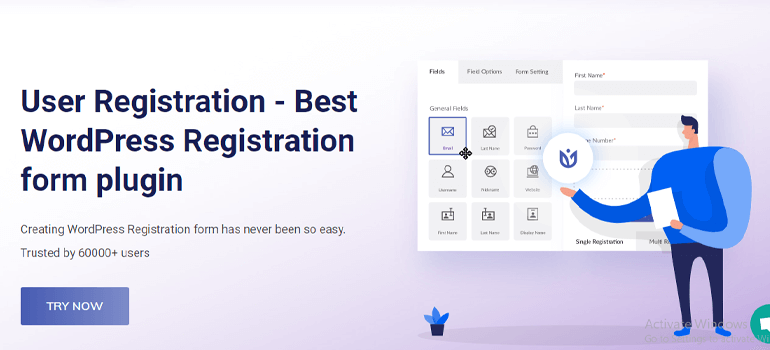
If you’re not planning to integrate your forms with any third-party services, then the $49 Personal plan may be the right pricing option for you. However, as we see in the pricing information section of this review, there are a few other reasons why you may want to upgrade to professional or agency pricing plans.
Extra Addons
If you want to integrate your forms with your email marketing service, there are basic plugins for business licenses and developers to make this possible.
Email marketing services covered include MailChimp, ConvertKit, MailerLite, and Active Campaign. So, if you want to add visitors who interact with your forms to your email list or use Everest Forms to increase the number of your newsletter subscribers, you need to upgrade to the $49 Pro license or higher.
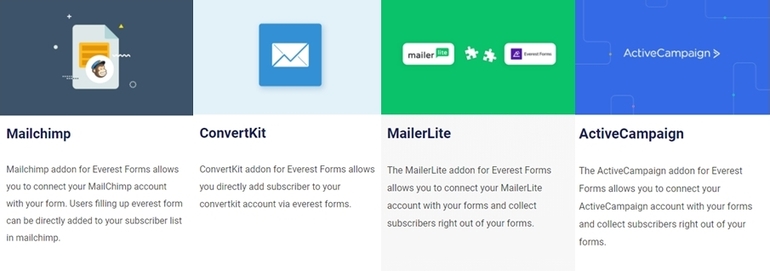
However, some integrations with specific email marketing services, such as Mailchimp and ConvertKit, are provided through free plugins, so it’s worth figuring out what options are available for your setup.
B. Everest Forms Pricing
You can download the core plugin from the WordPress repository which is completely free. Furthermore, more advanced features are available at a very reasonable price. Pro version includes advanced extensions which are integrated with your forms to provide functionality that meets your needs. There are four premium plans:
- Personal: $49/year. Valid on 1 site
- Plus: $99/year. Valid on 5 sites
- Professional: $149/year. Valid on 25 sites
- Agency: $199/year. Valid on Unlimited Sites
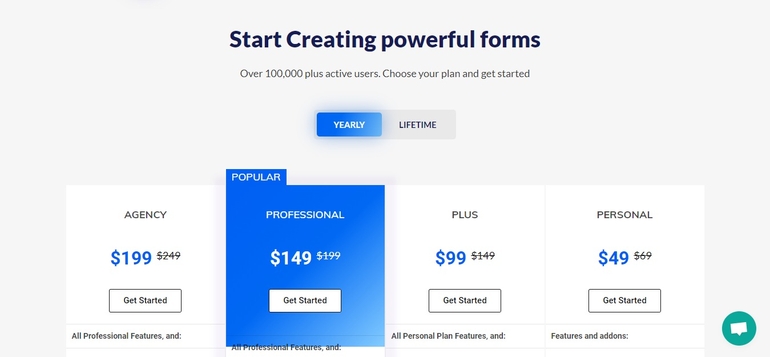
You can visit the plans and pricing page for more details of the prices.
C. Type of Forms in Everest Forms
Everest Forms fields are grouped into three categories: Simple contact forms, Multi-column contact forms, and Advanced contact forms. Whether you want to create a simple contact form, add users to your subscriber list, or start accepting payment through your website, the diverse selection of fields means you should have no problem creating the forms you need.
All Everest Forms fields can be customized and configured in various ways. Depending on the type of field you are working with, you can use a placeholder text, customize the size of the field, the visibility of the field, and much more.
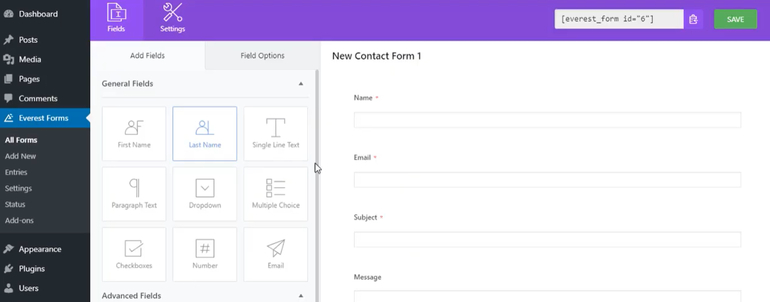
Everest Forms is really focused on helping you build the advanced forms you need while offering an intuitive user interface.
If you want to limit the number of entries your forms can accept, or limit the availability of forms to a specific date range, Everest Forms makes it easy. Through the restriction options, you can define the availability of the form and even add useful messages to inform your users of the status of the form.
Forms Templates
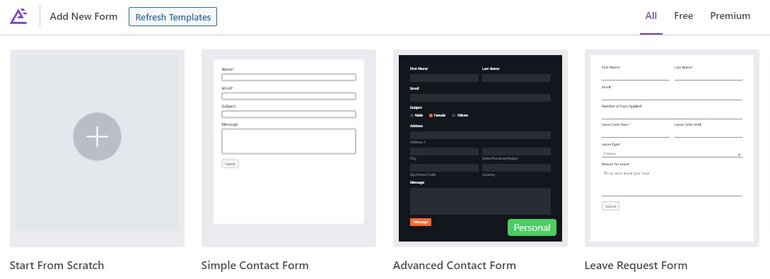
The plugin offers a collection of 12 templates that you can use:
- Simple Contact Form
- Advanced Contact Form (for personal plan)
- Leave Request Form
- Simple Support Form
- Medical Appointment Form
- Restaurant Table Booking Form
- Job Application Form (for personal plan)
- Product Survey Form ( for plus plan)
- Donation Form (for professional plan)
- Simple Registration (for plus plan)
- Design Agency – Request a Quote (for personal plan)
- Ebook Form (for plus plan)
- Hotel Booking ( for personal plan)
- Modeling Application Form (for personal plan)
These templates are a great feature – they provide you with a default form to get started with, which can save you time in real-time. For example, if you want a simple contact form, you can click the simple contact form button.
D. User Support in Everest Forms
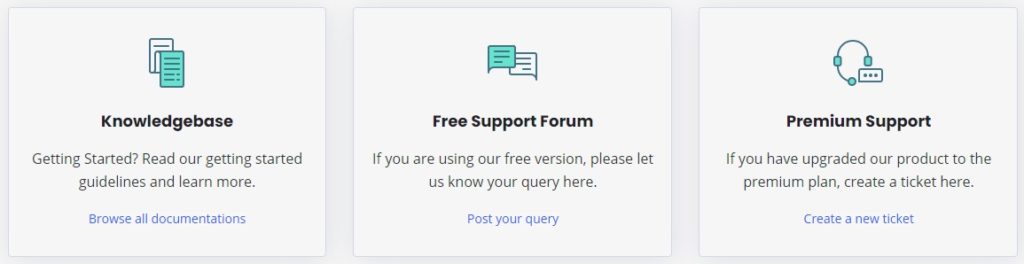
Everest Forms provides excellent customer support for both free and pro version users of the plugin.
Firstly, you can find support resources through knowledge-based articles, forums, guides, instructional videos that you can use to solve your query. You can use them to learn about each and every feature and settings offered by the plugin.
Similarly, this contact form plugin also offers other options like live chat with the support team and email support tickets. Using these services, you can easily inform them about your problems or confusion that may occur anytime.
E. Pros and Cons of Everest Forms
Everest Forms is undoubtedly a powerful and feature-packed forms plugin for WordPress. But there are some of the pros and cons of Everest Forms. Let’s take a look at them:
Pros of Everest Forms
- Lots of features in the free version.
- Easy to use interface.
- Google reCaptcha to prevent spams.
- PDF form submission.
- Shortcode support.
- Responsive templates.
Cons of Everest Forms
- The free version lacks some advanced features.
Final Verdict: Is it Best WordPress Form Plugin?
Everest Forms is an awesome plugin. There is really no limit to the types of forms that can be created. Detailed options and settings give you full control over how your forms work, and if you choose the more expensive plans, add-ons offer plenty of scope for integration with third-party products and services.
The good news is that these advanced features and options don’t come at the expense of usability – Everest Forms is very easy to use. The drag-and-drop form builder makes creating forms easy, while settings and options are presented intuitively. Furthermore, these are another positive aspect that makes Everest Forms the best WordPress form plugin.
I hope this article was helpful to you. Additionally, you can check this step to step guide to create a contact form if you want to get started with Everest Forms. Also, don’t forget to follow us on Twitter and Facebook for more future updates.
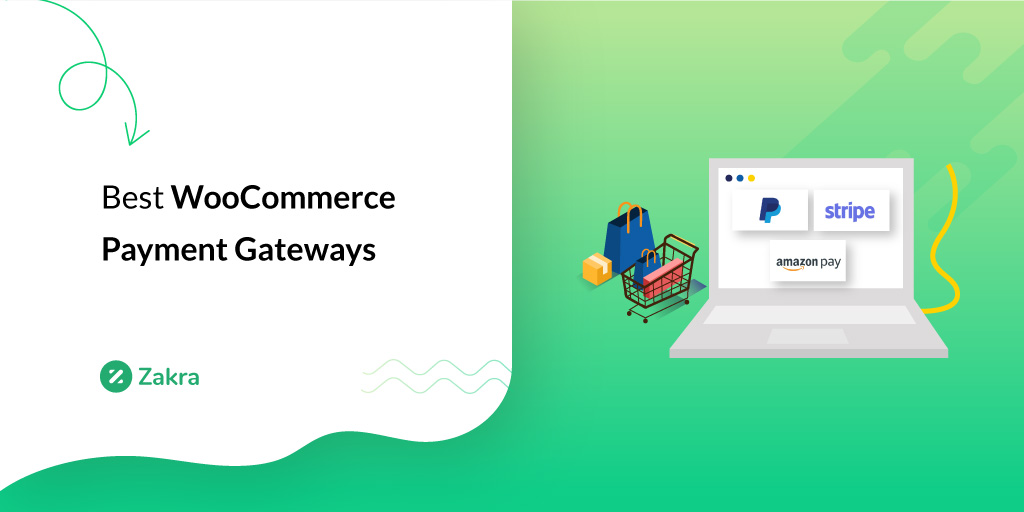


![Zakra 3.0 | Zakra Pro 2.0 Release [Major Updates!]](https://i.ytimg.com/vi/g3rifl7kWvg/maxresdefault.jpg)