Looking for the best blog hosting services for WordPress? Then, you’ve landed in the right place.
The choice of hosting is the first important decision you must make to start your blog in WordPress. Because having good hosting is as important as having a good blog.
So today we’re going to see the 7 best blog hosting services for WordPress and what each of them can offer you to improve the management and performance of your blog.
We’ve briefly highlighted some of the best WordPress web hosting companies in other posts, but we wanted to dig a little deeper and give you a full list of recommendations of hosting providers, especially for your WordPress blog.
How to Choose the Best Blog Hosting Services?
Before that, we’ll see the 7 most important criteria that you should look at when choosing a blog hosting service.
- Check the server reliability and availability guarantees
- Hosting upgrade options
- Additional domain numbers
- Enrollment prices vs renewal prices
- Refund policy and free trial period
- Control Panel
- Kindness to the environment
- Email Hosting (email@yourdomain.com)
- Site Backup
- Live chat/phone support
The above list is the major thing to take into consideration while choosing the best blog hosting services for WordPress. Now let’s get into the list. Here, we present to you the 7 best blog hosting services for WordPress.
Best Blog Hosting Services for WordPress
1. SiteGround
Without a doubt, SiteGround is one of the best blog hosting services that is growing globally. Since it began in 2004, they’ve accumulated tens of thousands of clients and has more than 500 employees. In addition, WordPress itself recommends them as hosting.
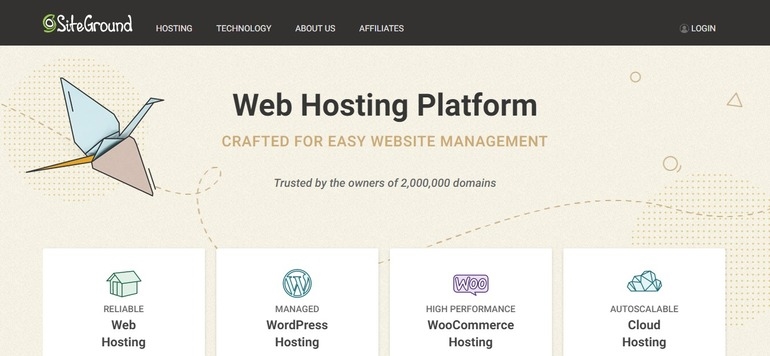
On their website they claim to have “impressive tools for WordPress” and we couldn’t agree more. Moreover, they’re really unique and designed to speed up WordPress development. They also provide very good customer service and support.
Note: During the first hiring period they offer discounts that can reach up to 60%, hiring SiteGround for 36 months can save you a good sum of money.
Pros of SiteGround:
- Free SSL Encryption with Let’s Encrypt.
- Unmetered traffic.
- 24-hour support by phone, chat, and email.
- Good results in performance and speed tests
- Caching system specially designed for WordPress.
- Advanced WordPress functions. E.g. Sandbox, automatic plugin updates, etc.
Cons of SiteGround:
- If you choose the monthly plan you’ll have to pay a setup fee (approx. $15 ).
- Its price is a little higher than that of some competitors, you’ll need a budget.
- All SiteGround plans have a limitation on the number of sites you can host with them. Hosting more than 5 sites can be expensive.
SiteGround Pricing Plan:
| Plan | Price | Space | No. of Sites |
|---|---|---|---|
| Starter | $6.99 | 10GB | 1 Site |
| GrowBig | $9.99 | 20GB | 2 Sites |
| GoGeek | $14.99 | 40GB | 5 Sites |
Recommended for: those who want WordPress hosting with the best performance and an agile and effective support team. They also have specific tools for WordPress such as migration plugins, speed optimization, or test environments.
2. Kinsta
Kinsta launched in 2014 and has proven to be one of the fastest and most reliable WordPress hosting companies out there. Well-known companies like Michigan Aerospace, Ubisoft, and Intuit websites are hosted by Kinsta. Apart from that, Kinsta hosts lots of other websites and blogs. Besides, Kinsta is a premium hosting platform managed by Google Cloud.
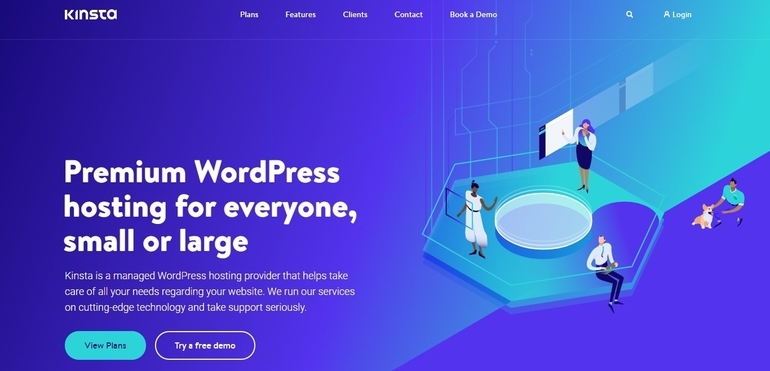
If you see the pricing plans, they’ve recently added lower (cheaper) pricing plans that make Kinsta much more accessible for bloggers. Not only that, whatever plan you choose, you get a free KeyCDN too!
Pros of Kinsta:
- One-Click Mounting
- 24/7 Live Chat Support
- Fastest Servers
- Ability to choose from the various server location
- User-friendly dashboards
Cons of Kinsta:
- Does not provide a Domain registration option
- Kinsta doesn’t offer email hosting, either.
- You won’t be able to install any caching or backup plugin
- Doesn’t allow you to install any other CMS on a Kinsta server.
Kinsta Pricing Plan:
| Plans | Price | Space | No.of Sites |
|---|---|---|---|
| Stater | $30 | 10GB | 1 Site |
| Pro | $60 | 20GB | 2 Sites |
| Business | $100-$400 | 30GB – 60GB | up to 40 Sites |
| Enterprise | $600-$1500 | 100GB – 250GB | up to 150 Sites |
If you want to give your readers a great experience and don’t want your blog to crash, we recommend you to host with Kinsta.
3. Fast Comet
Fast Comet is a California-based company that began offering its SSD Cloud Hosting services to the public in 2013, previously only for private companies. This hosting company has data centers in Europe and America, you can choose the one that is closest to your target audience.
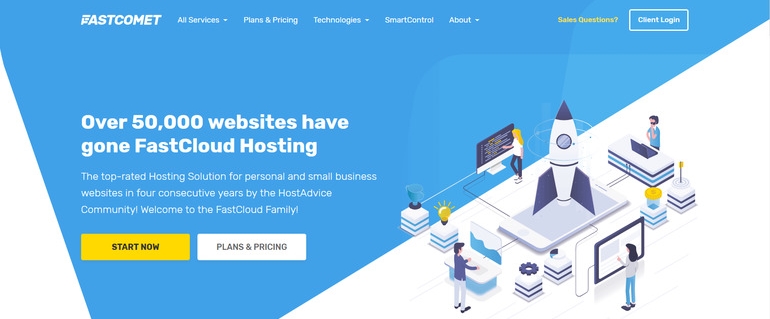
Not only limited to WordPress they also specialize in hosting for Joomla, OpenCart and SocialEngine, and other Open Source CMS. They offer their services internationally and provide 24/7 support.
Pros of FastComet:
- Has more advanced cache systems such as Varnish, APC, and OPcache.
- Solid 99.95% Uptime Guaranteed
- Quality Customer Service
- 45 days money-back guarantee
- Free Daily Backups
Cons of FastComet:
- The “Extra” plan does not use the HTTP / 2 protocol
- Domain Name is not Included
- High Renewal Prices
Fast Comet Pricing Plan:
| Plan | Price | Space | No. of Sites |
|---|---|---|---|
| FastCloud | $9.95 | 15GB | 1 Site |
| FastCloud Plus | $14.95 | 25GB | Multiple Sites |
| FasrCloud Extra | $19.95 | 35GB | Multiple Sites |
They give you a 70% discount the first year, the renewal will be more expensive, but still, it does not seem like an exorbitant price.
4. Hostinger
Hostinger seeks to bring the most competitive value for money to the table. With almost two decades of experience under its belt, Hostinger invests heavily in WordPress, going the extra mile to create a unique WordPress experience.
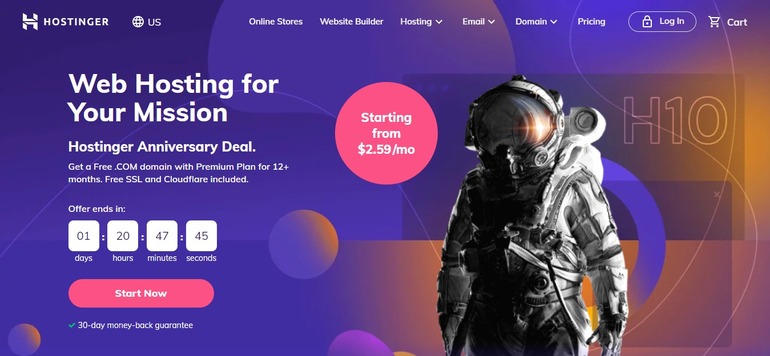
There are a few things that make Hostinger a standout hosting provider. First of all, WordPress installation is done with a one-click installer. Second, WordPress blogs get specially optimized servers. If you’re just starting your blog or you are a beginner, you’ll get the best bang for your buck because Hostinger has an amazing introductory rate.
Pros of Hostinger:
- Includes a Free Domain Name
- 30 Days Money Back Guarantee
- Multilingual Customer Support
- Extensive knowledge base with articles
- Includes a free website builder
Cons of Hostinger:
- Has its own control panel which might not be easier for new users.
- Lacks phone support
- Lacks Dedicated hosting
- No Daily Backups
Hostinger Pricing Plan:
| Plan | Price | Space | No. of Sites |
|---|---|---|---|
| Single | $1.39 | 30GB | 1 Site |
| Premium | $2.59 | 100GB | 100 Sites |
| Business | $4.99 | 200GB | 100 Sites |
Hostinger has one of the most affordable options in the market. For less than $5 per month, users can get awesome benefits.
5. WP Engine
WP Engine is yet another one of the best blog hosting services in the market. It’s a premium managed hosting platform. And, if you’re looking for a dedicated platform that only caters to WordPress then WP Engine is your choice.
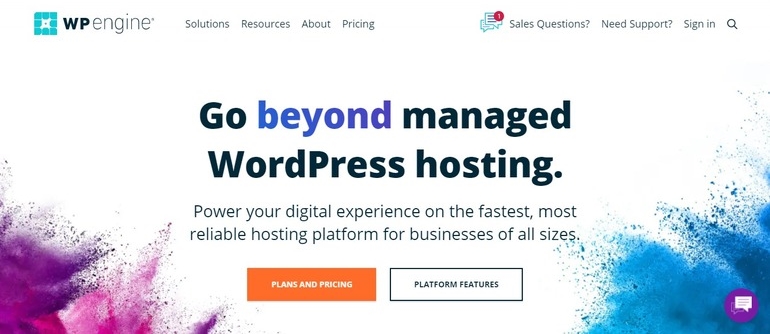
One of the benefits of using WP Engine is that you don’t have to worry about installation, configuration, maintenance, security, etc. WP Engine takes care of everything at the infrastructure and WP level so you can focus on your blog.
Pros of WP Engine:
- Enterprise-ready to withstand heavy traffic and large organizations
- Easy SSL implementation
- Optimized hardware and software for better performance
- You can start with the starter plan and expand as needed
- Chat support is always available to troubleshoot and identify issues.
Cons of WP Engine:
- Doesn’t allow certain plugins (caching, backup plugins)
- You have to register a domain through a different company (domain registrars)
WP Engine Pricing Plans:
| Plan | Price | Space | No. of Sites |
|---|---|---|---|
| Startup | $25/mo. | 10GB | 1 Site |
| Professional | $49/mo. | 15GB | 3 Sites |
| Growth | $95/mo. | 20GB | 10 Sites |
| Scale | $241/mo. | 50GB | 50 Sites |
Recommended for: fast-growing startups, medium to large publishers, professionals.
6. Bluehost
Bluehost, one of the most hosting platforms offering shared, cloud, VPS, and dedicated hosting. It powers more than 2 million websites. Within WordPress, you get two different options, shared hosting and managed hosting.
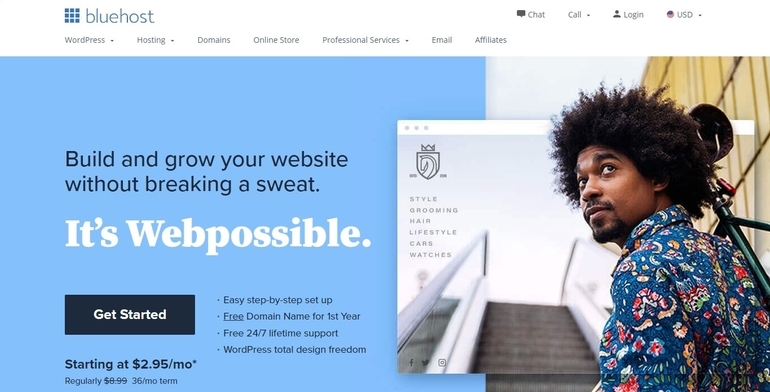
In the shared plan, you can install WordPress with one click and manage it through cPanel.
Bluehost is one of the official WordPress.org recommended hosting companies since 2006.
Pros of Bluehost:
- Free domain
- 30-day money-back guarantee
- Unmeasured bandwidth
- FREE SSL Certificate
- 24/7 support
Cons of Bluehost:
- The backup option is available only on a higher pay plan
- Does not offer monthly payment on shared hosting
- Most of the hosting providers migrate sites for free while Bluehost charges for site migration
Bluehost Pricing Plans:
| Plan | Price | Space | No. of Sites |
|---|---|---|---|
| Basic | $2.95/mo. | 50GB | 1 Site |
| Choice | $5.45/mo. | Unlimited | Unlimited |
| Choice Plus | $5.45/mo. | Unlimited | Unlimited |
7. InMotion Hosting
InMotion Hosting was founded in 2001. Now they have been one of the best hosting providers on the market. The company currently has four data centers in Los Angeles, California, and Ashburn, Virginia.
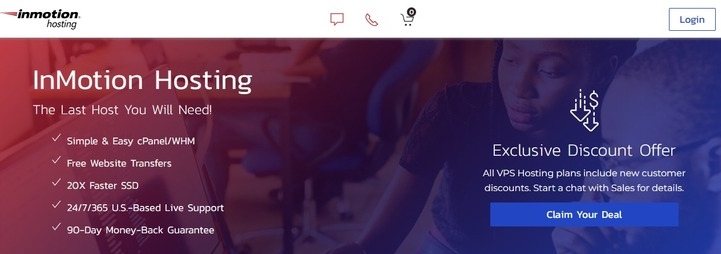
Among few things that make InMotion Hosting stand out are their stable servers (which always have 99.98% uptime) and excellent customer support.
Suitable for both personal and professional use.
Pros of Inmotion Hosting:
- 24/7 live chat and phone support
- Free site migration for new clients
- 90 Days Money Back Guarantee
- All plans offer unlimited email
Cons of Inmotion Hosting:
- Hosting prices go up after the first semester
- No instant account activation – confirmation by phone
- Entry-level plans don’t have a monthly billing option
- They’re definitely not the cheapest options in the market
Inmotion Pricing Plans:
| Plan | Price | Space | No. of Sites |
|---|---|---|---|
| Launch | $5.99/mo. | 50GB | 2 Sites |
| Power | $5.99/mo. | 100GB | 50 Sites |
| Pro | $14.99/mo. | 200GB | 100 Sites |
Conclusion
There’s no best WordPress hosting for any project. For example, some blogs might need hosting that offers the highest performance and others will be more price-conscious.
If you’re looking for the most reliable and powerful hosting for WordPress, decide on a provider that has good availability, speed, and its own cache system. We particularly would like to recommend Bluehost although other hosting providers are also solid alternatives.
If what you want is a web host that offers a lot of web space and a reasonable price and you don’t mind compromising with performance, Hostinger is surely your best option.
So this was our article on the best blog hosting services. We hope this article helped! If so then we’ll be grateful if you support us by sharing this article on your social media.
In case you’re looking for a cool name for your blog, we have listed some blog name generators. We also have a list of WordPress blog themes which you can check later. These might definitely help to create an outstanding blog.



![Zakra 3.0 | Zakra Pro 2.0 Release [Major Updates!]](https://i.ytimg.com/vi/g3rifl7kWvg/maxresdefault.jpg)