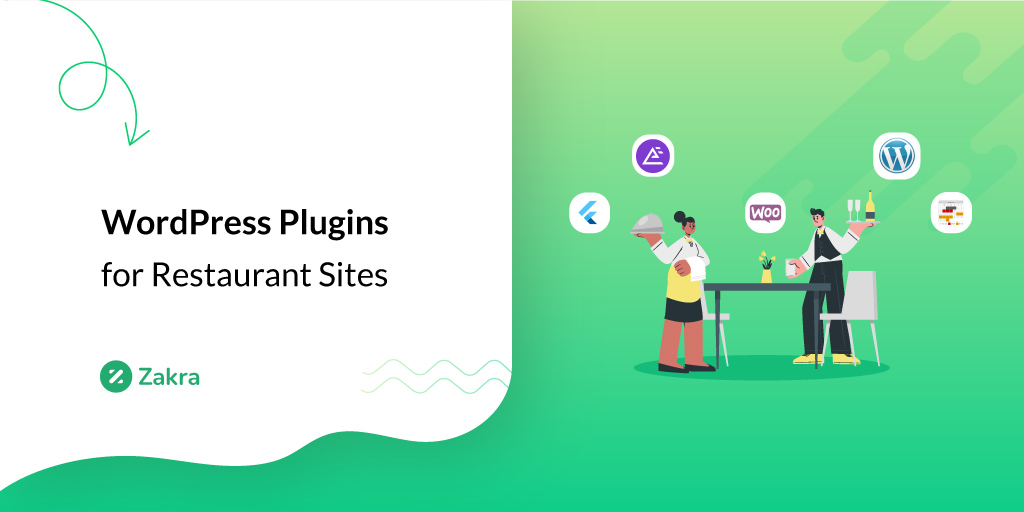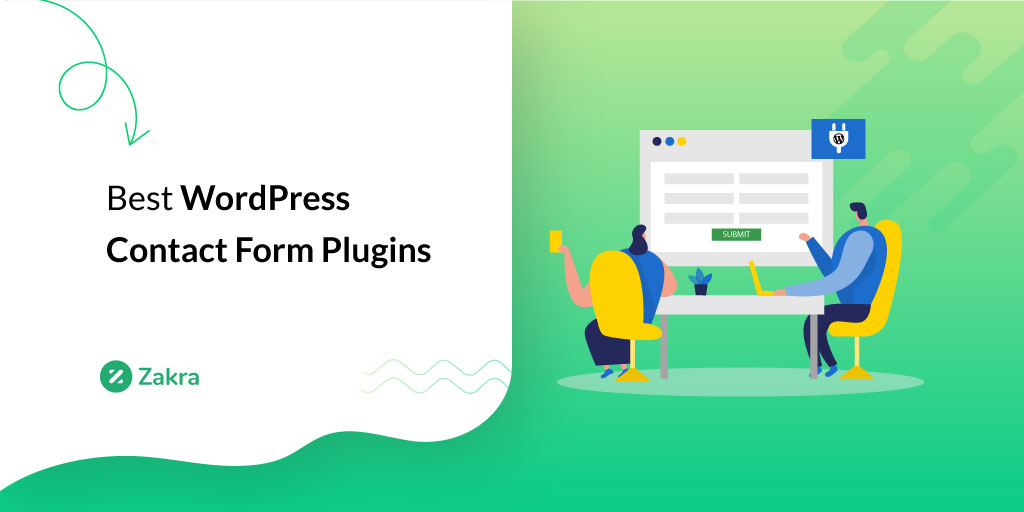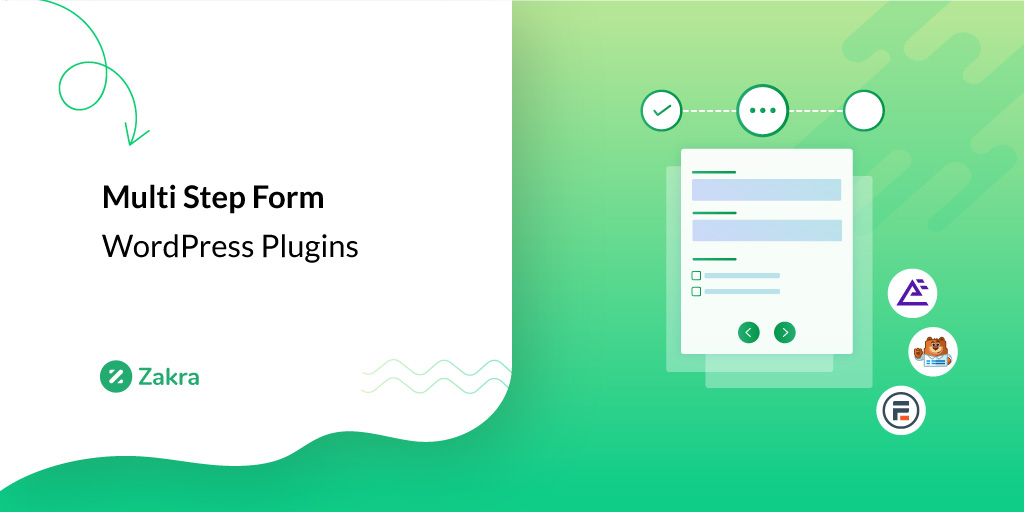Searching for the best apply online plugins for WordPress jobs, event websites? Seems like you’re in luck.
WordPress offers thousands of plugins to add every type of feature. And, the job application form plugin is no exception. You’ll find a pool of free as well as paid plugins on the web. However, choosing one for your website might seem daunting.
No worries; in this article, we’ve mentioned the best apply online plugins for your WordPress website. But before that, let’s explore some of its benefits.
Why Install Apply Online Plugins for WordPress Job, Events Site?
Nowadays, every business company has a WordPress website because it’s more convenient and easier to connect with the audience.
Along with that, a website can also be a medium to recruit new employees to your company. Especially with WordPress job application form plugins, it feels like a walk in the park.
Here are some other benefits of apply online plugins for WordPress.
- Easy Management: You can manage all the submitted job application forms directly from the dashboard. Furthermore, you can also categorize them.
- No Third-Party Involvement: The applicants can directly apply via your site hence, there’s no need for third-party involvement.
- Custom Fields: Different jobs require different talents. You can add different custom fields according to the job requirement.
- More Availability: People can fill the forms from anywhere and with the help of any digital device i:e mobile, laptop, and more.
10 Best WordPress Job Application Form Plugins
1) Everest Forms
Everest Forms is one of the best apply online plugins for WordPress. Created by WPEverest, this plugin allows you to create any type of form including a WordPress job application form.
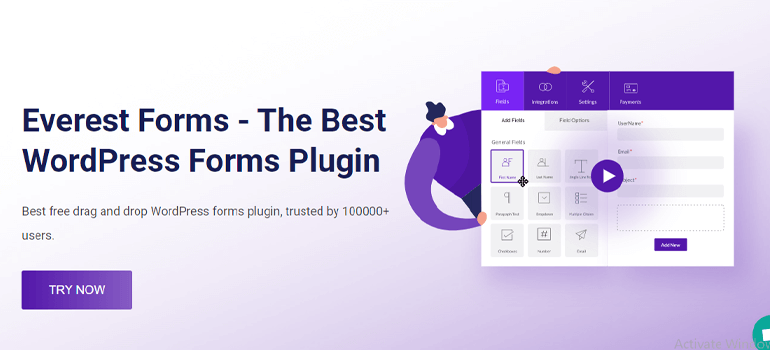
Further, with drag and drop builder, you can create an application form within minutes. It also offers pre-designed form templates. Hence, you can choose to either create a form from scratch or use the pre-built templates.
Apart from that, all the form submissions are listed on your WordPress dashboard. Therefore, you can easily scan all the job application entries from one place. You can also use the same form template across other sites as well with the help of the import and export feature.
Key Features of Everest Forms:
- Unlimited form fields
- Spam Protection
- Payment integration
- Smart Conditional Logic
- Premium addons such as Mailchimp, Geolocation, etc.
Check out Everest Forms Review for more details!
Price: Free or $49 for a Single Site License
2) WP Job Manager
WP Job Manager is a shortcode-based job listing WordPress plugin. The plugin is great for adding job-board-like functionality to your WordPress website. Additionally, the plugin is compatible with any theme and is super simple to set up.
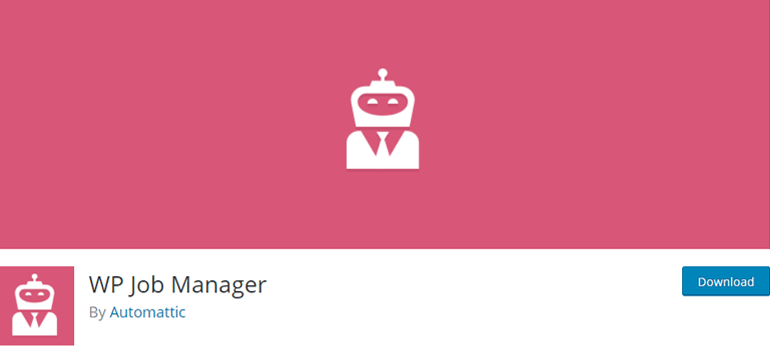
Besides, the plugin allows you to add, and categorize all the applications right from your WordPress dashboard. It also lets guests and registered users submit and manage job listings. Along with that, logged-in employers are allowed to view, edit, mark filled, and delete their active listings.
This apply online WordPress plugin provides various shortcodes. Also, the plugin is built with Custom Post Types hence, you can customize it further as much as you want.
Key Features of WP Job Manager:
- RSS links to allow applicants to get altered when there’s a new job opening
- The job listing can be tied to an email or site address
- Live preview available for the job listing
- Provides filterable AJAX powered job listing
- Multiple paid add-ons are available
Price: Free
3) Apply Online
Want a complete hiring and registration solution? Apply Online is the answer for you. With this plugin, even a non-tech-savvy person can create an amazing application form. That’s possible with the help of drag and drop form builder.
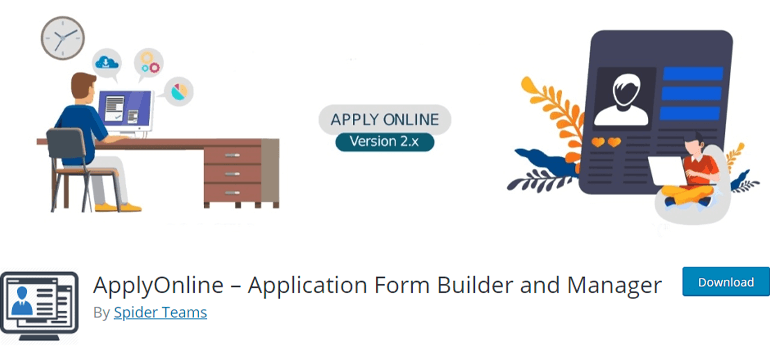
Moreover, you can create and publish promotional ads such as jobs, classes, admissions, and more. The plugin also allows you to add ad listing with title, image, ad summary, taxonomies, and Apply Now button.
Besides, you can easily manage and categorize all the ads and application forms straight from the dashboard.
Key Features of Apply Online:
- Multiple files attachment fields
- Email Notification available
- Ads filtration option to pick out desired ads
- Detailed documentation and amazing support
- Hooks and functions for developers for customization
Price: Free
4) Simple Job Board
Simple yet powerful, Simple Job Board is a lightweight and easy-to-use WordPress job application form plugin. The plugin enables you to add multiple job listings and show them on any page of your website with the help of [jobpost] shortcode.

This plugin also allows you to add different job features and customized application forms for every distinct job listing. Moreover, adding, managing, and categorizing all jobs is easier with the help of a granular WordPress user interface.
Key Features of Simple Job Board:
- Shortcode to add job location to any post
- Compatible with WPML
- Allows to upload documents
- Various shortcodes available
- Great customer support
Price: Free
5) Gravity Forms
Gravity Forms is one of the most trusted WordPress form builders on the market. The intuitive visual form editor helps you to create beautiful, powerful, and accessible forms with just simple clicks.
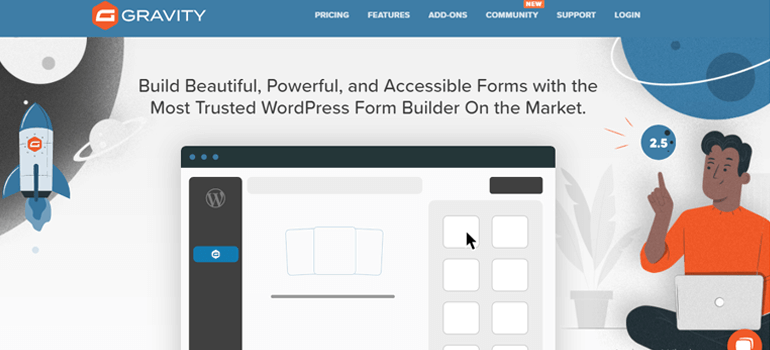
To add more, Gravity Forms provides 30+ ready-to-use form fields. The conditional logic feature allows you to show or hide fields, sections, pages, and submit buttons according to the choice the user makes.
Moreover, this plugin offers a variety of services and application integration such as MailChimp, Stripe, PayPal, Dropbox, Zapier, and much more. Along with that, you can also limit the number of form entries you receive.
Key Features of Gravity Forms:
- Spam protection with the help of Google reCaptcha
- Get an email notification when a new form is submitted
- Allow users to upload files
- Various add-ons are available like Surveys, Quizzes, Polls, etc.
- WordPress post creation
Price: $59 for a Single Site License
6) WP Forms
Yet another one of the best apply online plugins for WordPress on our list is WP forms. You can build any type of form like contact form, feedback form, subscription form, job application form, and so much more.
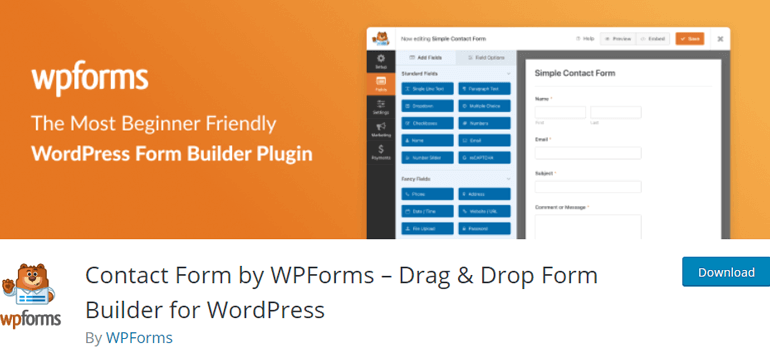
WP Forms fully supports popular page builders like WordPress Block Editor (Gutenberg), Classic Editor, Elementor, and Divi. This makes the form-creating process a whole lot easier.
Above all, the forms are highly optimized for the web and servers to improve your site’s SEO, marketing, and conversion. The plugin provides all the necessary fields and features that you require on a great apply online plugin for WordPress. Fields and features such as star rating, file upload, multi-page with progress bar, etc.
Key Features of WP Forms:
- Drag and drop form builder
- Easy payment integration
- Instant form notification
- Create custom captchas for your forms
- Optimized for conversion and results
Price: Free or $39.50 for a Single Site License
7) WP Job Board
From web developers to Entrepreneurs, Recruitment agencies, and Bloggers, all love and trust WP Job Board. You can install and get started with this plugin with just a single click.
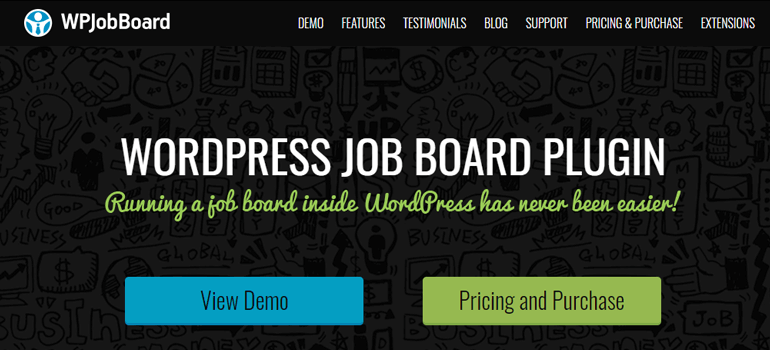
Furthermore, you can add additional fields to the form and rearrange their order with a drag and drop form builder like a pro. WP Job Board offers 15 dynamic shortcodes. Use these shortcodes to create completely unique job boards. Also, it allows you to insert or hide certain features.
Besides, this plugin allows adding job listings to your WordPress. It also lets you link the job boards back to your website.
Key Features of WP Job Board
- Works perfectly fine with all the WordPress themes
- Intuitive visual editor and custom fields
- Includes multiple marketing features
- PHP templating engine
- Amazing support and documentation
Price: $97 for a Single Site License
8) Formidable Forms
If customizing the looks and feel of forms as per your need is your priority then, you should go with the Formidable Forms plugin. The plugin has 300,000+ active installations as of today.
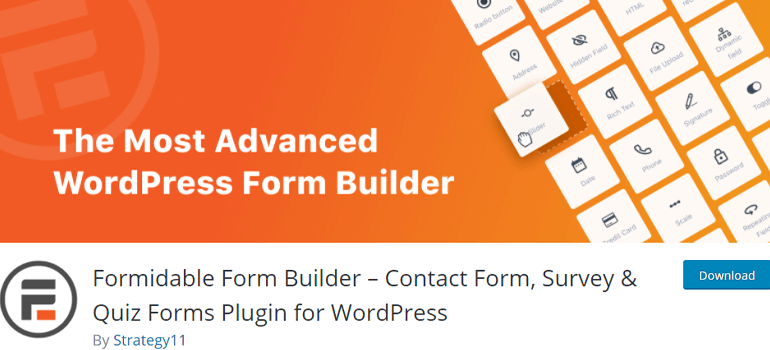
This plugin is 100% responsive hence, your forms will look great on all digital devices such as mobiles, computers, tablets, etc. Not to mention, it’s SEO optimized and optimized for speed as well.
Additionally, Formidable Forms allows you to view all the submitted job applications on the front-end of your website. Also, you can import the data to an external service such as MailChimp. Further, the plugin allows you to export data to a CSV, open it in Excel, or import it anywhere.
Key Features of Formidable Forms:
- Drag and drop advanced form builder
- Seamless payment integration with PayPal, Stripe, etc.
- Advanced form fields and features
- Send email notification & autoresponders
- Invisible spam protection
Price: Free or $39.50/Year for a Single Site License
9) Job Board Manager
With a Job Board Manager, you can create a full-fledged job board website within minutes. Furthermore, it offers a variety of action and filter hooks to add extra functionality to your site.
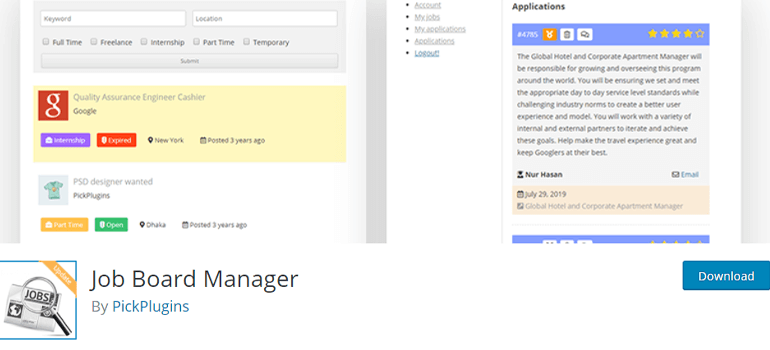
The plugin provides loads of shortcodes for different features. For example, if you want to add a job submit form, you can use the shortcode [job-submit-form] anywhere. Furthermore, you can add custom fields via action hook and validated form data.
To add more, this plugin also allows users to edit their own job applications. You can do that by adding an ‘Edit Form’ button by using the shortcode [job_bm_job_edit]. Also, you can check if the job application date has expired and trash or draft them so that there’s no misunderstanding.
Key features of Job Board Manager:
- Translation ready
- Email notification
- Different application methods for each job
- Sort application according to different categories
- Custom registration form
Price: Free or $49 for a Single Site License
10) WP Job Openings
WP Job Openings plugin is helpful for setting up a job listing page for your WordPress website. The plugin has very clean and user-friendly designs which makes it one of the best apply online plugins for WordPress. Additionally, it offers two different layout options – Grid and List.
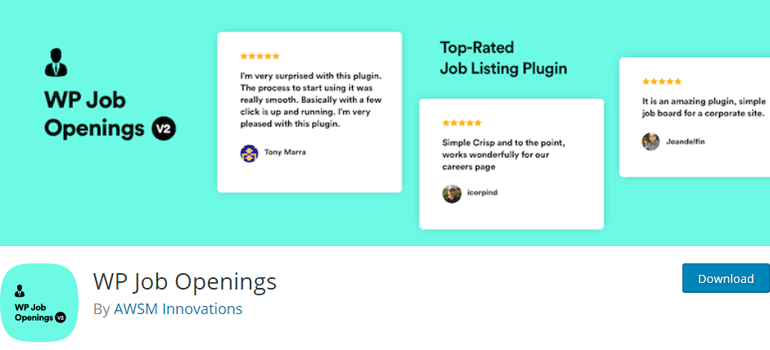
Other than that, the plugin provides unlimited job specifications and filtering options. You can also add a search option so that the applicants can find jobs according to their preferences. Moreover, it offers AJAX-powered job listing and filtering options.
Besides, an email notification feature is also available. The good news is you can customize the email notification as per your need. The plugin also comes with a default form to submit applications.
Key Features of WP Job Opening:
- Job expiry option
- Recent job widget
- Custom email notification template
- WPML support
- Detailed documentation
Price: Free or $69 for a Single Site License
Wrapping It Up!
And that’s all about the best apply online plugins for WordPress. We listed the 10 best plugins for you. Hopefully, you found the right one for you. And if you’re still confused then, choose Everest Forms.
Everest Forms is a lightweight and extremely easy-to-use plugin. Even beginners can create a form within minutes. Furthermore, it’s fully customizable.
Finally, we’ve come to the end of this article. If you enjoyed your time here, share the article with your friends and family on social media. You can also follow us on Twitter and Facebook for more future updates.